Get Website Owner Details
The Ultimate Guide to Effectively Get Website Owner Details
Ever landed on a brilliant website or perhaps a suspicious one and wondered: "Who is running this show?" It's a common question, whether you're looking to collaborate, report a problem, or just satisfy your curiosity. Luckily, finding the individual or entity responsible for a website isn't usually mission impossible, but it requires the right tools and strategies.
We're diving deep into the methods and tools you can use right now to effectively Get Website Owner Details. This guide will walk you through the simplest public databases to more advanced investigation techniques. If you need to establish contact or verify authenticity, follow these steps. Let's get started!
Why You Need to Know: Reasons to Get Website Owner Details
Before we jump into the "how," let's quickly establish the "why." Understanding your motivation can help you choose the most efficient path to getting the information you need. There are many legitimate reasons why someone might want to Get Website Owner Details.
Identifying the owner is often the first crucial step in resolving a dispute or initiating a new opportunity. Knowing the registered entity provides a level of accountability in the digital sphere.
- Business Collaboration: You want to pitch a partnership, advertising deal, or joint venture.
- Reporting Abuse or Scam: The website is engaging in fraudulent activities, copyright infringement, or spreading malware.
- Legal Compliance: You need to serve official notices or confirm ownership for legal actions, especially regarding intellectual property.
- Purchasing a Domain: You are interested in buying the domain name and need to contact the current registrant to make an offer.
- General Research: Pure curiosity, competitive intelligence, or academic research about industry competitors.
The Essential First Stop: Using the WHOIS Database
When trying to Get Website Owner Details, the WHOIS database is your absolute best friend. Think of WHOIS (pronounced "who is") as the public directory for domain names. When a domain is registered, the Internet Corporation for Assigned Names and Numbers (ICANN) requires certain contact details—name, address, email, phone—to be logged.
To use this, simply go to any reputable WHOIS lookup tool, type in the domain name (e.g., example.com), and run the search. The results will immediately show you the registration and expiration dates, the registrar, and often, the owner's contact information.
While privacy laws like GDPR and the increasing use of privacy protection services have limited the visible data, WHOIS still offers crucial clues. If the owner hasn't paid for privacy protection, you will instantly see their name, physical address, email, and phone number.
Navigating WHOIS Privacy Protection
More often than not, especially for private domains or those based in the EU, instead of the owner's private information, you will find details belonging to a proxy service (like Domains By Proxy or Contact Privacy Inc.). This means the owner is utilizing a privacy shield service offered by their domain registrar.
This protection masks the personal identity but doesn't completely block communication. The proxy service acts as an intermediary. They provide a specific, unique email address (often ending in @contact.whoisguard.com) or a mailing address that forwards correspondence to the real registrant.
If you have a legitimate, legal reason to contact the owner, you must use the proxy service's provided contact method. They are legally obligated to forward severe abuse complaints or formal legal notices to the real registrant. This is usually the next logical step when you cannot directly Get Website Owner Details through initial search results.
Alternative Methods to Get Website Owner Details
If the WHOIS record is completely masked or yields no useful leads, don't give up hope just yet. There are several clever methods you can employ to uncover the identity behind the site. These methods focus on exploiting publicly available information that the owner may have inadvertently left behind in their digital footprint.
Think like a detective: look for fragments of information that, when combined, point toward a single source. This combination of strategies often succeeds where a single approach fails.
On-Site Sleuthing and Footprint Analysis
The most obvious places are often the most overlooked. Smart investigators always start here. Spend time clicking around the website itself, as owners often need to comply with specific legal requirements that mandate revealing their identity or corporate affiliation.
Look specifically for legal pages or corporate disclosures, as these are mandatory in many jurisdictions, especially for businesses selling goods or collecting personal data. You might find a registration number or a full legal entity name here.
- Check the Footer: Look for copyright notices (e.g., "Copyright 2024 [Owner Name or Company Name]").
- The 'About Us' Page: This section frequently mentions the founder, CEO, or parent company name, giving you a person or entity to search for.
- Privacy Policy/Terms of Service: These legal documents usually require a physical address or corporate name for jurisdiction purposes and compliance contact.
- The Contact Page: While it might only list a generic email, sometimes a personal name slips in, especially if it's a small, personal operation or blog.
- Job Listings: If they are hiring, the job postings often list the company's full legal name, a hiring manager's name, or operating location.
Tracking Down Associated Services (IP, Server, Analytics)
Sometimes you need to look at the site's infrastructure. By running an IP address lookup using tools available online, you can identify the hosting provider (e.g., Bluehost, AWS, GoDaddy). While the host won't give out customer data easily, they can be contacted for severe abuse reports.
Furthermore, using tools that analyze websites (like BuiltWith or Wappalyzer) can reveal what plugins, themes, and server architecture are being used. Occasionally, a unique plugin or third-party service registration (like an uncommon marketing automation tool) is tied directly to the owner's name or company login information. This can be a subtle but highly effective way to Get Website Owner Details when direct methods fail.
Leveraging Social Media and Search Engine Queries
If the domain name is unique, try using it in conjunction with other identifying terms on major search engines and social media platforms. Remember, most professional websites are keen to advertise their social presence and want their brand to be recognized across the web.
Start by searching the exact domain name or any potential company names you found on LinkedIn or Facebook. Often, the business page will list key staff members or a physical location.
Reverse Email and Phone Lookups
Did you manage to find an email address, perhaps listed on the contact page or within the WHOIS proxy record? Use that email address to search on platforms like LinkedIn, Facebook, or even just Google. Many people, unfortunately, use the same email for both their business and personal accounts, linking the two.
Similarly, if you located a phone number (even one attached to a specific hosting service), running a quick reverse phone search can sometimes reveal the business associated with that line. Tools that check for data breaches can also sometimes link a compromised email address back to a full name or associated account. This is a powerful investigative step when you are trying to piece together the puzzle and finally Get Website Owner Details.
Analyzing Site History with Archive Tools
Websites change hands and policies evolve. What was private information today might have been publicly visible five years ago. Tools like the Wayback Machine (Internet Archive) allow you to view historical snapshots of a website, showing you how it looked on specific dates in the past.
You might find an older version of the "About Us" page that was less concerned with privacy, or perhaps the WHOIS record from a time before the owner implemented privacy protection. This technique requires patience and careful observation but often yields surprisingly accurate results, especially for established or older domains.
Always compare the current site content with the archived content to spot any inconsistencies or hidden names. Sometimes a specific author name remains consistent throughout the site's history, providing a lead.
Conclusion: Successfully Tracing Digital Ownership
While the digital world increasingly prioritizes privacy, finding reliable methods to Get Website Owner Details is still entirely possible for those who know where to look. The process is now less about finding one obvious answer and more about compiling several small clues.
Start with the powerful public databases like WHOIS, and if that fails, become a digital detective by exploring on-site footprints, utilizing reverse lookups, and digging into historical archives. By systematically employing these layered investigative strategies, you significantly increase your chances of connecting with the actual owner.
Remember that persistence pays off. Whether your goal is collaboration or necessary legal action, knowing these methods makes you well-equipped to navigate the complexities of digital ownership.
Frequently Asked Questions (FAQ)
- Is it illegal to look up website owner details?
- No. Using public databases like WHOIS, information published on the website itself (like the contact page), or performing Google searches is perfectly legal. These tools are designed for public access and transparency regarding domain registration.
- What if the WHOIS record only shows an owner in a foreign country?
- This indicates the owner registered the domain through an international registrar. If the domain is hosted in your country, you may still report abuse to the local hosting provider. However, pursuing legal action across international borders becomes significantly more complex.
- Can GDPR or privacy laws block me from contacting the owner?
- GDPR (General Data Protection Regulation) requires anonymity for non-business owners unless there is a legitimate reason. However, GDPR often requires businesses to disclose a corporate contact email for compliance purposes. If your inquiry is legal or related to abuse, the registrar or proxy must forward the message.
- Can I pay someone to Get Website Owner Details?
- Be cautious of services guaranteeing hidden details. If the information is genuinely confidential and protected by ICANN privacy policies, no legitimate service can legally provide it. Services claiming to do so often rely on illegal methods or simply use the public strategies outlined in this guide and charge you for it.
- How long does it take to Get Website Owner Details?
- It can take anywhere from two seconds (if the WHOIS record is public and direct) to several days of focused investigation, especially if you have to wait for proxy services to forward your inquiry or if you are tracking down historical records.
Get Website Owner Details
Get Website Owner Details Wallpapers
Collection of get website owner details wallpapers for your desktop and mobile devices.

Detailed Get Website Owner Details Capture Photography
Experience the crisp clarity of this stunning get website owner details image, available in high resolution for all your screens.
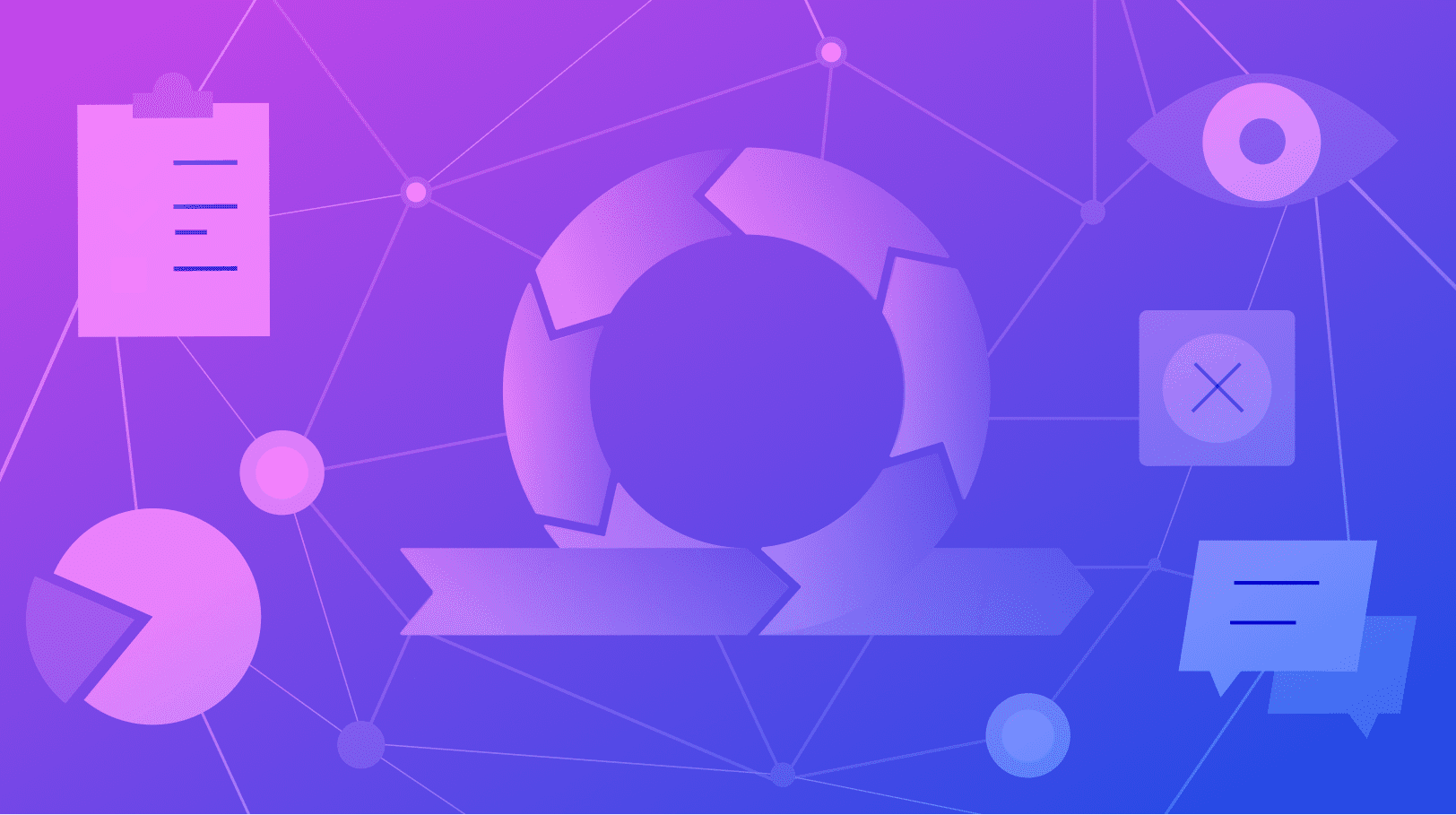
Gorgeous Get Website Owner Details Background Digital Art
Find inspiration with this unique get website owner details illustration, crafted to provide a fresh look for your background.

Dynamic Get Website Owner Details Abstract Illustration
This gorgeous get website owner details photo offers a breathtaking view, making it a perfect choice for your next wallpaper.

Mesmerizing Get Website Owner Details Wallpaper Illustration
Transform your screen with this vivid get website owner details artwork, a true masterpiece of digital design.

Dynamic Get Website Owner Details Background Collection
A captivating get website owner details scene that brings tranquility and beauty to any device.

Breathtaking Get Website Owner Details Wallpaper Photography
Transform your screen with this vivid get website owner details artwork, a true masterpiece of digital design.

Crisp Get Website Owner Details Abstract Illustration
Find inspiration with this unique get website owner details illustration, crafted to provide a fresh look for your background.
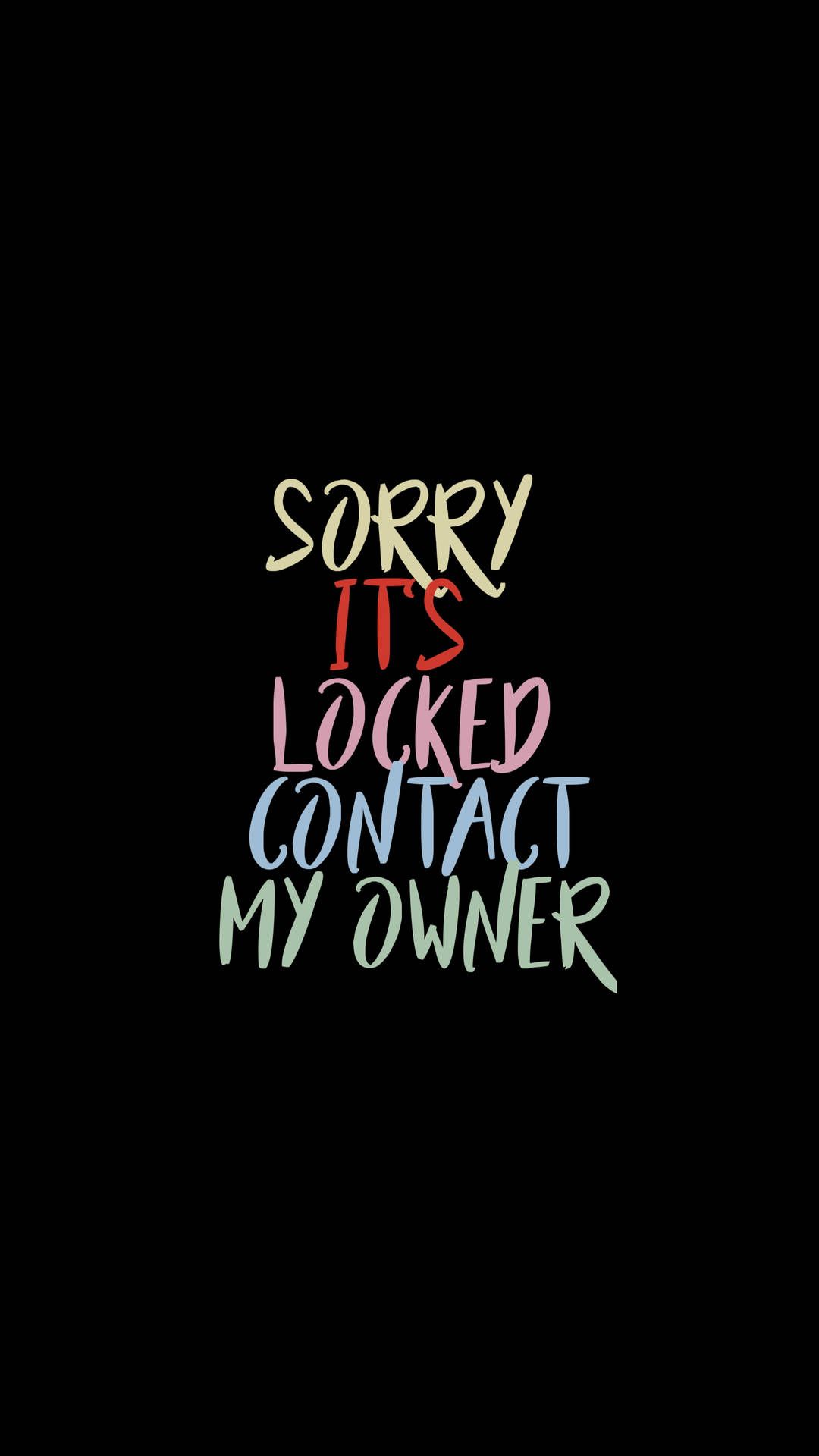
Beautiful Get Website Owner Details Scene Collection
Experience the crisp clarity of this stunning get website owner details image, available in high resolution for all your screens.

High-Quality Get Website Owner Details Scene in HD
Transform your screen with this vivid get website owner details artwork, a true masterpiece of digital design.

Amazing Get Website Owner Details View Photography
Discover an amazing get website owner details background image, ideal for personalizing your devices with vibrant colors and intricate designs.

Mesmerizing Get Website Owner Details Image in HD
Discover an amazing get website owner details background image, ideal for personalizing your devices with vibrant colors and intricate designs.
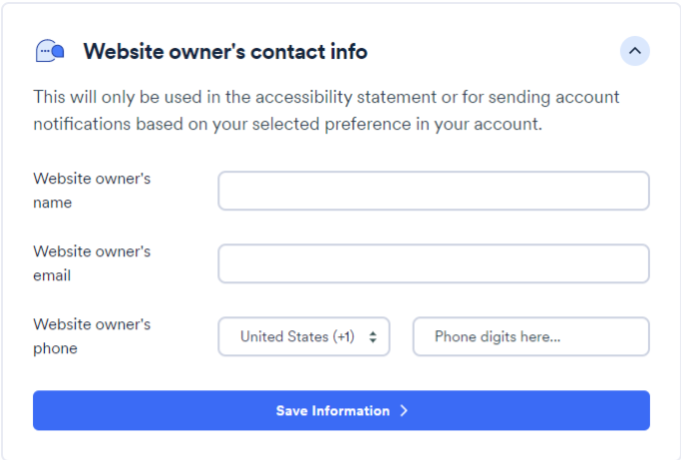
Breathtaking Get Website Owner Details Moment for Desktop
Experience the crisp clarity of this stunning get website owner details image, available in high resolution for all your screens.

Exquisite Get Website Owner Details Image Photography
A captivating get website owner details scene that brings tranquility and beauty to any device.
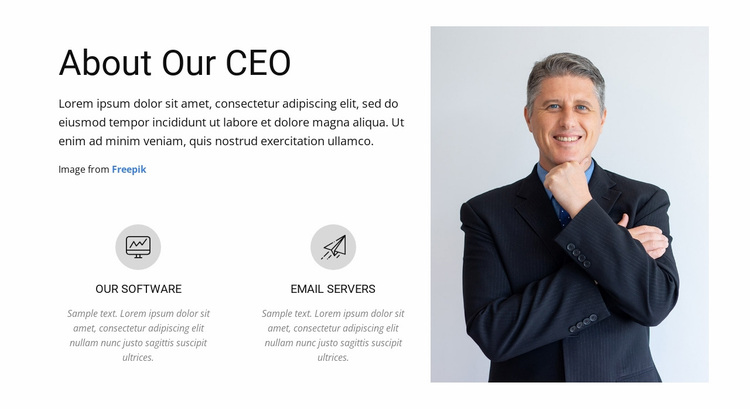
Serene Get Website Owner Details Abstract in 4K
Explore this high-quality get website owner details image, perfect for enhancing your desktop or mobile wallpaper.

Gorgeous Get Website Owner Details Abstract Nature
Find inspiration with this unique get website owner details illustration, crafted to provide a fresh look for your background.

Spectacular Get Website Owner Details Design for Your Screen
Find inspiration with this unique get website owner details illustration, crafted to provide a fresh look for your background.
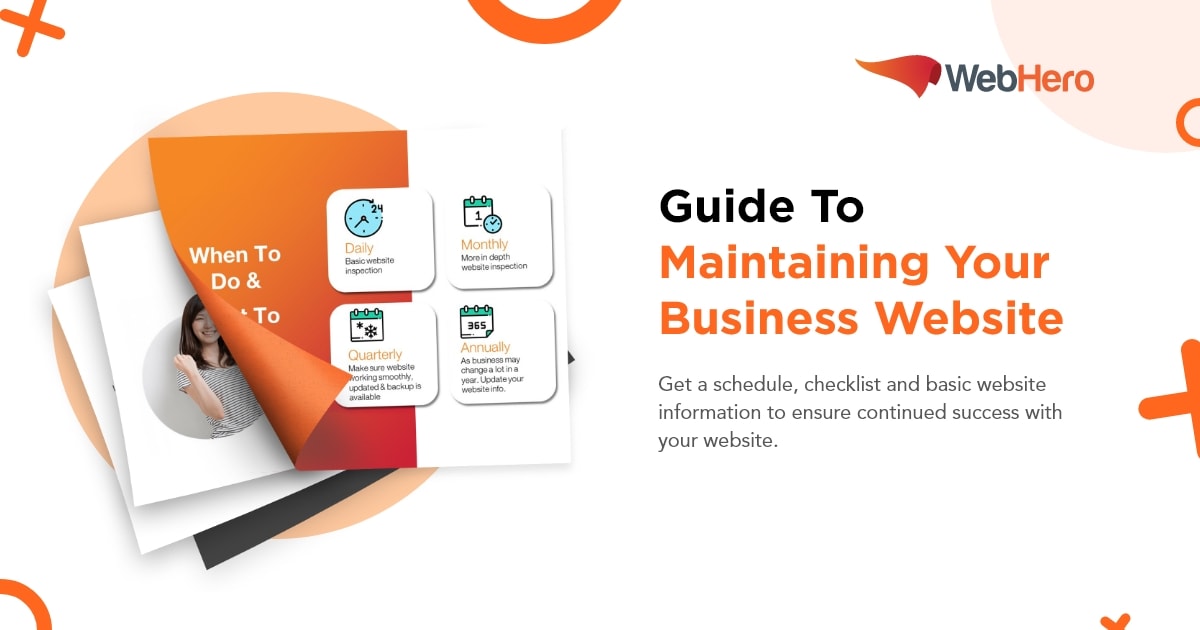
Mesmerizing Get Website Owner Details Capture for Mobile
Transform your screen with this vivid get website owner details artwork, a true masterpiece of digital design.

Crisp Get Website Owner Details Image Art
Immerse yourself in the stunning details of this beautiful get website owner details wallpaper, designed for a captivating visual experience.

Stunning Get Website Owner Details Landscape for Your Screen
Immerse yourself in the stunning details of this beautiful get website owner details wallpaper, designed for a captivating visual experience.

Vibrant Get Website Owner Details Picture Concept
Transform your screen with this vivid get website owner details artwork, a true masterpiece of digital design.
Download these get website owner details wallpapers for free and use them on your desktop or mobile devices.
0 Response to "Get Website Owner Details"
Post a Comment