How To Get Better Internet Speed
How To Get Better Internet Speed: Ultimate Guide to Stop Lagging!
We've all been there: staring mournfully at a buffering circle, feeling a rush of frustration while trying to stream your favorite show or join an important video call. Slow internet is incredibly frustrating, but often, the solution to getting faster speeds is simpler than you think.
If you are constantly asking yourself How To Get Better Internet Speed, this comprehensive, step-by-step guide is exactly what you need. We're going to walk through the easiest quick fixes, dive into hardware optimization, and discuss when it's time to call in the professionals. Let's make that frustrating lag a thing of the past and boost your connection today!
Before diving into complex fixes, remember that your current internet speed is a combination of many factors, including your service plan, your physical equipment, and even the architectural layout of your home. We'll tackle these layers one by one.
Immediate Fixes: The Quick Wins for Faster Internet
Sometimes, all your connection needs is a little digital nudge. These quick fixes are the first things you should try when you notice a sudden, inexplicable slowdown.
Restart Your Router and Modem
Yes, we know this sounds cliché, but it truly works wonders. Your router and modem are essential mini-computers that manage all traffic coming into your home. Over time, they accumulate minor errors, corrupted data, and memory clogs.
A simple reboot clears the cache and forces a fresh connection with your Internet Service Provider (ISP). To do a proper power cycle, turn both devices off, unplug them from the wall for at least 60 seconds (this is important!), then plug the modem back in first. Once the modem is fully booted up (lights steady), plug the router back in.
Check for Background Hogs
Are you trying to game or video conference while five different devices are silently updating software or backing up files to the cloud? Even if you aren't actively using them, background processes can devour significant bandwidth, making it hard to get better internet speed for your immediate task.
Take a moment to identify and temporarily close these common bandwidth-hungry apps and processes:
- Cloud storage services (Dropbox, OneDrive, Google Drive) set to automatic sync.
- Torrent clients or other peer-to-peer sharing applications.
- Large software updates (for your PC, game consoles, or smart devices).
- Streaming services running on devices in other rooms that weren't properly closed.
Limiting the number of active connections immediately frees up capacity for your priority devices.
Optimizing Your Hardware Setup
Your physical setup plays a crucial role in signal strength and speed, especially when dealing with Wi-Fi. Think of your Wi-Fi signal like sound waves; every obstacle, wall, or piece of metal weakens them considerably.
The Right Router Placement
Location, location, location! If your router is tucked away in a dusty cabinet, down in the basement, or hidden behind a TV, you are seriously limiting its performance. To maximize your chances of finding out How To Get Better Internet Speed, follow these golden rules for placement:
- Center It: Place the router as close to the center of your primary usage area (or home) as possible.
- Keep It High: Elevate the router off the floor, ideally on a high shelf or desk, as signals tend to propagate downwards.
- Avoid Obstacles: Keep it far away from thick masonry walls, large metallic objects (like filing cabinets or refrigerators), and aquariums, as water is a notorious signal blocker.
Dealing with Interference
Beyond physical obstacles, electrical interference can drag your speed down. Common household electronics operating on similar frequencies can contribute to signal degradation. This includes old cordless phones, microwave ovens, and baby monitors.
If you live in a dense area like an apartment building, channel interference from neighbor routers can also be an issue. Access your router settings and switch to a less congested Wi-Fi channel (typically 1, 6, or 11 for the 2.4 GHz band). Alternatively, modern routers have an auto-select feature that finds the best channel for you.
Wired vs. Wireless: Choosing the Best Connection
The fastest and most reliable connection you can possibly get is a wired one. Ethernet cables bypass the atmospheric interference, signal degradation, and range limits inherent to Wi-Fi.
If speed and reliability are paramount—for example, if you are a competitive gamer, frequently upload large files, or stream 4K video—plug your main device directly into the router using a Cat 6 Ethernet cable.
If you must use Wi-Fi, ensure your devices are connecting to the appropriate frequency band based on distance:
- 2.4 GHz: Offers greater range and better penetration through walls, but is generally slower and more congested due to other devices.
- 5 GHz: Offers much faster speeds and less interference, but has a shorter range and struggles significantly with walls and solid objects.
Evaluating Your Equipment and Plan
If you've optimized placement and restarted everything, but still experience agonizingly slow speeds, the problem might lie with your physical devices or the limitations of your service plan itself. This step is critical if you want to definitively learn How To Get Better Internet Speed permanently.
Is Your Equipment Up to Date?
Technology moves fast. If you are using a router that is five or more years old, it might not be capable of handling the high bandwidth modern services require, especially if you have an ISP plan offering speeds above 100 Mbps.
Look for equipment that supports modern standards like Wi-Fi 6 or 6E (802.11ax). If you have a particularly large home or complex layout, consider upgrading to a Mesh Wi-Fi System. Mesh systems use multiple nodes to provide seamless, full-speed coverage across a greater area, dramatically improving speeds far away from the main hub.
Running Speed Tests (The Baseline Check)
To accurately gauge your situation, you must run several speed tests. Use a reliable service like Speedtest.net or Google's speed test tool. Before you test, ensure you turn off all other devices using the internet.
Crucially, run the most important test while your computer is connected via Ethernet cable directly to the router or modem. This eliminates all Wi-Fi variables and shows the raw speed your ISP is actually delivering to your home. If the hardwired speed is significantly below the speed you pay for (e.g., you pay for 500 Mbps but only get 200 Mbps), it's definitely time to call your ISP.
Time for an Upgrade?
If you have multiple family members simultaneously streaming 4K video, downloading massive game files, and engaging in high-definition video calls, a basic 50 Mbps plan simply won't suffice anymore. You may have reached the maximum capability of your current service tier.
Calculate your household's total needs and determine if a faster package is necessary. If available in your area, consider upgrading to fiber optic service. Fiber offers exceptional reliability, faster maximum speeds, and crucial symmetrical speeds (upload speed equals download speed). This is often the ultimate, long-term answer to How To Get Better Internet Speed if bandwidth is your primary bottleneck.
Conclusion: Finding Your Speed Sweet Spot
Improving your internet speed doesn't have to be a confusing or overly expensive endeavor. By following the systematic steps outlined above—starting with simple reboots and optimizing your router placement, then moving to essential hardware checks and potentially upgrading your ISP plan—you can make a massive difference in your online experience.
The key to mastering How To Get Better Internet Speed involves systematically eliminating variables. Ask yourself: Is it the device? The Wi-Fi signal? The router's age? Or the ISP plan itself? Address these factors one by one, and you'll soon enjoy a smooth, reliable, and lag-free online life. Enjoy your new speeds!
Frequently Asked Questions (FAQ)
- How often should I restart my router?
- While there's no fixed schedule, restarting your router once a month is generally a good practice to clear out caches and ensure optimal performance. If you notice a sudden drop in speed or connection quality, restart immediately.
- Does the type of Ethernet cable matter?
- Absolutely! For speeds over 100 Mbps, you must use at least a Cat 5e or Cat 6 cable. Older Cat 5 cables will cap your maximum speed at 100 Mbps, even if you pay for gigabit service from your ISP.
- Will a Wi-Fi extender solve my slow speed problem?
- Wi-Fi extenders increase coverage, but they often cut your speed significantly because they must receive and then re-broadcast the signal on the same channel. If you need coverage over a large area, a Mesh Wi-Fi system is a much better, faster, and more seamless solution.
- Why is my upload speed so much slower than my download speed?
- This is typical for traditional cable internet (coaxial) connections, which are designed to prioritize downloading (streaming, consuming content). Only fiber optic connections typically offer symmetrical speeds, where upload and download rates are nearly identical.
- Should I buy my own router instead of renting one from the ISP?
- In most cases, yes. Buying your own quality router usually provides better performance, more advanced features, and saves you money on monthly rental fees over time. Always ensure the purchased hardware is compatible with your ISP's specific modem requirements.
How To Get Better Internet Speed
How To Get Better Internet Speed Wallpapers
Collection of how to get better internet speed wallpapers for your desktop and mobile devices.

Gorgeous How To Get Better Internet Speed Abstract in 4K
Find inspiration with this unique how to get better internet speed illustration, crafted to provide a fresh look for your background.
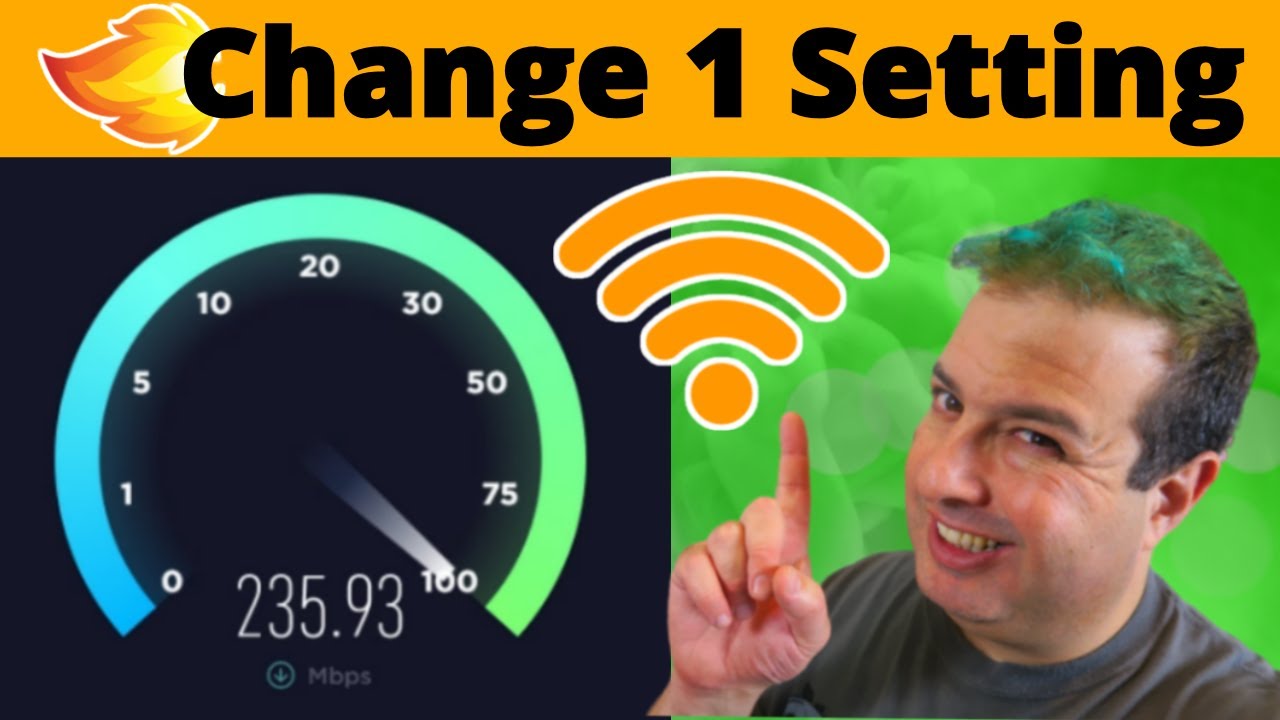
Gorgeous How To Get Better Internet Speed Photo Art
This gorgeous how to get better internet speed photo offers a breathtaking view, making it a perfect choice for your next wallpaper.

Gorgeous How To Get Better Internet Speed Design for Your Screen
A captivating how to get better internet speed scene that brings tranquility and beauty to any device.

Crisp How To Get Better Internet Speed Moment Illustration
Immerse yourself in the stunning details of this beautiful how to get better internet speed wallpaper, designed for a captivating visual experience.

Exquisite How To Get Better Internet Speed Abstract Digital Art
Immerse yourself in the stunning details of this beautiful how to get better internet speed wallpaper, designed for a captivating visual experience.

Stunning How To Get Better Internet Speed Background Collection
A captivating how to get better internet speed scene that brings tranquility and beauty to any device.
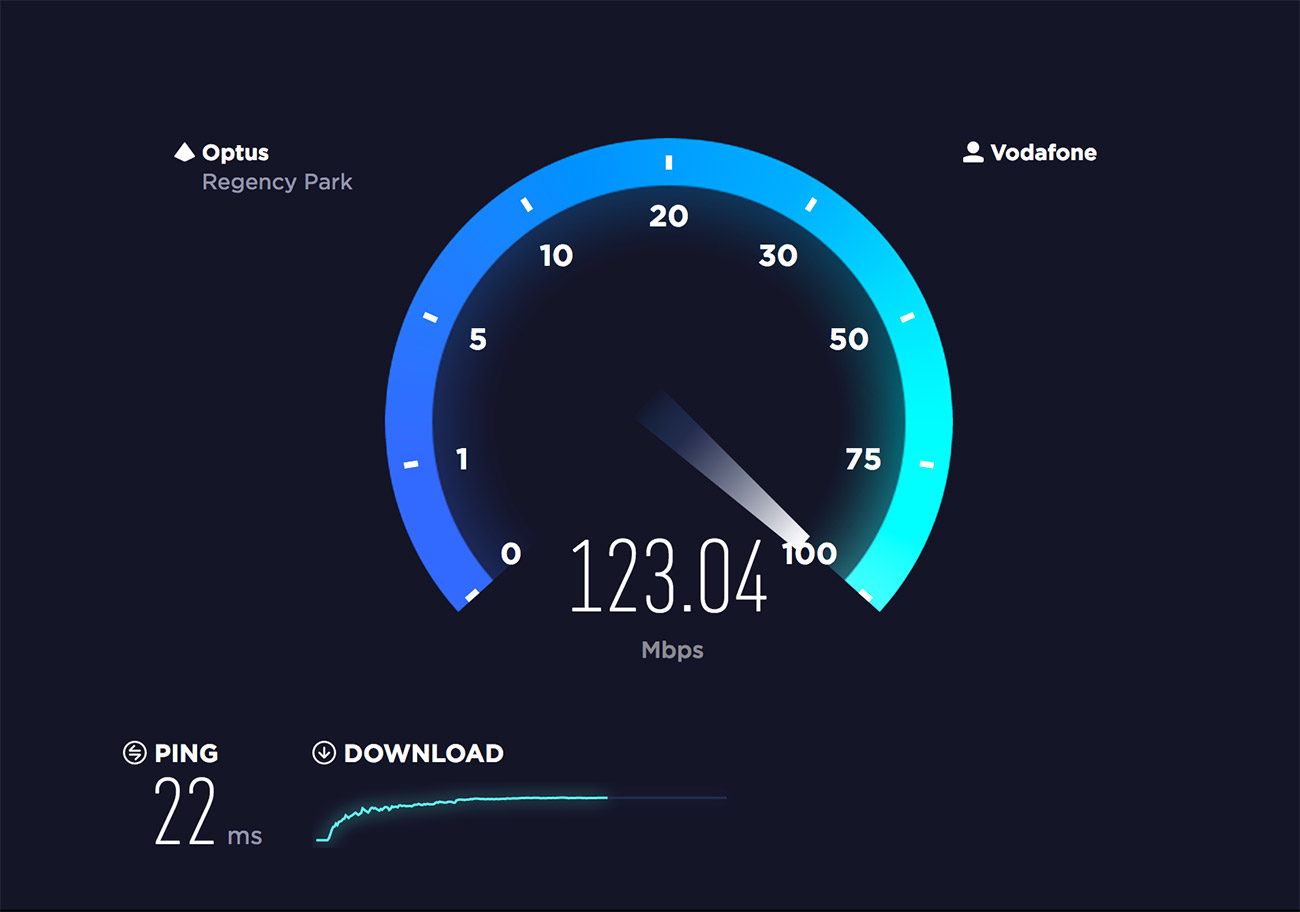
Amazing How To Get Better Internet Speed Scene Digital Art
Experience the crisp clarity of this stunning how to get better internet speed image, available in high resolution for all your screens.

Vivid How To Get Better Internet Speed Landscape Concept
Experience the crisp clarity of this stunning how to get better internet speed image, available in high resolution for all your screens.

Crisp How To Get Better Internet Speed Capture Concept
Find inspiration with this unique how to get better internet speed illustration, crafted to provide a fresh look for your background.

Gorgeous How To Get Better Internet Speed Artwork Collection
Find inspiration with this unique how to get better internet speed illustration, crafted to provide a fresh look for your background.

High-Quality How To Get Better Internet Speed Abstract Art
Transform your screen with this vivid how to get better internet speed artwork, a true masterpiece of digital design.

Captivating How To Get Better Internet Speed Landscape Photography
A captivating how to get better internet speed scene that brings tranquility and beauty to any device.

Breathtaking How To Get Better Internet Speed Moment Illustration
Explore this high-quality how to get better internet speed image, perfect for enhancing your desktop or mobile wallpaper.

Detailed How To Get Better Internet Speed Image for Your Screen
Experience the crisp clarity of this stunning how to get better internet speed image, available in high resolution for all your screens.
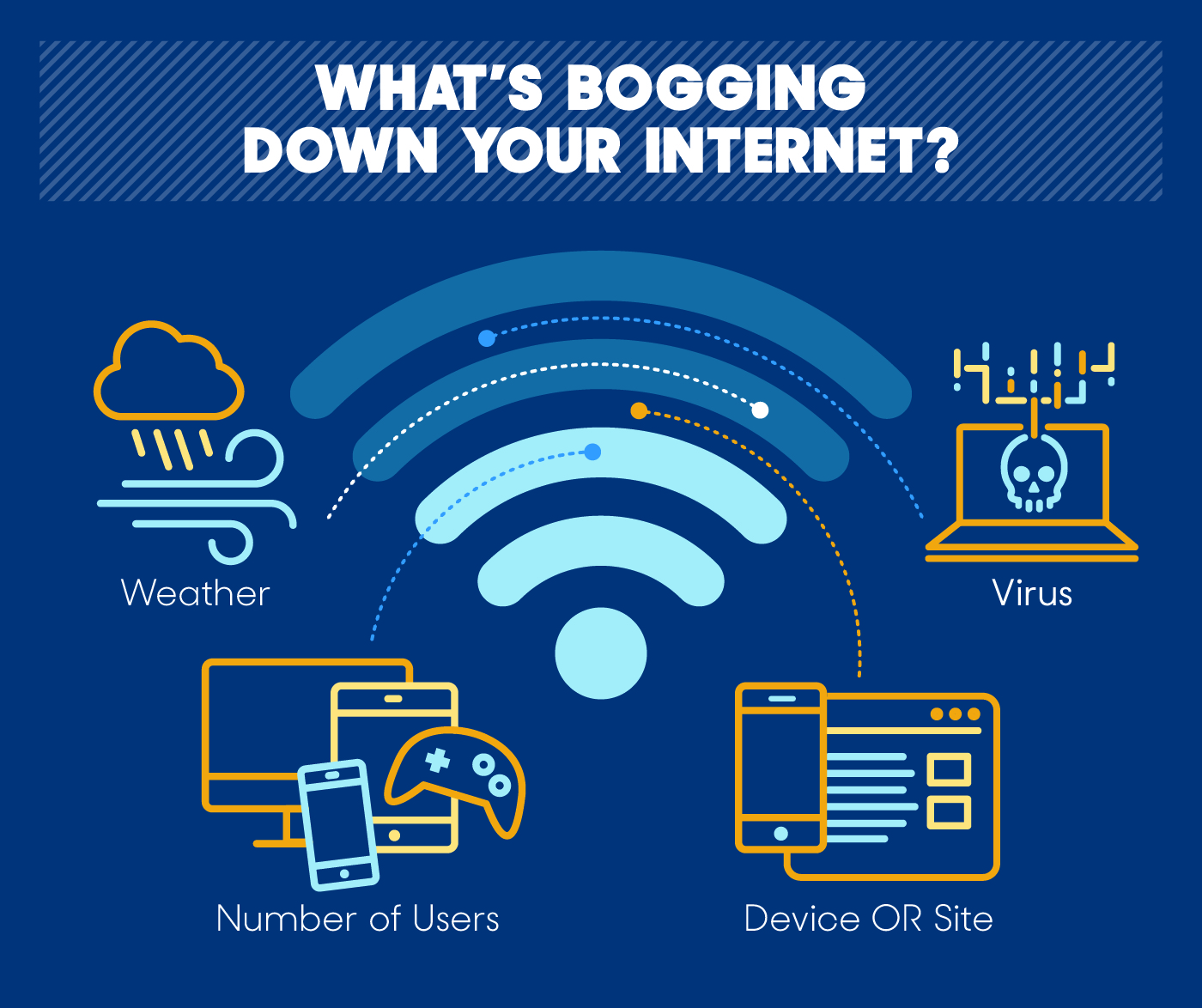
Exquisite How To Get Better Internet Speed Photo for Mobile
Immerse yourself in the stunning details of this beautiful how to get better internet speed wallpaper, designed for a captivating visual experience.
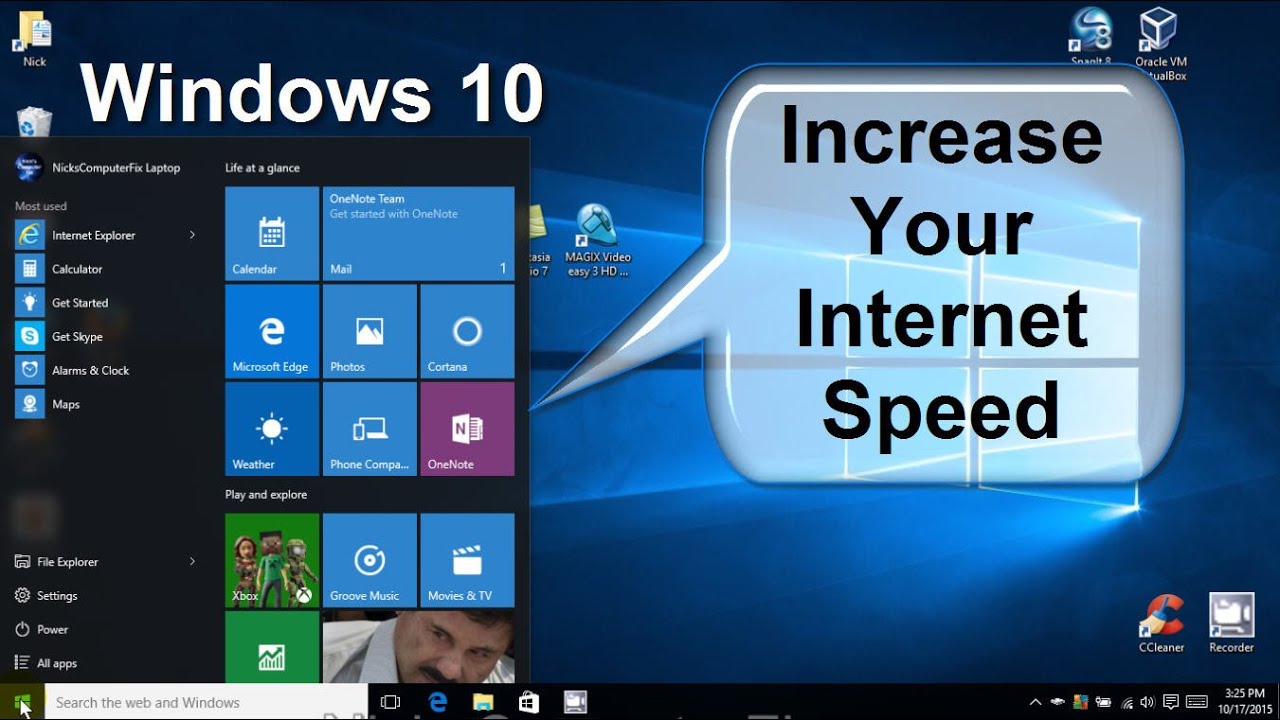
Beautiful How To Get Better Internet Speed Wallpaper for Mobile
Explore this high-quality how to get better internet speed image, perfect for enhancing your desktop or mobile wallpaper.

Mesmerizing How To Get Better Internet Speed Design Nature
Discover an amazing how to get better internet speed background image, ideal for personalizing your devices with vibrant colors and intricate designs.

Exquisite How To Get Better Internet Speed Capture for Your Screen
Find inspiration with this unique how to get better internet speed illustration, crafted to provide a fresh look for your background.

Breathtaking How To Get Better Internet Speed Picture Nature
Explore this high-quality how to get better internet speed image, perfect for enhancing your desktop or mobile wallpaper.

Vibrant How To Get Better Internet Speed Moment Art
Transform your screen with this vivid how to get better internet speed artwork, a true masterpiece of digital design.
Download these how to get better internet speed wallpapers for free and use them on your desktop or mobile devices.
0 Response to "How To Get Better Internet Speed"
Post a Comment