How To Get Business On Google Maps
How To Get Business On Google Maps: Your Ultimate Step-by-Step Guide
Starting a business is exciting, but if customers can't easily find you, you're missing out on vital local traffic. Learning How To Get Business On Google Maps isn't just a luxury in today's digital world; it's a necessity for modern visibility. Whether you run a storefront, offer a service area, or operate solely online but target a specific locale, getting listed correctly ensures local customers discover your services right when they need them.
This guide will walk you through the entire process, from setting up your initial profile to mastering the optimization tactics that put you ahead of the competition. Let's dive in and make sure your business pops up right at the top of local searches.
The Foundation: Google Business Profile (GBP)
Before you can appear on the map, you need to claim and set up your Google Business Profile (GBP), formerly known as Google My Business (GMB). This is the control panel for your presence on Google Search and Google Maps. It's free and crucial for any local SEO strategy.
Step 1: Setting Up Your Profile
The initial setup requires attention to detail. Accuracy is key, especially regarding your business name, address, and phone number (known as NAP data). Ensure this information is consistent everywhere online.
Here are the steps to get started:
- Go to the Google Business Profile website and sign in with your Google Account.
- Search for your business name. If it doesn't appear, select "Add your business to Google."
- Follow the prompts to enter your business name, category, and physical location. If you are a service-area business (e.g., a plumber who visits clients), check the box indicating you deliver goods or services to your customers and skip entering a physical address.
- Choose your primary business category carefully, as this significantly impacts how Google classifies your service.
- Enter your contact information, including your website and phone number.
Once these basic fields are filled out, Google requires you to confirm that you are the legitimate owner or representative of the business.
Verification is Key
To prevent fraudulent listings, Google requires verification. This is the official step that finally confirms your ability to control the listing and makes sure your business shows up on Google Maps.
The most common verification method involves receiving a physical postcard from Google, which contains a unique code. Other methods, such as phone, text, or email verification, may be available depending on your business type and location. Once you receive the code, log back into your GBP dashboard and enter it. Congratulations, you are now verified and can proceed to optimize!
Optimizing Your Listing for Maximum Visibility
Verification is just the start. Optimization is how you boost your ranking and ensure that when someone searches for services related to yours, your business appears above the competition. Proper optimization is vital for truly mastering How To Get Business On Google Maps effectively.
Complete All Information Fields
Google rewards thoroughness. Make sure every single section of your profile is filled out accurately and completely. This includes business hours (and special holiday hours), a detailed business description, and relevant attributes (like "wheelchair accessible" or "outdoor seating").
In your business description, use natural language to describe what you do, who you serve, and what makes you unique. Integrating relevant keywords (without stuffing them) helps Google match your business to user searches. For example, if you are a bakery, mention specific items like "fresh sourdough bread" or "custom birthday cakes."
Utilizing Business Categories
While you only choose one primary category, you should add as many secondary categories as are truly relevant to your offerings. Secondary categories help broaden the range of searches your business can appear for. For instance, a coffee shop might use "Coffee Shop" as the primary category, but also include "Breakfast Restaurant" and "Cafe" as secondary ones.
Choosing the correct categories is one of the biggest factors in local search ranking. Spend time researching the categories that your top local competitors are using.
Harnessing the Power of Photos and Videos
Visual content is highly engaging and significantly boosts customer trust. Businesses with photos receive more requests for directions and more clicks to their websites than those without. Make sure your images are high-quality, professional, and genuinely represent your business environment.
Key photos you should upload immediately:
- The primary exterior shot (the storefront).
- Interior shots (showing the atmosphere or workspace).
- Photos of products or services offered.
- A team photo or "owner photo" to build trust.
- Video clips (short, high-resolution tours or service demonstrations).
Keep adding new content regularly, even if it's just monthly updates, to show Google that your profile is active and current.
Maintaining and Growing Your Presence
Getting listed is one thing; staying relevant and competitive is another. Google favors businesses that actively manage their profiles. This ongoing maintenance is the secret sauce to long-term success on Google Maps.
Managing Reviews Like a Pro
Customer reviews are arguably the most important ranking factor for local searches. Positive reviews build immense credibility, but how you handle negative reviews is equally important. Always respond to every review, good or bad, professionally and promptly.
When responding to positive reviews, thank the customer and mention the service they enjoyed (this subtly injects more keywords into your profile). For negative reviews, apologize, offer a solution, and invite them to discuss the matter offline. This shows potential customers that you care about service quality.
Posting Updates and Offers
The Google Posts feature allows you to publish short, timely updates directly to your Google Business Profile. These posts appear prominently in search results and on your Maps listing, acting like mini-social media updates. They are fantastic for promoting limited-time offers, upcoming events, or simply sharing recent news.
Make a habit of posting weekly. Use call-to-action buttons like "Learn More," "Order Online," or "Book Now" to drive direct traffic and conversions. Active posting tells Google that your business is current and relevant, further improving your ranking when users search for services related to How To Get Business On Google Maps.
Conclusion: Mastering Your Local Presence
Learning How To Get Business On Google Maps is a straightforward process that offers massive returns on local visibility. By setting up a complete Google Business Profile, ensuring rigorous verification, optimizing every available field with relevant keywords and high-quality images, and consistently engaging with customers through reviews and posts, you establish a dominant local presence.
Don't treat your GBP as a "set it and forget it" tool. Continuous management and optimization are what separate the top-ranking businesses from the rest. Start today, stay active, and watch your local customer base grow!
Frequently Asked Questions (FAQ)
- What is the difference between Google Maps and Google Business Profile?
- Google Maps is the application used by customers to navigate and search for locations. Google Business Profile (GBP) is the administrative tool used by business owners to manage how their business information appears on both Google Search results and Google Maps.
- How long does it take for my business to show up on Google Maps after verification?
- After verification, it usually takes anywhere from a few days to a couple of weeks for your listing to fully process and appear consistently in search results and on the map. Factors like location and business type can influence the timeline.
- Can I list my home address if I run a service area business?
- If you operate a service area business (SAB) where you travel to the customer (e.g., cleaner, contractor), you should hide your home address and only specify the service areas you cover. This protects your privacy while still showing up for local searches.
- Why is my competitor ranking higher even though I followed all the steps on How To Get Business On Google Maps?
- Local ranking is influenced by three main factors: Relevance (how well your categories match the search), Distance (how close the searcher is to your location), and Prominence (how established you are based on reviews, backlinks, and profile completeness). If your profile is complete, focus on generating high-quality reviews and consistently posting updates to boost Prominence.
How To Get Business On Google Maps
How To Get Business On Google Maps Wallpapers
Collection of how to get business on google maps wallpapers for your desktop and mobile devices.

Spectacular How To Get Business On Google Maps Photo in 4K
Immerse yourself in the stunning details of this beautiful how to get business on google maps wallpaper, designed for a captivating visual experience.

Stunning How To Get Business On Google Maps Scene Photography
Find inspiration with this unique how to get business on google maps illustration, crafted to provide a fresh look for your background.

Vivid How To Get Business On Google Maps Design Photography
Transform your screen with this vivid how to get business on google maps artwork, a true masterpiece of digital design.

Vivid How To Get Business On Google Maps Wallpaper Photography
Transform your screen with this vivid how to get business on google maps artwork, a true masterpiece of digital design.

Stunning How To Get Business On Google Maps Scene Digital Art
A captivating how to get business on google maps scene that brings tranquility and beauty to any device.

Exquisite How To Get Business On Google Maps Scene Nature
Find inspiration with this unique how to get business on google maps illustration, crafted to provide a fresh look for your background.
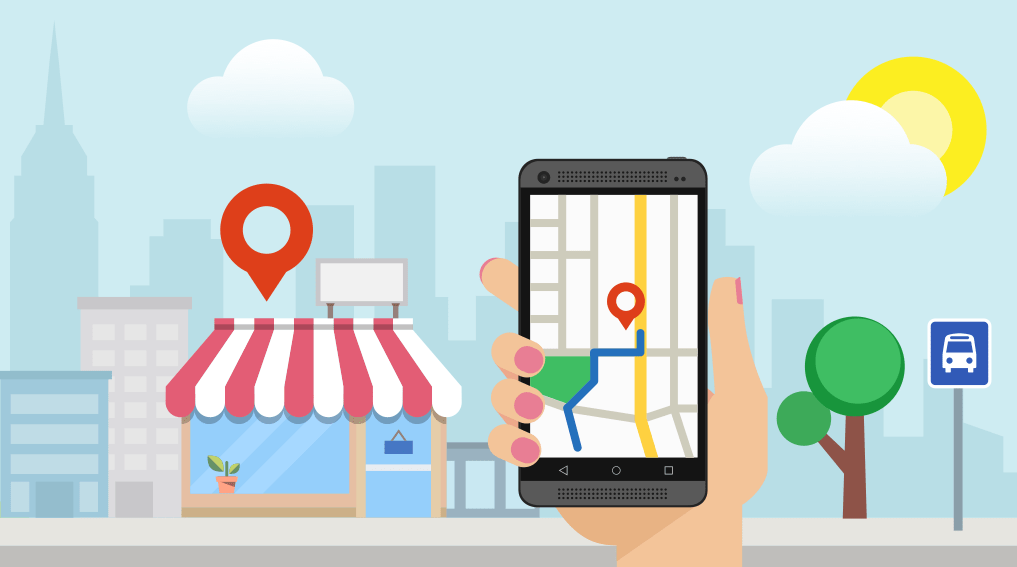
Crisp How To Get Business On Google Maps Landscape Digital Art
This gorgeous how to get business on google maps photo offers a breathtaking view, making it a perfect choice for your next wallpaper.

Spectacular How To Get Business On Google Maps Scene for Your Screen
Immerse yourself in the stunning details of this beautiful how to get business on google maps wallpaper, designed for a captivating visual experience.

Amazing How To Get Business On Google Maps Artwork for Desktop
Discover an amazing how to get business on google maps background image, ideal for personalizing your devices with vibrant colors and intricate designs.

Serene How To Get Business On Google Maps Artwork Concept
Explore this high-quality how to get business on google maps image, perfect for enhancing your desktop or mobile wallpaper.

Gorgeous How To Get Business On Google Maps Moment Photography
A captivating how to get business on google maps scene that brings tranquility and beauty to any device.

Spectacular How To Get Business On Google Maps Scene Illustration
Immerse yourself in the stunning details of this beautiful how to get business on google maps wallpaper, designed for a captivating visual experience.
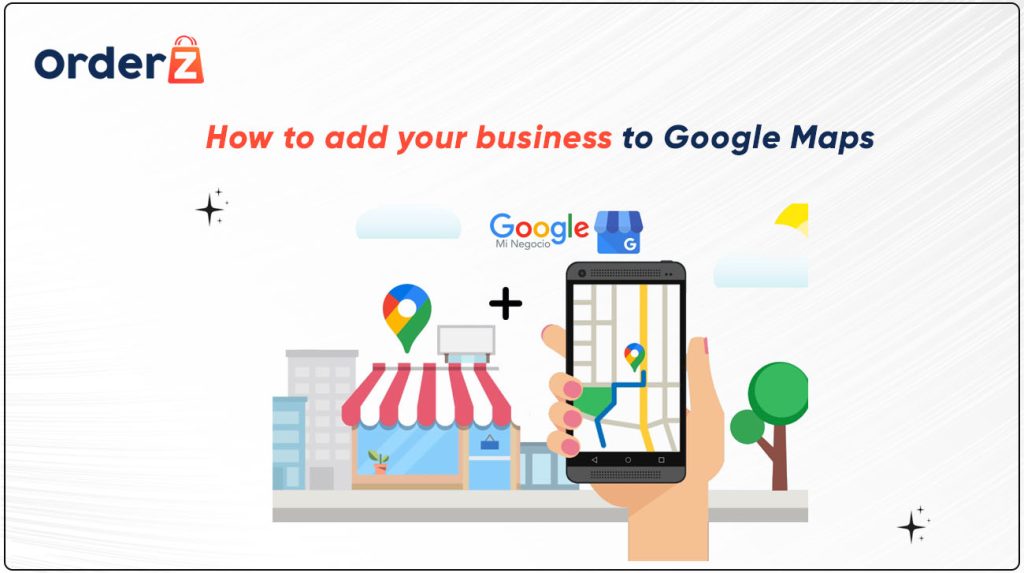
Vivid How To Get Business On Google Maps View Photography
Transform your screen with this vivid how to get business on google maps artwork, a true masterpiece of digital design.

Artistic How To Get Business On Google Maps Abstract in 4K
Find inspiration with this unique how to get business on google maps illustration, crafted to provide a fresh look for your background.
.webp)
Beautiful How To Get Business On Google Maps Abstract for Mobile
Transform your screen with this vivid how to get business on google maps artwork, a true masterpiece of digital design.

Exquisite How To Get Business On Google Maps Design for Your Screen
Find inspiration with this unique how to get business on google maps illustration, crafted to provide a fresh look for your background.
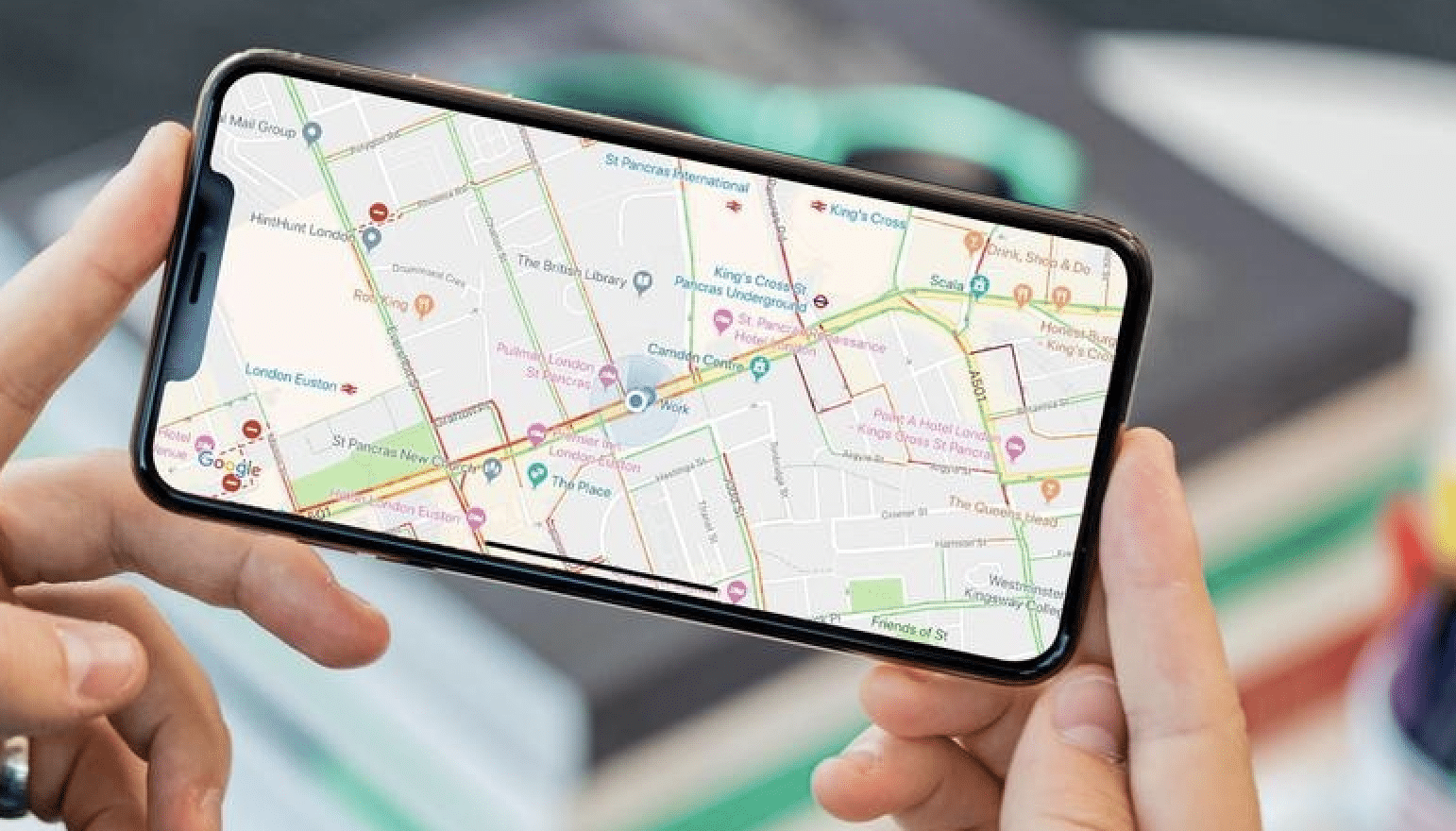
Gorgeous How To Get Business On Google Maps Picture in HD
Find inspiration with this unique how to get business on google maps illustration, crafted to provide a fresh look for your background.
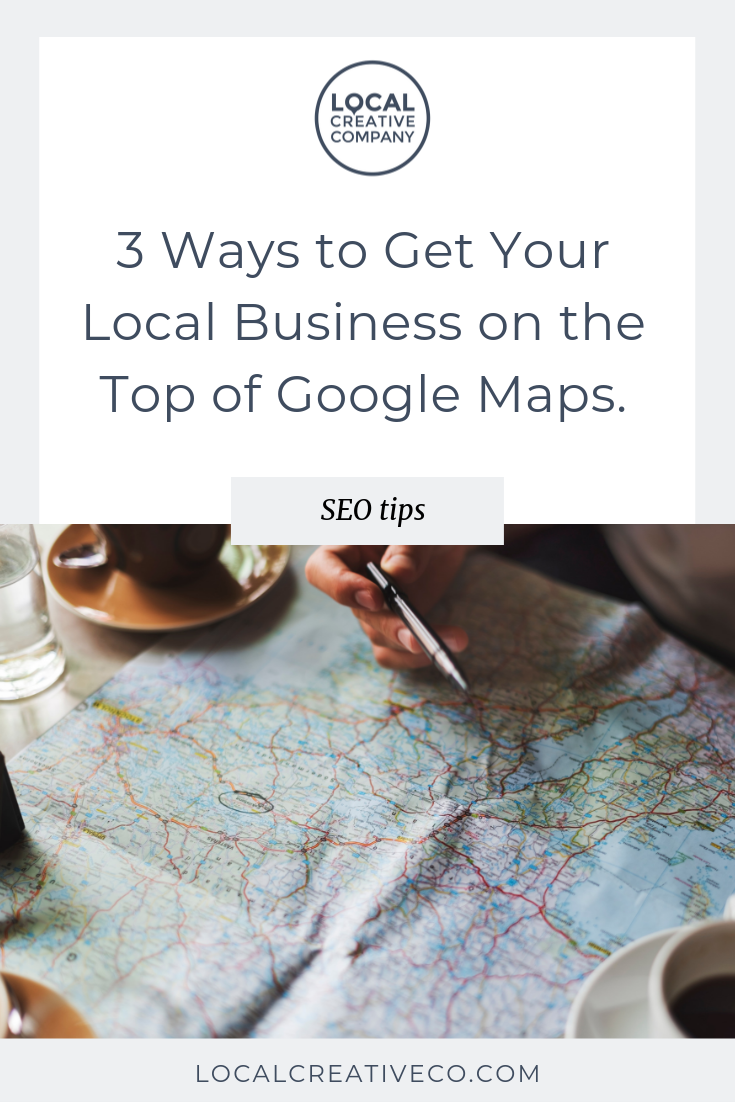
High-Quality How To Get Business On Google Maps Landscape Nature
Experience the crisp clarity of this stunning how to get business on google maps image, available in high resolution for all your screens.

Crisp How To Get Business On Google Maps View Photography
Find inspiration with this unique how to get business on google maps illustration, crafted to provide a fresh look for your background.

Captivating How To Get Business On Google Maps Background Collection
A captivating how to get business on google maps scene that brings tranquility and beauty to any device.
Download these how to get business on google maps wallpapers for free and use them on your desktop or mobile devices.
0 Response to "How To Get Business On Google Maps"
Post a Comment