How To Get Review On Amazon
How To Get Review On Amazon: The Ultimate Guide for Sellers
Hey there, fellow Amazon seller! Let's face it: reviews are the lifeblood of your business. They boost visibility, increase conversion rates, and build crucial trust with potential buyers. Without them, even the best product can get lost in the endless scroll of Amazon's search results.
If you've been struggling with the question, "How To Get Review On Amazon?" you're definitely not alone. It's a challenging landscape, especially since Amazon strictly prohibits incentivized reviews. But don't worry, there are plenty of compliant, ethical, and effective strategies you can start implementing today. This guide will walk you through the policies, tools, and best practices to dramatically increase your review count.
Understanding Amazon's Review Policy

Before executing any strategy on how to get review on Amazon, you need to know the rules of the game. Violating Amazon's Terms of Service (TOS) can lead to severe penalties, including account suspension. The core rule is this: you cannot influence, modify, or pay for reviews.
The policy focuses entirely on ensuring reviews reflect the authentic, unbiased purchasing experience of the customer. Knowing this foundation is essential for long-term success and compliance.
The Dos and Don'ts of Asking for Reviews
Let's clarify what is acceptable and what isn't when you are trying to figure out how to get review on Amazon.
DO: Compliant Actions
- Request a review using neutral language that asks for feedback on the product and/or seller experience.
- Use Amazon's built-in "Request a Review" button found in Seller Central.
- Respond professionally and respectfully to all feedback, both positive and negative.
- Include simple, neutral packaging inserts asking for honest feedback (without conditional language).
DON'T: Prohibited Actions
- Offer any form of compensation (discounts, gift cards, refunds, free products) in exchange for a review.
- Ask customers to change or remove a negative review.
- Directly request only a 5-star review; all requests must be neutral.
- Use third-party services that generate fake or manipulated reviews.
Foundational Strategies to Encourage Organic Reviews
The best strategy for how to get review on Amazon doesn't involve complex messaging; it involves having a fantastic product and purchasing experience. If the customer is delighted, they are far more likely to leave positive feedback organically.
Optimize Your Product Listing and Quality
Reviews often reflect the gap between expectation and reality. If your product description promises the moon, but the product is subpar, expect negative reviews. Focus on accuracy and quality.
Firstly, ensure your product quality is top-notch. Quality issues are the number one driver of 1-star reviews. Secondly, your listing should manage expectations accurately. High-quality images, clear bullet points, and an honest description mean fewer buyers will feel misled, reducing disappointment-driven negative feedback.
The Power of Excellent Customer Service
If a customer encounters an issue, how you handle it determines whether they leave a 1-star warning or a neutral review (or no review at all). Prompt, helpful, and polite service can turn a frustrated customer into a loyal advocate.
Make sure you monitor your Amazon Buyer-Seller Messages regularly. Resolving issues quickly and offering hassle-free returns or replacements shows the customer you care, which is a key factor in encouraging positive feedback. Remember, you want to solve the problem before they go public with a review.
Proactive Methods: Utilizing Amazon's Tools

Once you have the foundation of quality and service locked down, you can start proactively prompting buyers. Luckily, Amazon provides compliant mechanisms designed precisely to answer the question, "How To Get Review On Amazon?"
Using the 'Request a Review' Button
This is arguably the safest and easiest way to request feedback. Found within Seller Central on the order details page, this button sends a standardized Amazon-generated email to the customer, asking for both product and seller feedback.
Because the template is approved by Amazon, there is zero risk of policy violation. You should utilize this button for every single order, waiting until about 5 to 30 days after the delivery date to ensure the customer has had time to use the product.
Leveraging Amazon's Vine Program
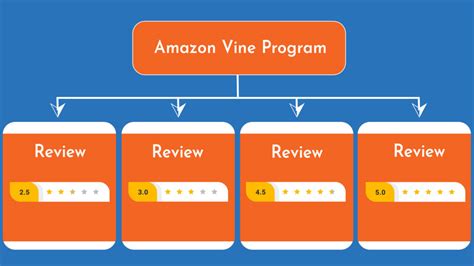
If you are Brand Registered, the Vine Voices program is a powerful tool to generate early, honest, and high-quality reviews, especially for new products. Amazon invites its most trusted reviewers (Vine Voices) to receive your product for free in exchange for their honest opinion.
While this requires an investment (you pay a fee per ASIN enrollment, plus the cost of the free units), the reviews are typically detailed and highly credible, significantly boosting initial conversion rates.
Advanced Techniques and Post-Purchase Follow-up
For sellers with higher sales volumes, automating your review requests is crucial. This ensures consistency and prevents you from manually clicking the "Request a Review" button dozens of times a day.
Email Automation (Through Approved Third-Party Tools)
Many approved third-party software providers integrate with Seller Central to automate the official "Request a Review" button click. This allows you to schedule the request for the ideal time after delivery, without breaching Amazon's communication policies.
Using automation maximizes your efficiency. It ensures that no order is missed and that requests are sent at the most optimal time when the buyer is enjoying the product.
Timing Your Follow-Up Email
Timing is everything when trying to figure out how to get review on Amazon effectively. If you ask too early, the customer hasn't used the product yet. Ask too late, and they may have forgotten the purchase entirely.
The optimal window varies by product type. For consumable goods or electronics that require immediate use, sending the request 5-7 days after delivery is usually effective. For items that require installation or frequent use (like home decor or fitness equipment), waiting 10-14 days gives the customer enough time to form a genuine opinion.
Experiment with timing and measure the conversion rate of your requests. This data-driven approach will help you fine-tune your strategy for maximum review collection.
Conclusion: Mastering How To Get Review On Amazon
Getting reviews on Amazon is a marathon, not a sprint. It requires patience, excellent product quality, and diligent adherence to Amazon's rules. The fundamental answer to "How To Get Review On Amazon?" is always two-fold: delight your customers first, and then simply ask for their feedback using compliant methods.
Focus on leveraging the 'Request a Review' button and, if you are Brand Registered, utilize the powerful Vine program. By prioritizing customer experience and automating your requests, you will see a consistent and ethical rise in your valuable Amazon reviews.
Frequently Asked Questions (FAQ)
- Can I offer a discount code to customers if they leave a review?
- Absolutely not. Offering any form of incentive, including monetary compensation, free items, or discounts, in exchange for a review is strictly against Amazon's TOS and can lead to severe penalties, including account termination.
- How long after a purchase should I request a review?
- You should wait until the customer has received and likely used the product. A good standard practice is 5 to 30 days after the item is delivered. This ensures the feedback reflects the actual user experience.
- What should I do if I get a negative review?
- Firstly, check if the review violates Amazon's guidelines (e.g., profanity, pricing comments, or seller-specific feedback left as a product review). If it violates policy, report it to Amazon. If it's legitimate product feedback, respond professionally via the Buyer-Seller Messaging service to offer a resolution (like a replacement or refund), but do not ask them to remove the review.
- Is the 'Request a Review' button in Seller Central mandatory?
- It is not mandatory, but it is highly recommended. It is the safest, most compliant, and most efficient way to prompt feedback because the messaging template is pre-approved by Amazon.
How To Get Review On Amazon
How To Get Review On Amazon Wallpapers
Collection of how to get review on amazon wallpapers for your desktop and mobile devices.

Breathtaking How To Get Review On Amazon View Art
Experience the crisp clarity of this stunning how to get review on amazon image, available in high resolution for all your screens.

Exquisite How To Get Review On Amazon Landscape Art
This gorgeous how to get review on amazon photo offers a breathtaking view, making it a perfect choice for your next wallpaper.

Detailed How To Get Review On Amazon Moment in 4K
Explore this high-quality how to get review on amazon image, perfect for enhancing your desktop or mobile wallpaper.

Crisp How To Get Review On Amazon Background in 4K
This gorgeous how to get review on amazon photo offers a breathtaking view, making it a perfect choice for your next wallpaper.
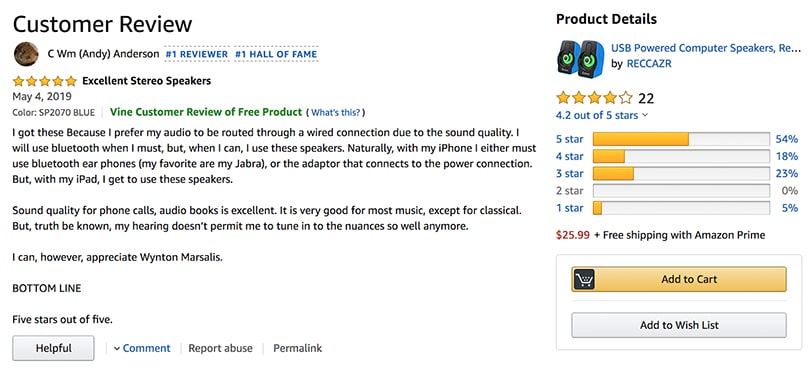
Crisp How To Get Review On Amazon Photo Concept
A captivating how to get review on amazon scene that brings tranquility and beauty to any device.
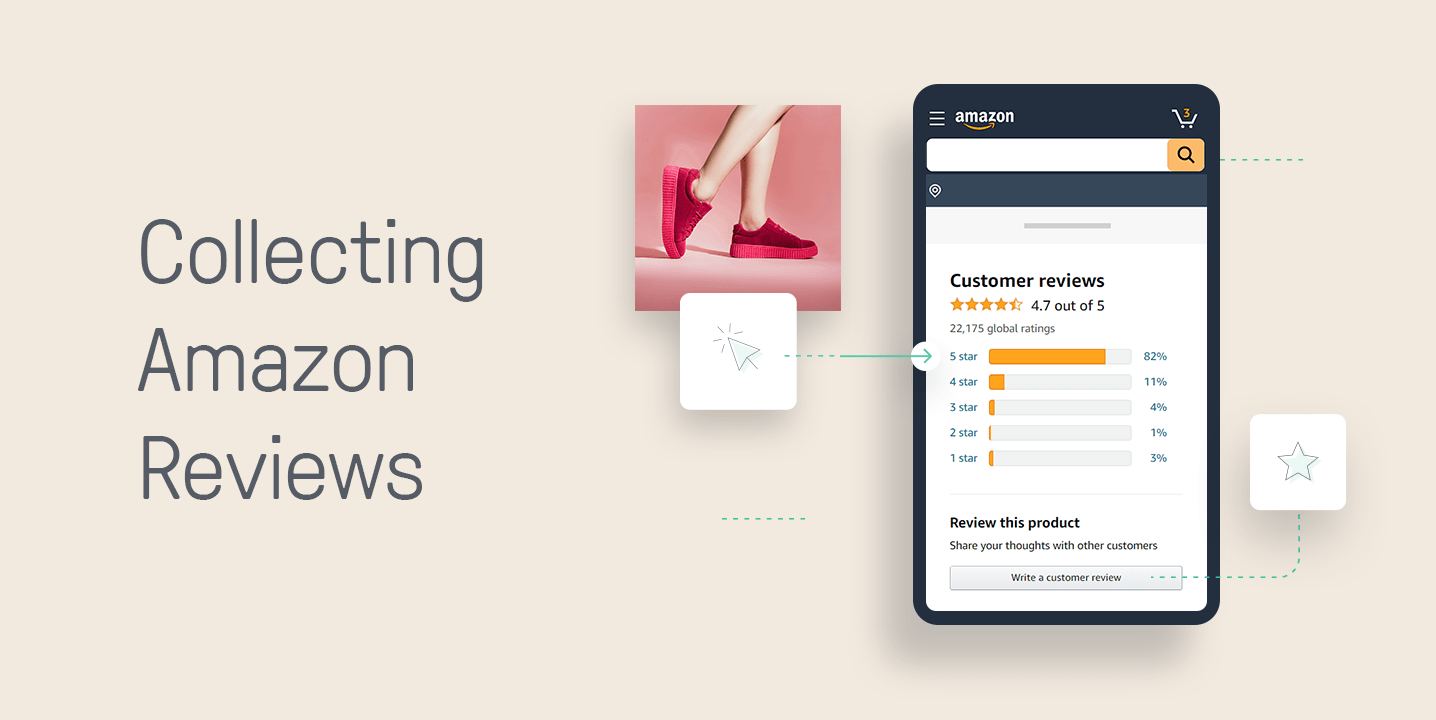
Detailed How To Get Review On Amazon Moment Photography
Discover an amazing how to get review on amazon background image, ideal for personalizing your devices with vibrant colors and intricate designs.

Captivating How To Get Review On Amazon Moment in 4K
A captivating how to get review on amazon scene that brings tranquility and beauty to any device.

Captivating How To Get Review On Amazon Moment Nature
A captivating how to get review on amazon scene that brings tranquility and beauty to any device.

Spectacular How To Get Review On Amazon Picture Digital Art
This gorgeous how to get review on amazon photo offers a breathtaking view, making it a perfect choice for your next wallpaper.

Captivating How To Get Review On Amazon Background Concept
Immerse yourself in the stunning details of this beautiful how to get review on amazon wallpaper, designed for a captivating visual experience.

Amazing How To Get Review On Amazon Background in 4K
Explore this high-quality how to get review on amazon image, perfect for enhancing your desktop or mobile wallpaper.

Lush How To Get Review On Amazon Background in HD
Immerse yourself in the stunning details of this beautiful how to get review on amazon wallpaper, designed for a captivating visual experience.

Detailed How To Get Review On Amazon View Digital Art
Transform your screen with this vivid how to get review on amazon artwork, a true masterpiece of digital design.
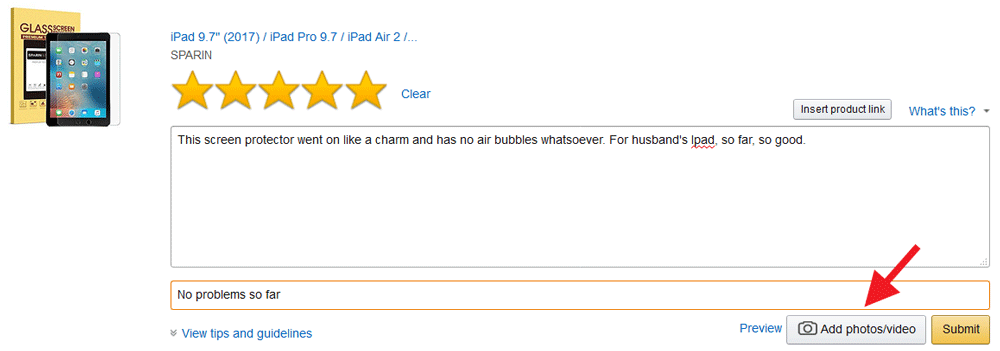
Serene How To Get Review On Amazon Moment for Mobile
Discover an amazing how to get review on amazon background image, ideal for personalizing your devices with vibrant colors and intricate designs.

High-Quality How To Get Review On Amazon Scene in HD
Transform your screen with this vivid how to get review on amazon artwork, a true masterpiece of digital design.
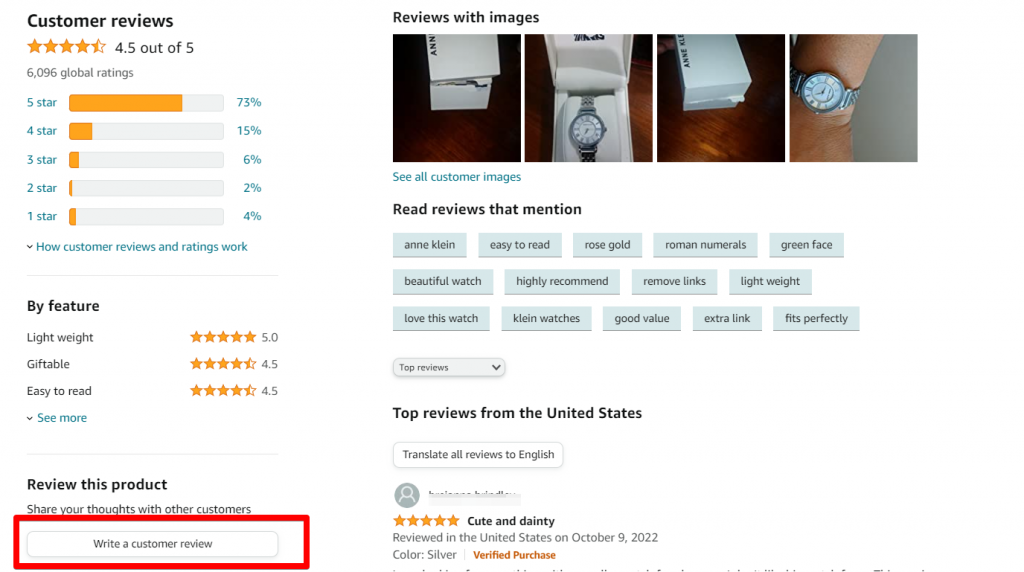
Dynamic How To Get Review On Amazon Artwork for Your Screen
Immerse yourself in the stunning details of this beautiful how to get review on amazon wallpaper, designed for a captivating visual experience.

Crisp How To Get Review On Amazon Capture Concept
Find inspiration with this unique how to get review on amazon illustration, crafted to provide a fresh look for your background.

Vivid How To Get Review On Amazon Artwork Nature
Discover an amazing how to get review on amazon background image, ideal for personalizing your devices with vibrant colors and intricate designs.
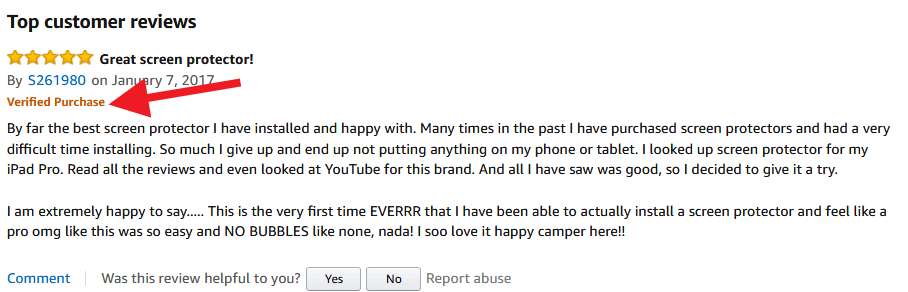
Vivid How To Get Review On Amazon Landscape for Mobile
Experience the crisp clarity of this stunning how to get review on amazon image, available in high resolution for all your screens.

Lush How To Get Review On Amazon Moment in HD
This gorgeous how to get review on amazon photo offers a breathtaking view, making it a perfect choice for your next wallpaper.
Download these how to get review on amazon wallpapers for free and use them on your desktop or mobile devices.