Can Chromebook Get A Virus
Can Chromebook Get A Virus? Let's Talk Security!
It's a question every new Chromebook owner asks, usually with a slight tremor of technological fear: Can Chromebook get a virus? In a world dominated by traditional PCs and Macs that seem to constantly battle digital threats, the simplicity of a Chromebook can feel almost too good to be true.
We rely on these fast, affordable machines for everything from school work to streaming, so naturally, we want to know if they are truly safe. The short answer is highly reassuring, but the full story is important to understand. While traditional viruses are extremely rare, Chromebooks are not entirely immune to all digital troubles.
In this article, we're going to break down exactly how Chrome OS manages security, what threats you should actually worry about, and the simple steps you can take to keep your laptop running smoothly and securely.
Understanding the Chrome OS Advantage
When you compare Chrome OS to operating systems like Windows or macOS, you are looking at a fundamentally different security philosophy. Google built Chrome OS from the ground up to be lean, browser-centric, and inherently resistant to the types of infections that plague other systems.
This resistance comes from a layered defense system. Unlike traditional operating systems where applications run freely, Chrome OS locks everything down by default. This design makes it incredibly difficult for malicious code to take root and spread.
Sandboxing: The Digital Isolation Chamber
Sandboxing is the cornerstone of Chromebook security. Think of it like this: every webpage, every browser tab, and every application runs in its own isolated environment, or "sandbox."
If a malicious website manages to break through the defenses of that specific tab, it is contained within its sandbox. It cannot access your files, other running applications, or the core system itself. This isolation prevents malware from spreading across the operating system.
Verified Boot: Checking Under the Hood
Every time you turn on your Chromebook, the Verified Boot process runs automatically. This is essentially a security checklist that runs before the system fully loads. It checks to make sure no unauthorized changes have been made to the operating system.
If the system detects any tampering—which could indicate a virus or rootkit—it automatically initiates a repair. It will simply revert to a known, safe version of Chrome OS. This feature makes it almost impossible for persistent malware to survive a simple reboot.
Furthermore, Chrome OS manages updates automatically in the background. Your system is constantly patched and protected against the newest vulnerabilities without you having to lift a finger, which is a massive security benefit.
So, Can Chromebook Get A Virus, Really?
The technical answer is that it is highly, highly unlikely your Chromebook will contract a traditional, file-infecting virus. The operating system's architecture makes it an extremely hostile environment for such threats.
However, the real world of digital security involves more than just viruses. Threats have evolved, and while Chrome OS protects the core system exceptionally well, user-related vulnerabilities still exist. You need to be mindful of threats that target you, the user, rather than the operating system itself.
What Chromebooks *Are* Vulnerable To
If you see a lot of pop-ups, your homepage has changed, or you are getting annoying redirects, your Chromebook might be suffering from something, but it's likely not a traditional virus. Instead, you might have run into one of these common threats:
- Malware (Adware/Crapware): Software designed to annoy or hijack your browser settings, often installed through a bad extension or Android app.
- Phishing Attacks: Attempts to trick you into giving away your personal login details, usually via email or a fake website.
- Compromised Extensions: Malicious Chrome extensions that secretly track your browsing or inject ads into websites.
The Threat of Malicious Extensions
Chrome extensions are perhaps the most common entry point for "malware-like" behavior on a Chromebook. These extensions are powerful tools that can read and change data on the websites you visit. If a bad actor publishes a malicious extension, or if a legitimate extension is later sold to a hacker, your data could be at risk.
Always review the permissions an extension requests before installing it. If a simple calculator extension wants permission to "read and change all your data on all websites," that should raise a major red flag.
The Old-School Phishing Scam
Since the core operating system is secure, hackers often target the weakest link: you. Phishing is a social engineering attack where criminals try to steal your login credentials by impersonating a trusted entity, like your bank or Google itself.
For example, you might receive an email claiming your Google account needs verification, linking you to a site that looks exactly like the official login page. Once you enter your password, the criminal has your credentials. No matter how secure your Chromebook is, it can't stop you from willingly handing over your password.
Best Practices: Keeping Your Chromebook Clean and Safe
While the risk of a true virus is low, being proactive about security is always the smart choice. Here are the most effective ways to ensure your Chromebook remains fast and secure.
Simple Security Habits You Need
Focusing on secure browsing habits is your best defense against the non-viral threats that Chromebooks face. These practices are easy to implement and greatly reduce your risk.
- Enable Two-Factor Authentication (2FA): This is non-negotiable. If your Google account credentials are stolen, 2FA prevents hackers from logging in. Since everything on your Chromebook relies on your Google account, this is your primary defense.
- Be Wary of Links: Never click on links in unexpected emails or pop-ups, especially those asking for passwords or financial information. Always check the URL before you click.
- Review Extensions Regularly: Go through your installed Chrome extensions. If you don't use it, uninstall it. If it seems suspicious, disable it immediately. Less is definitely more when it comes to browser extensions.
- Only Use Trusted App Stores: Stick to the official Google Play Store and the Chrome Web Store when downloading apps and extensions. Avoid "sideloading" apps from unverified sources.
Managing Android and Linux Apps Securely
Many modern Chromebooks can run Android apps via the Google Play Store, and some even support Linux apps. While both these environments run in a secure virtual machine that isolates them from the main Chrome OS, they still present potential risks.
Android apps, in particular, can be poorly coded or request excessive permissions. Always limit the permissions you grant to Android apps, especially regarding access to your microphone, camera, or saved files.
If you use Linux (Crostini), remember that the Linux environment is more exposed than Chrome OS. Be careful what software you install within Linux, as it does not have the same built-in security restrictions as the Chrome browser environment.
The Final Verdict on Chromebook Security
So, let's circle back to the central question: Can Chromebook get a virus? The answer, thankfully, is mostly no. Due to its unique architecture involving sandboxing, auto-updates, and verified boot, Chrome OS is highly resistant to traditional viruses and rootkits that infect file systems.
Your biggest security threat isn't a traditional virus hidden in a downloaded file. Instead, the risk comes from user error, malicious browser extensions, and sophisticated phishing attempts designed to steal your credentials. By maintaining good digital hygiene—using 2FA and being cautious about links and extensions—you can ensure your Chromebook remains one of the safest devices on the market.
Enjoy the speed and simplicity of your Chromebook with peace of mind. It's built to protect itself so you can focus on getting things done.
Frequently Asked Questions (FAQ)
- What should I do if my Chromebook is acting weird?
- First, perform a simple hardware reboot. Because of the Verified Boot feature, this often clears up temporary issues caused by buggy software or browser hijackers. If the problem persists, try a Browser Reset (Settings > Advanced > Reset settings) to clear out bad extensions and cache.
- Do I need anti-virus software on a Chromebook?
- No. Traditional anti-virus software is unnecessary on Chrome OS. The operating system handles security automatically through its layered defense system. Installing third-party AV software would likely just slow the device down without adding significant protection.
- Can I get ransomware on a Chromebook?
- It is highly unlikely for ransomware to infect the Chrome OS itself and lock down the entire machine. However, malicious Android or Linux apps could potentially encrypt files stored locally on the device (though not your Google Drive files). The best protection against this is to ensure all your critical files are synced to Google Drive, which offers file version history and easy recovery.
- How does a Chromebook handle downloaded files?
- Downloaded files are placed in a quarantined folder. If you open a document (like a PDF or DOCX), it typically opens in a sandboxed viewer. If a downloaded file was infected, it cannot execute code on the Chrome OS, neutralizing the threat unless you try to manually upload or run it somewhere else.
Can Chromebook Get A Virus
Can Chromebook Get A Virus Wallpapers
Collection of can chromebook get a virus wallpapers for your desktop and mobile devices.

Captivating Can Chromebook Get A Virus Photo in 4K
Find inspiration with this unique can chromebook get a virus illustration, crafted to provide a fresh look for your background.

Gorgeous Can Chromebook Get A Virus Scene Collection
Immerse yourself in the stunning details of this beautiful can chromebook get a virus wallpaper, designed for a captivating visual experience.

Vibrant Can Chromebook Get A Virus Photo Collection
Discover an amazing can chromebook get a virus background image, ideal for personalizing your devices with vibrant colors and intricate designs.
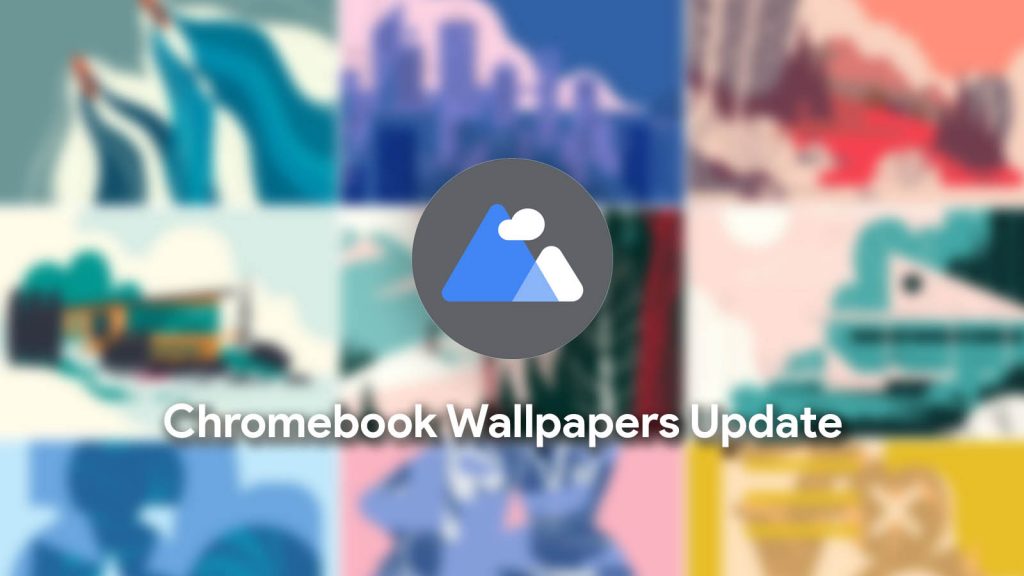
Lush Can Chromebook Get A Virus Abstract Nature
Immerse yourself in the stunning details of this beautiful can chromebook get a virus wallpaper, designed for a captivating visual experience.

Exquisite Can Chromebook Get A Virus Wallpaper for Mobile
Find inspiration with this unique can chromebook get a virus illustration, crafted to provide a fresh look for your background.

Breathtaking Can Chromebook Get A Virus Scene for Mobile
Transform your screen with this vivid can chromebook get a virus artwork, a true masterpiece of digital design.

Gorgeous Can Chromebook Get A Virus Abstract for Mobile
A captivating can chromebook get a virus scene that brings tranquility and beauty to any device.

Mesmerizing Can Chromebook Get A Virus Capture for Mobile
Experience the crisp clarity of this stunning can chromebook get a virus image, available in high resolution for all your screens.

Detailed Can Chromebook Get A Virus Image Digital Art
Experience the crisp clarity of this stunning can chromebook get a virus image, available in high resolution for all your screens.

Dynamic Can Chromebook Get A Virus View for Desktop
Immerse yourself in the stunning details of this beautiful can chromebook get a virus wallpaper, designed for a captivating visual experience.

Dynamic Can Chromebook Get A Virus Design Art
Immerse yourself in the stunning details of this beautiful can chromebook get a virus wallpaper, designed for a captivating visual experience.
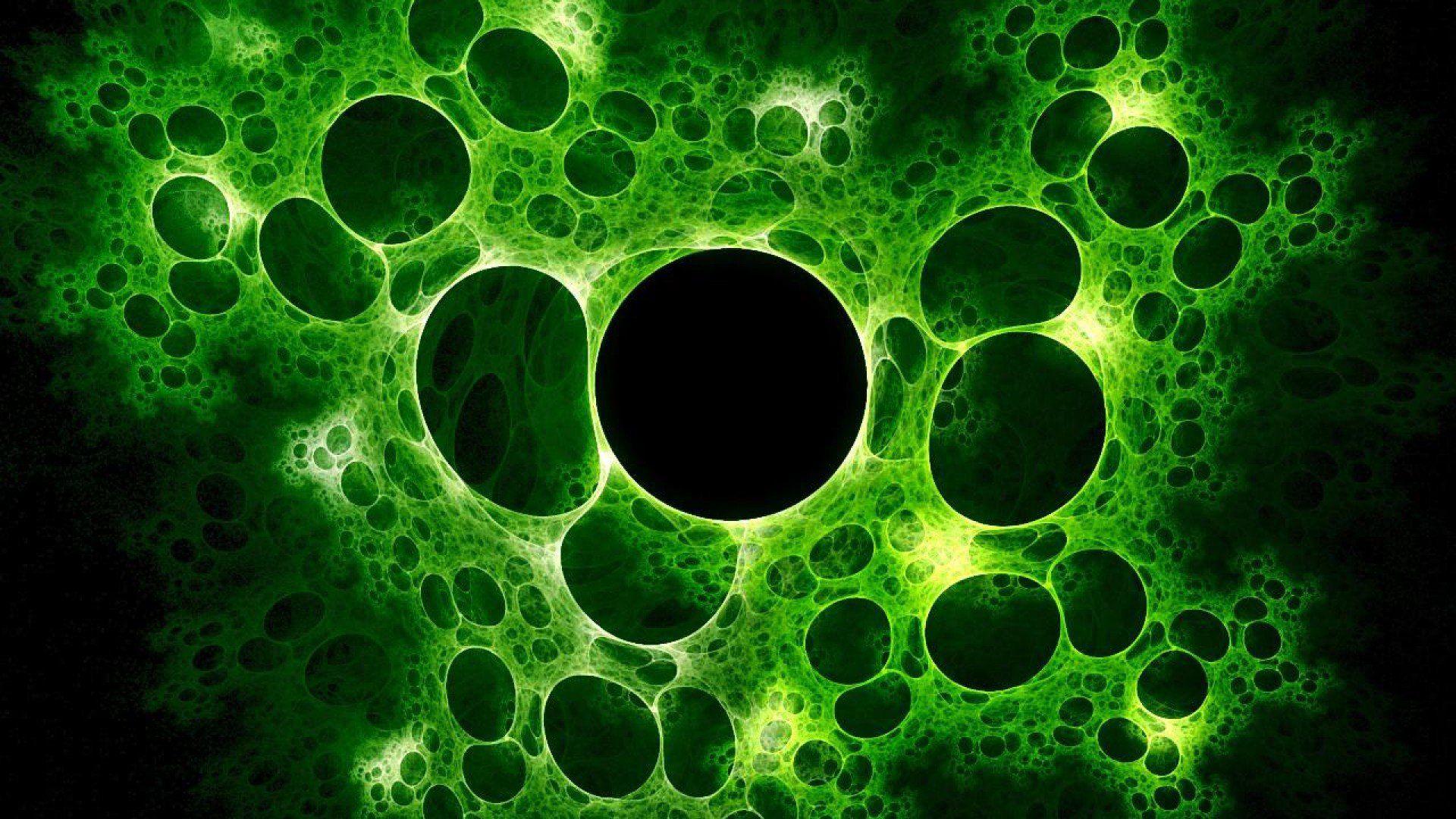
Lush Can Chromebook Get A Virus Landscape Concept
This gorgeous can chromebook get a virus photo offers a breathtaking view, making it a perfect choice for your next wallpaper.

Mesmerizing Can Chromebook Get A Virus Abstract Concept
Experience the crisp clarity of this stunning can chromebook get a virus image, available in high resolution for all your screens.

High-Quality Can Chromebook Get A Virus Background for Your Screen
Discover an amazing can chromebook get a virus background image, ideal for personalizing your devices with vibrant colors and intricate designs.
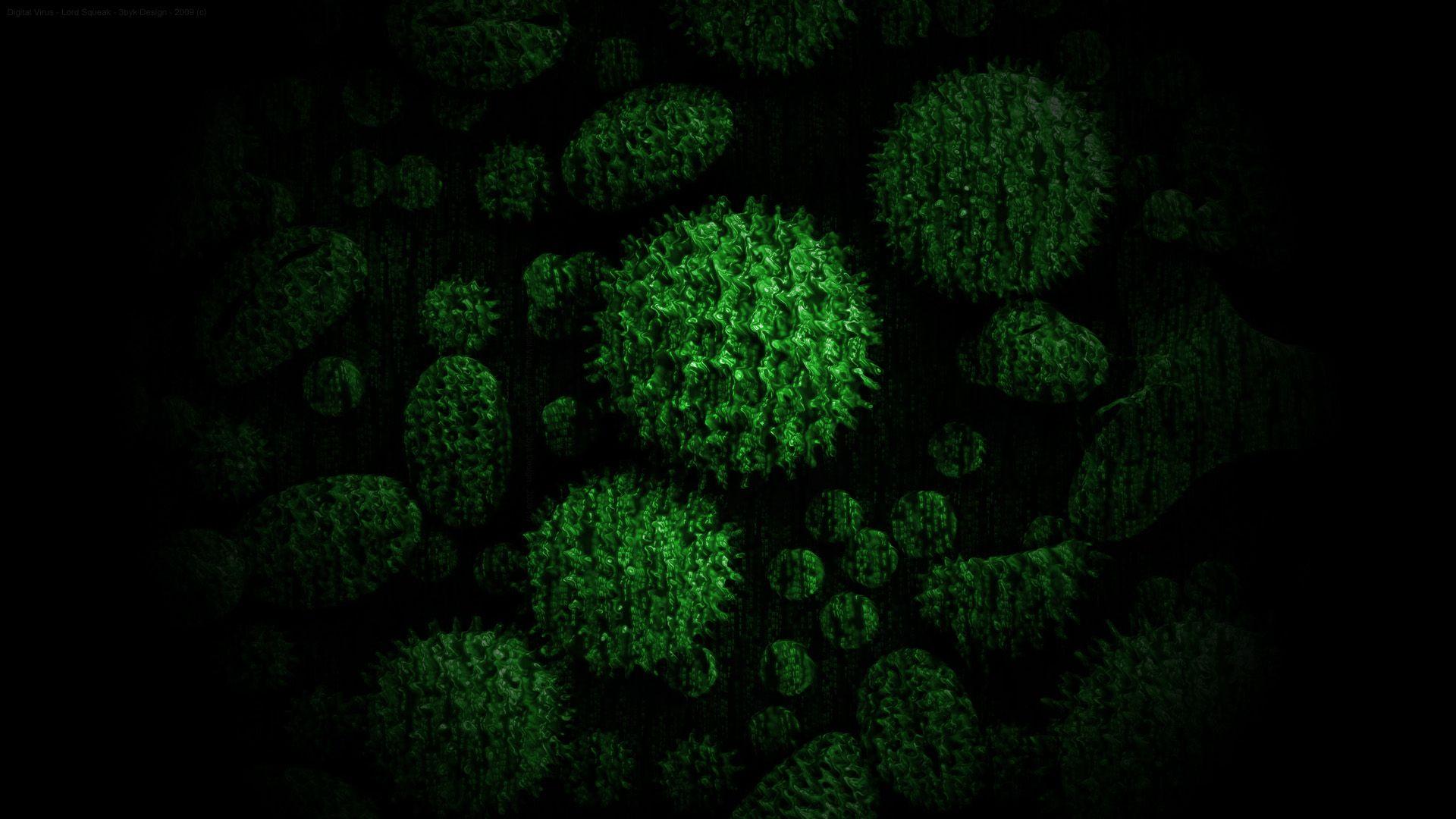
Vivid Can Chromebook Get A Virus View in 4K
Explore this high-quality can chromebook get a virus image, perfect for enhancing your desktop or mobile wallpaper.

Detailed Can Chromebook Get A Virus Moment Concept
Discover an amazing can chromebook get a virus background image, ideal for personalizing your devices with vibrant colors and intricate designs.
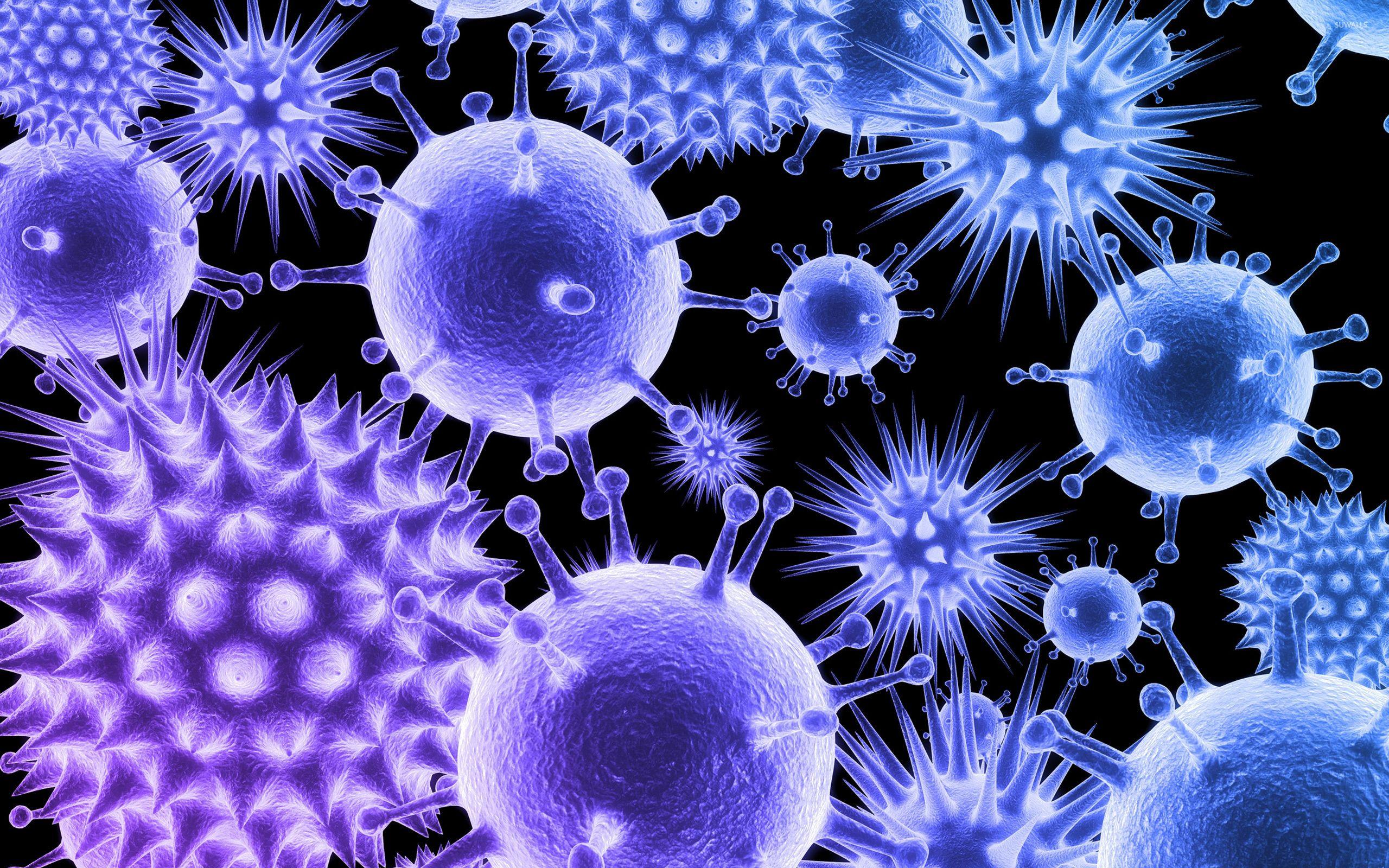
Amazing Can Chromebook Get A Virus Landscape Concept
Discover an amazing can chromebook get a virus background image, ideal for personalizing your devices with vibrant colors and intricate designs.

Crisp Can Chromebook Get A Virus Capture for Your Screen
Immerse yourself in the stunning details of this beautiful can chromebook get a virus wallpaper, designed for a captivating visual experience.

Dynamic Can Chromebook Get A Virus Capture Photography
Find inspiration with this unique can chromebook get a virus illustration, crafted to provide a fresh look for your background.
:max_bytes(150000):strip_icc()/CHROMEBOOKVIRUS-70f436f7387c42c3a52a2c2483f84458-748280ff925c4edeb4bb343d5e52a78a.jpg)
High-Quality Can Chromebook Get A Virus Image for Desktop
Experience the crisp clarity of this stunning can chromebook get a virus image, available in high resolution for all your screens.
Download these can chromebook get a virus wallpapers for free and use them on your desktop or mobile devices.
0 Response to "Can Chromebook Get A Virus"
Post a Comment