How Do I Get Viruses Off My Phone
How Do I Get Viruses Off My Phone? A Stress-Free Guide to Cleaning Up Mobile Malware
It's one of the worst feelings: you grab your phone, and suddenly things are going haywire. Pop-ups appear out of nowhere, your battery drains faster than a smoothie on a hot day, and apps crash constantly. If you're stressed and asking yourself, "How do I get viruses off my phone?" take a deep breath. You're not alone, and fixing this is usually much simpler than you think.
While we often use the term "virus," most mobile issues are caused by malware, spyware, or simple adware. The good news is that both Android and iOS devices have built-in safety features that make total system infection rare. This comprehensive, step-by-step guide will walk you through identifying the problem and safely eliminating that annoying mobile infection for good.
Wait, Is It Really a Virus? Understanding Mobile Malware
Before diving into the cleanup, it helps to confirm if what you're experiencing is indeed a malicious app or just a sign of an aging phone. Real viruses and malware often exhibit a specific set of symptoms. Identifying these signs confirms that you truly need to figure out how to get viruses off your phone.
Common Symptoms of a Mobile Infection
If your phone is exhibiting several of these signs simultaneously, it's a strong indication that an unauthorized application is running in the background.
- Excessive Data Usage: Malware often communicates with external servers, consuming large amounts of data without your knowledge.
- Rapid Battery Drain: Malicious background processes force your CPU to work harder, quickly depleting the battery.
- Unwanted Pop-ups and Redirects: These are the classic signs of adware, forcing you to malicious sites even when the browser is closed.
- Unexplained Charges: Some spyware subscribes your phone to premium SMS services, leading to strange charges on your bill.
- Phone Overheating: Constant background activity generates heat, making your phone uncomfortably warm even when idle.
Essential Preparation Before the Cleanup
When dealing with a potential security breach, the first priority is protecting your important data. While cleaning up the device is crucial, ensuring you have a current backup will save you headaches if a factory reset is required.
Secure Your Data Immediately
You need to back up your photos, documents, and contacts, but be cautious not to back up the actual corrupted application data. Focus on cloud-based backups for media and contacts.
- Backup Contacts and Media: Use Google Drive, iCloud, or a trustworthy service to sync contacts, photos, and videos.
- Disconnect from Wi-Fi/Data: If you suspect serious spyware, momentarily turn off your network connection to prevent data from being transmitted externally while you work.
- Change Key Passwords: Use a separate, trusted device (like a secure PC) to change crucial passwords—especially banking and email—since the malware might have already accessed them.
Step-by-Step Guide: How Do I Get Viruses Off My Phone (Android & iOS)
The method you use to clean your phone depends on whether you run Android or iOS. Both operating systems require a slightly different approach to isolate and remove the malicious application.
For Android Users: Safe Mode is Your Friend
Safe Mode on Android disables all third-party apps, allowing only essential system functions to run. This is the single most effective step when learning how to get viruses off my phone if it's an Android device.
- Enter Safe Mode: Press and hold the power button. When the power options appear, press and hold the "Power Off" option until the "Reboot to Safe Mode" prompt appears. Tap OK. (Note: The method might vary slightly based on your phone manufacturer.)
- Locate the Malicious App: Once in Safe Mode, navigate to Settings > Apps or Application Manager. Look for any app you don't remember installing, or any app with a suspicious name or icon.
- Uninstall the Culprit: Tap on the suspicious app and select "Uninstall." If the Uninstall button is grayed out, proceed to the next step.
- Check Device Administrators: Some malware grants itself "Device Administrator" privileges to prevent uninstallation. Go to Settings > Security > Device Administrators (or Device Admin Apps). Uncheck the box next to the malicious app. You can now return to the Application Manager and uninstall it.
- Restart Your Phone: Simply reboot your phone normally to exit Safe Mode. Check to see if the symptoms are gone.
For iPhone Users: Cleaning Up Pesky Adware and Jailbreaks
True viruses are extremely rare on iOS unless the device has been 'jailbroken.' Usually, infections are limited to malicious profiles, calendar spam, or persistent adware in the Safari browser.
- Clear Safari Data: Go to Settings > Safari > Clear History and Website Data. This removes most persistent browser-based adware and redirects.
- Check Configuration Profiles: Go to Settings > General > VPN & Device Management (or Profiles). Look for any profiles you didn't knowingly install. Tap on it and select "Remove Profile."
- Identify and Delete Suspicious Apps: If you suspect a specific app is causing the problem, press and hold its icon on the Home Screen and tap 'Delete App.'
- Update iOS: Ensure your phone is running the latest iOS version, as Apple constantly patches security vulnerabilities.
- The Last Resort: Factory Reset: If all else fails, a complete factory reset (Settings > General > Transfer or Reset iPhone > Erase All Content and Settings) will guaranteed get viruses off your phone. Restore from a backup that was created before the problems started.
Post-Cleanup Security: Preventing Future Infections
You've done the hard work of cleaning your phone. Now, the goal is to make sure you never have to ask "How do I get viruses off my phone?" again. Prevention is always easier than cure.
The Golden Rules of App Downloading
The vast majority of mobile malware comes from third-party app stores or malicious websites tricking users into installing applications. Stick strictly to verified sources.
- Only download apps from the official Google Play Store or Apple App Store.
- Check app reviews, especially looking for recent, critical feedback mentioning performance issues or scams.
- Be wary of apps requiring highly invasive permissions (e.g., a simple calculator asking for access to your contacts or microphone).
- For Android users, ensure 'Install unknown apps' or 'Allow installation from sources other than the Play Store' is disabled.
Managing Permissions and Updates
Permissions are the gatekeepers of your privacy. Reviewing them regularly can prevent apps from spying on you or corrupting your data. Furthermore, always keep your operating system updated.
Updates often contain critical security patches that close loopholes malware attempts to exploit. Don't delay those system update notifications—they are your mobile firewall.
Regularly check which apps have access to sensitive areas like your camera, location, and files. If an app doesn't need a specific permission to function, revoke it immediately.
Conclusion
Dealing with a corrupted phone can be intimidating, but by following these steps, you now know exactly how do I get viruses off my phone, whether you use Android or iPhone. The key is to act quickly: enter Safe Mode (for Android), clear suspicious profiles (for iOS), and always prioritize uninstalling the source of the infection. Remember that strong prevention—sticking to official app stores and managing permissions—is the best defense against future mobile threats. Keep your phone clean, updated, and protected!
Frequently Asked Questions (FAQ)
- Can iPhones actually get viruses?
- True, self-replicating viruses are extremely rare on standard, non-jailbroken iPhones because Apple's iOS ecosystem strictly isolates apps. Most reported "viruses" are adware, calendar spam, or malicious configuration profiles that are easily removed using the steps above.
- Should I install an antivirus app on my phone?
- For Android users, a reputable antivirus app can offer an extra layer of defense and scan downloaded files. For iPhone users, traditional antivirus protection is generally unnecessary due to iOS's locked-down structure. However, VPN or anti-phishing services can still be beneficial.
- What is the absolute fastest way to remove severe malware?
- If you have exhausted all other troubleshooting steps and cannot remove the app, the fastest and most guaranteed solution is a factory reset. Make sure to choose the option that wipes all data and then restore only from a known clean backup.
- How can I tell which app is the malware?
- The malicious app is often one that was recently downloaded just before the problems started. Look for apps with generic icons, misspelled names, or apps that have requested excessive permissions upon installation.
How Do I Get Viruses Off My Phone
How Do I Get Viruses Off My Phone Wallpapers
Collection of how do i get viruses off my phone wallpapers for your desktop and mobile devices.

Spectacular How Do I Get Viruses Off My Phone Abstract Illustration
A captivating how do i get viruses off my phone scene that brings tranquility and beauty to any device.

Crisp How Do I Get Viruses Off My Phone Scene Illustration
Immerse yourself in the stunning details of this beautiful how do i get viruses off my phone wallpaper, designed for a captivating visual experience.

Lush How Do I Get Viruses Off My Phone Capture Digital Art
A captivating how do i get viruses off my phone scene that brings tranquility and beauty to any device.

Breathtaking How Do I Get Viruses Off My Phone Moment in 4K
Discover an amazing how do i get viruses off my phone background image, ideal for personalizing your devices with vibrant colors and intricate designs.
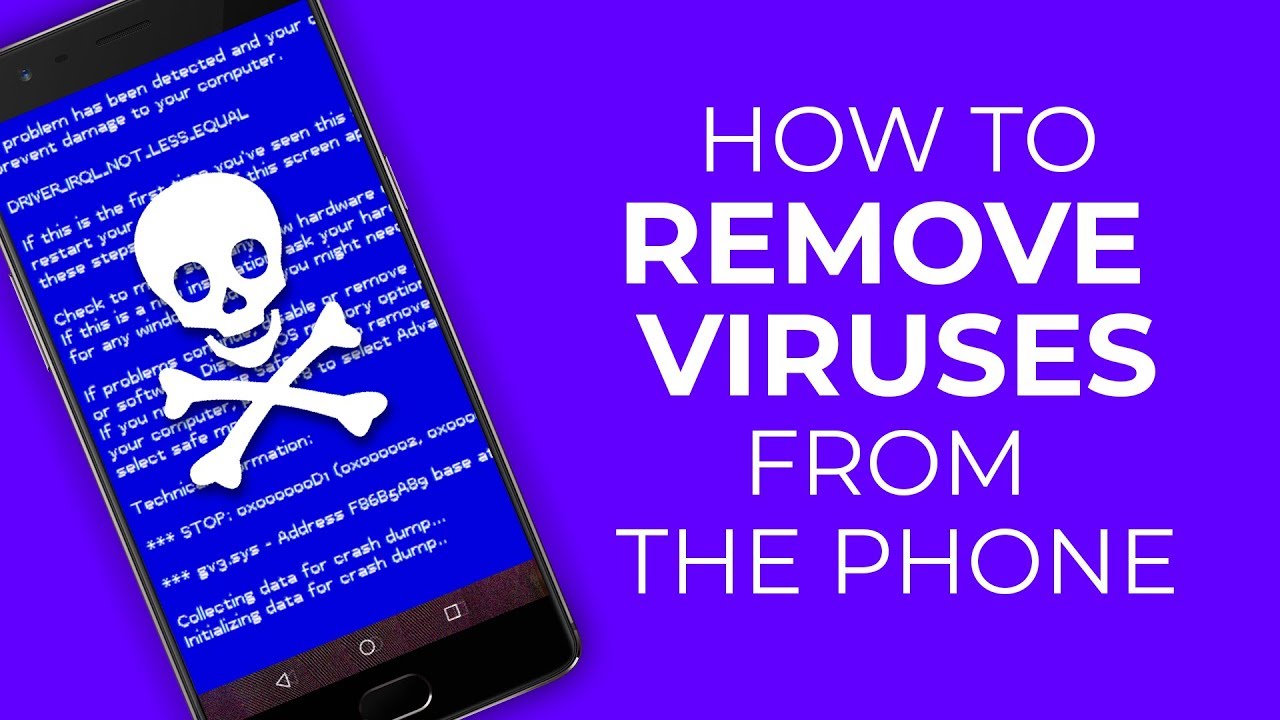
Mesmerizing How Do I Get Viruses Off My Phone Scene for Desktop
Discover an amazing how do i get viruses off my phone background image, ideal for personalizing your devices with vibrant colors and intricate designs.

Amazing How Do I Get Viruses Off My Phone Photo Digital Art
Explore this high-quality how do i get viruses off my phone image, perfect for enhancing your desktop or mobile wallpaper.

Serene How Do I Get Viruses Off My Phone Moment Nature
Transform your screen with this vivid how do i get viruses off my phone artwork, a true masterpiece of digital design.

Lush How Do I Get Viruses Off My Phone Capture for Your Screen
A captivating how do i get viruses off my phone scene that brings tranquility and beauty to any device.
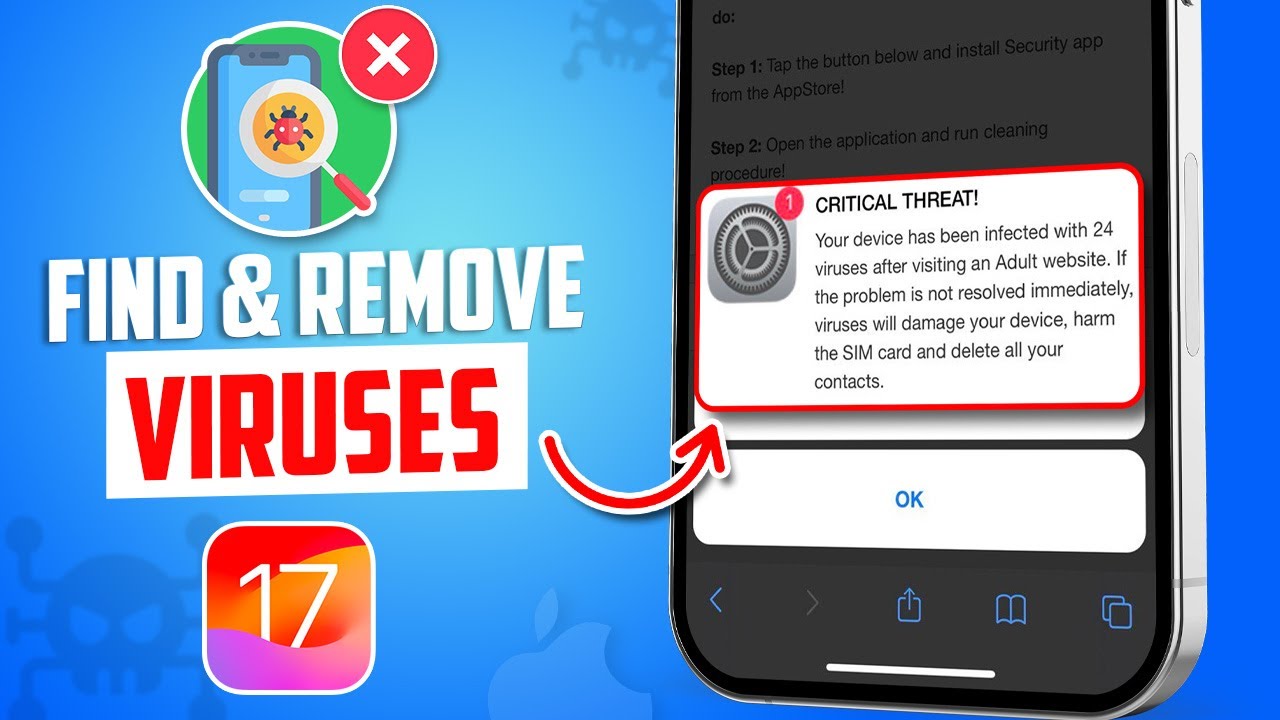
Mesmerizing How Do I Get Viruses Off My Phone Capture Photography
Experience the crisp clarity of this stunning how do i get viruses off my phone image, available in high resolution for all your screens.
/filters:quality(60)/2020-03-12-How-to-Get-a-Virus-off-Your-Phone-CDN.png)
Lush How Do I Get Viruses Off My Phone Picture Concept
Immerse yourself in the stunning details of this beautiful how do i get viruses off my phone wallpaper, designed for a captivating visual experience.

Mesmerizing How Do I Get Viruses Off My Phone Picture Illustration
Experience the crisp clarity of this stunning how do i get viruses off my phone image, available in high resolution for all your screens.
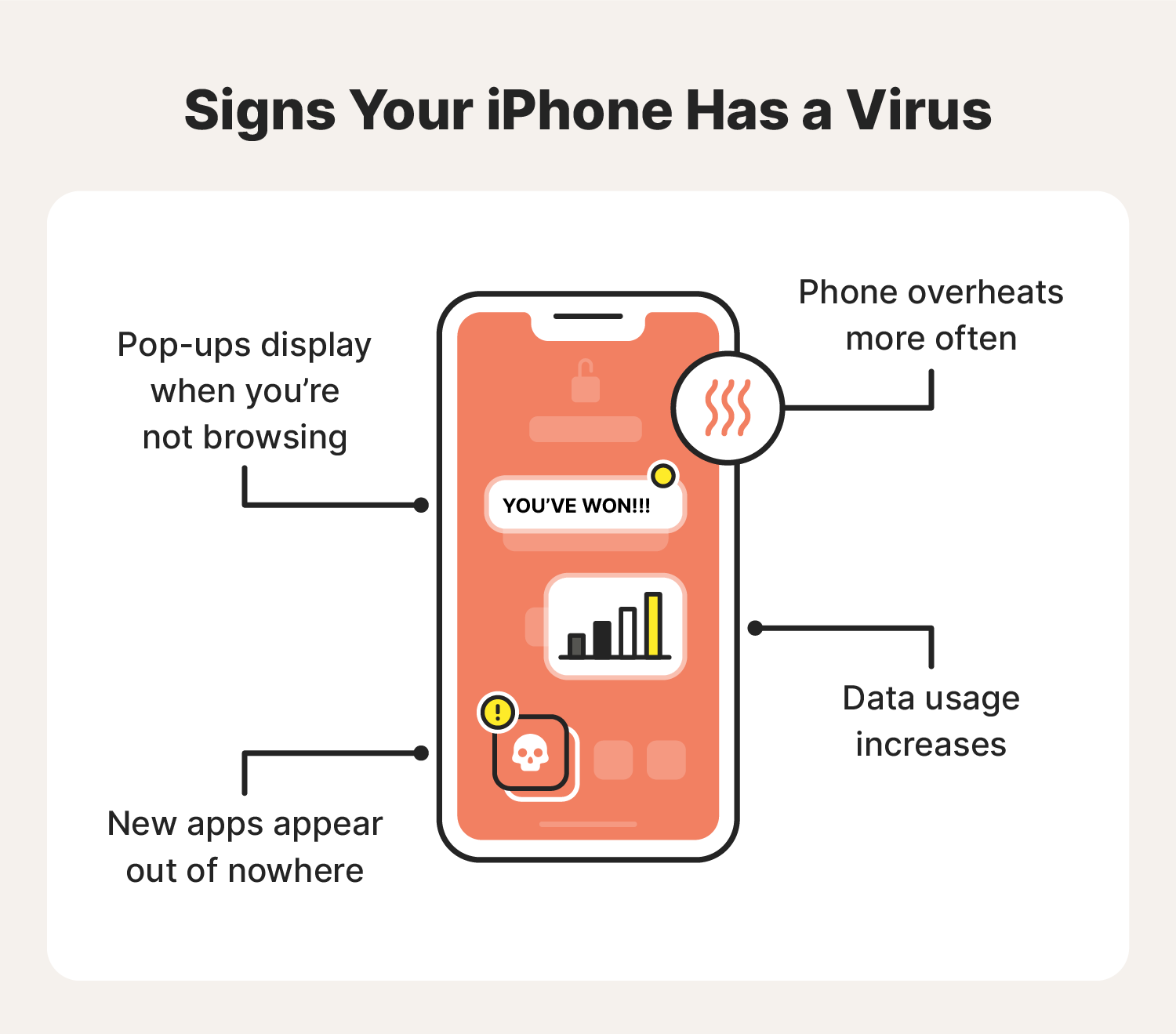
Detailed How Do I Get Viruses Off My Phone Artwork Art
Transform your screen with this vivid how do i get viruses off my phone artwork, a true masterpiece of digital design.
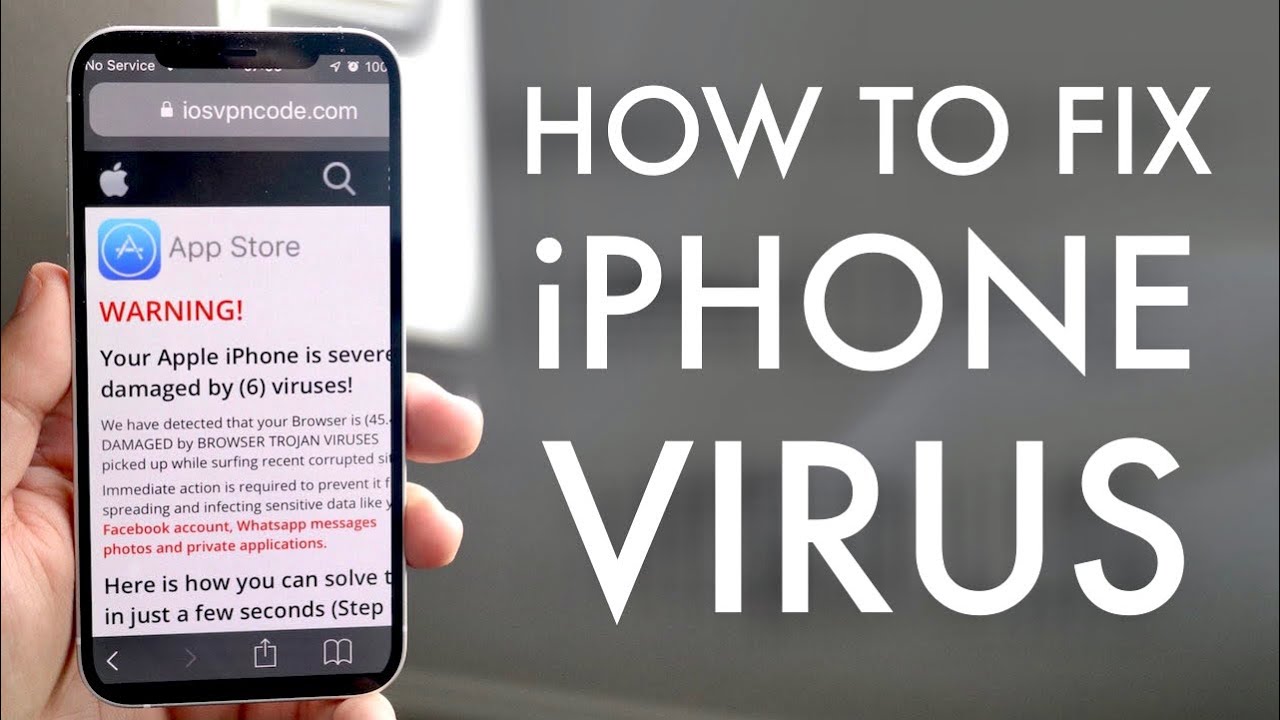
High-Quality How Do I Get Viruses Off My Phone Picture for Mobile
Explore this high-quality how do i get viruses off my phone image, perfect for enhancing your desktop or mobile wallpaper.

Amazing How Do I Get Viruses Off My Phone Artwork Digital Art
Explore this high-quality how do i get viruses off my phone image, perfect for enhancing your desktop or mobile wallpaper.

Dynamic How Do I Get Viruses Off My Phone Photo in 4K
This gorgeous how do i get viruses off my phone photo offers a breathtaking view, making it a perfect choice for your next wallpaper.
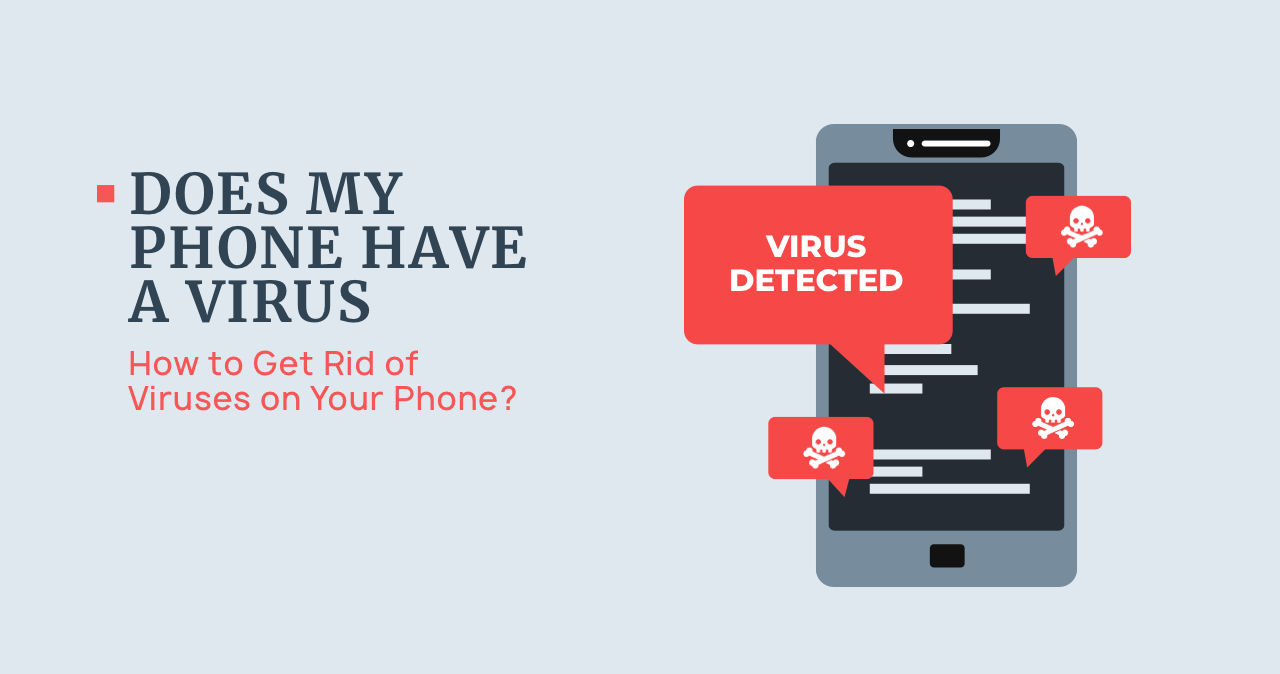
Vivid How Do I Get Viruses Off My Phone Artwork Photography
Explore this high-quality how do i get viruses off my phone image, perfect for enhancing your desktop or mobile wallpaper.

Detailed How Do I Get Viruses Off My Phone Design Digital Art
Explore this high-quality how do i get viruses off my phone image, perfect for enhancing your desktop or mobile wallpaper.

Gorgeous How Do I Get Viruses Off My Phone Picture Illustration
A captivating how do i get viruses off my phone scene that brings tranquility and beauty to any device.

Breathtaking How Do I Get Viruses Off My Phone Abstract for Desktop
Experience the crisp clarity of this stunning how do i get viruses off my phone image, available in high resolution for all your screens.
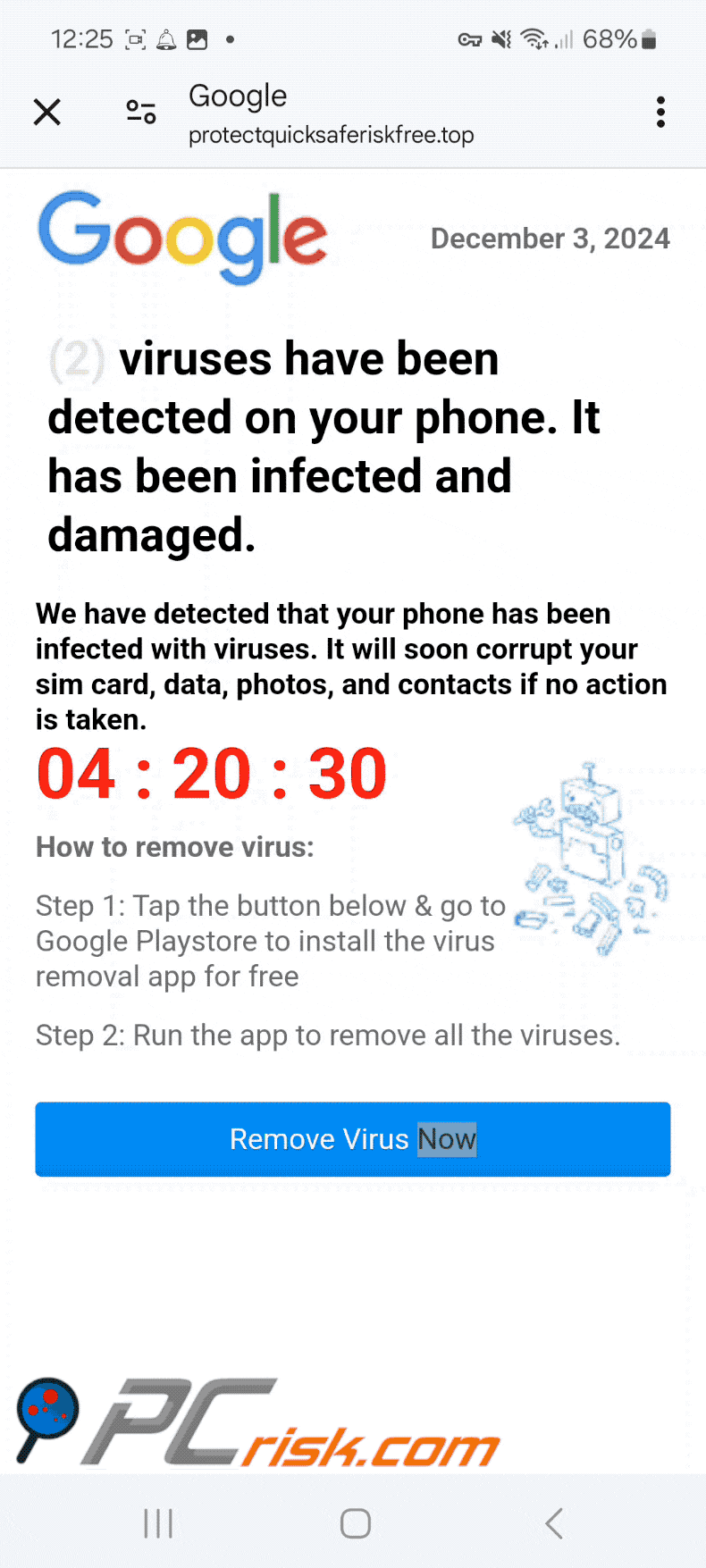
Stunning How Do I Get Viruses Off My Phone Moment Photography
This gorgeous how do i get viruses off my phone photo offers a breathtaking view, making it a perfect choice for your next wallpaper.
Download these how do i get viruses off my phone wallpapers for free and use them on your desktop or mobile devices.
0 Response to "How Do I Get Viruses Off My Phone"
Post a Comment