How To Get A Gmail Address
How To Get A Gmail Address: Your Ultimate Guide to Starting Fresh
Are you finally ready to ditch that old, clunky email address and step into the modern age? Getting a Gmail address isn't just about switching service providers; it's about unlocking a suite of powerful tools backed by Google. Gmail is arguably the world's most popular email service, known for its reliability, excellent spam filtering, and deep integration with other Google products like Drive, Docs, and Calendar.
If you've been wondering How To Get A Gmail Address but felt overwhelmed by the thought of setting up a new account, don't worry. This comprehensive guide will walk you through every single step, making the process quick, easy, and completely painless. By the end of this article, you will have your brand new, professional, or personal Gmail account up and running!
Why You Need a Gmail Account Today
You might already have an email, but what makes Gmail so essential? The platform offers incredible functionality that goes far beyond simple message sending. It integrates seamlessly into professional and personal digital life, providing significant advantages over many legacy email providers.
Here are just a few reasons why setting up your new account is a smart move:
- Universal Access: Access your email from any device, anywhere in the world, thanks to Google's robust cloud infrastructure.
- Superior Security: Gmail offers top-tier security features, including advanced two-factor authentication and excellent fraud detection to keep your data safe.
- Integrated Ecosystem: A Gmail account is a Google account. This means instant access to Google Drive (free storage), Google Meet, Calendar, Photos, and much more.
- Smart Features: Enjoy features like Smart Reply, automatic email sorting (Primary, Social, Promotions tabs), and powerful search capabilities.
- Large Storage: Every account comes with 15GB of free storage shared across Gmail, Drive, and Photos—more than enough for most users.
Step-by-Step: How To Get A Gmail Address Easily
Ready to jump in? Getting started is surprisingly simple. All you need is a reliable internet connection and a few minutes of your time. We've broken down the entire process into clear, manageable steps.
Preparation Checklist Before You Begin
Before you even click "Create account," it's helpful to have a few things ready. This will ensure a smooth registration process and help you choose the best options for your future email usage.
- A Unique Username Idea: Have a few names in mind, as popular names might already be taken (e.g., john.smith@gmail.com).
- A Strong Password Idea: Think of a complex, unique password that you haven't used anywhere else.
- A Current Phone Number (Optional but Recommended): This is crucial for verifying your account and recovering it if you ever get locked out.
Navigating the Account Creation Page
The creation process starts on the Google account creation page. Follow these steps precisely to set up your email.
- Go to the Google Account Creation Page: Open your web browser and search for "create Google account" or navigate directly to accounts.google.com/signup.
- Choose Your Account Type: You will be prompted to choose an account type (For myself, For my child, or To manage my business). Most personal users should select "For myself."
- Enter Basic Information: Fill in your first name and last name. Be honest here, especially if you plan to use this account professionally.
- Choose Your Username: This is where you decide How To Get A Gmail Address that is specific to you. Enter your desired username (the part before @gmail.com). If it's available, the system will accept it immediately. If not, Google will suggest alternatives, or you can try a different variation.
- Create a Password: Enter your strong password and confirm it. Remember, strong passwords include a mix of uppercase and lowercase letters, numbers, and symbols.
- Provide Recovery Information: You will be prompted to enter a phone number and a recovery email address. While optional, providing these dramatically improves your ability to regain access should you forget your password.
- Enter Date of Birth and Gender: This information is required for security and to comply with age restrictions.
- Agree to Terms: Read through Google's Privacy Policy and Terms of Service. Once satisfied, click the "I Agree" button.
Congratulations! Your Gmail account is now active. You will be redirected to the Gmail inbox interface.
Choosing the Perfect Gmail Username (And What to Do If It's Taken)
Your username is your digital identifier, so you want it to be memorable, easy to type, and professional if necessary. If you are struggling with a popular name, don't despair.
Tips for Creating a Great Username
- Prioritize Professionalism: If the email is for work or job applications, use a combination of your first and last name (e.g., john.smith, jsmithNY). Avoid cutesy or generic names.
- Use Initials: If JohnSmith is taken, try JCSmith or SmithJC.
- Add Numbers Strategically: Avoid adding too many random numbers. If necessary, use your birth year or graduation year (e.g., smith.john.1990).
- Remember the Dot Trick: Gmail ignores dots in usernames. For example, j.o.h.n.s.m.i.t.h@gmail.com and johnsmith@gmail.com will deliver to the exact same inbox. While you cannot register the dot variation if the original is taken, this knowledge is useful for receiving emails.
Securing Your New Account (Crucial Next Steps)
Once your account is live, security should be your immediate priority. Google provides excellent tools to protect your account from hackers.
Enable Two-Factor Authentication (2FA)
This is the single most important security step you can take. 2FA requires a second verification code (usually sent to your phone) after you enter your password. Even if a hacker steals your password, they can't access your account without your physical phone.
- Click on your profile picture or initial in the top right corner.
- Select "Manage your Google Account."
- Go to the "Security" tab on the left sidebar.
- Under "Signing in to Google," select "2-Step Verification" and follow the prompts to link your phone number or security key.
Verify Recovery Information
Double-check that the phone number and recovery email you provided during registration are accurate and up to date. This guarantees you have a lifeline if you are ever locked out.
Troubleshooting Common Registration Issues
While the process is usually smooth, you might hit a snag. Here are the most common issues users face when trying to figure out How To Get A Gmail Address.
"That username is taken" Error
This is the most frequent issue. As mentioned earlier, Google is massive, and most common names are gone. If all your variations are taken, try adding a middle initial, or incorporating a specific interest or hobby abbreviation into your name (e.g., JSrunning@gmail.com).
Phone Number Verification Errors
Google sometimes requires a phone number to verify you are a human and not a bot. If you are having trouble receiving the SMS code:
- Check that you entered the correct country code and phone number.
- Ensure your phone has service and can receive SMS texts.
- Wait a few minutes and try requesting the code again. Sometimes network delays occur.
Age Restriction Issues
Google requires users to be over a certain age (which varies by country, but is generally 13) to manage their own account. If you enter a birth date that falls below the required age, the account creation process will stop. Make sure you enter your accurate date of birth.
Conclusion
By following these clear steps, you should now understand exactly How To Get A Gmail Address and be enjoying your brand new inbox. Setting up a Gmail account is the gateway to a powerful digital life, offering security, massive storage, and seamless integration with Google's indispensable tools.
Remember to immediately secure your account using a strong password and, crucially, enabling two-factor authentication. Enjoy the simplicity and power of modern email!
Frequently Asked Questions (FAQ)
- Can I create a Gmail account without a phone number?
- While Google often requests a phone number for immediate verification and security, it is sometimes possible to bypass this step during registration if you have a reliable recovery email address. However, for maximum security and ease of recovery, providing a phone number is highly recommended.
- Is a Gmail address truly free?
- Yes, a standard personal Gmail account is completely free and comes with 15GB of storage. If you need more storage or business-specific features, Google offers paid Workspace subscriptions, but basic email functionality remains free.
- Can I use the same phone number for multiple Gmail accounts?
- Yes, you can often use the same phone number for recovery or 2FA on multiple Google accounts. However, Google might limit how many accounts can be created using the same number within a short period to prevent bot registration.
- What if I forget my Gmail password?
- If you forget your password, Google's robust recovery system will prompt you to verify your identity using the recovery phone number or recovery email address you provided during the initial setup. This is why keeping that information current is so important.
- Can I change my Gmail username later?
- No, once you select and finalize your username (the part before @gmail.com), you cannot change it. If you need a different username, you must create a brand new account and migrate your contacts and data.
How To Get A Gmail Address
How To Get A Gmail Address Wallpapers
Collection of how to get a gmail address wallpapers for your desktop and mobile devices.

Captivating How To Get A Gmail Address Artwork in 4K
Immerse yourself in the stunning details of this beautiful how to get a gmail address wallpaper, designed for a captivating visual experience.
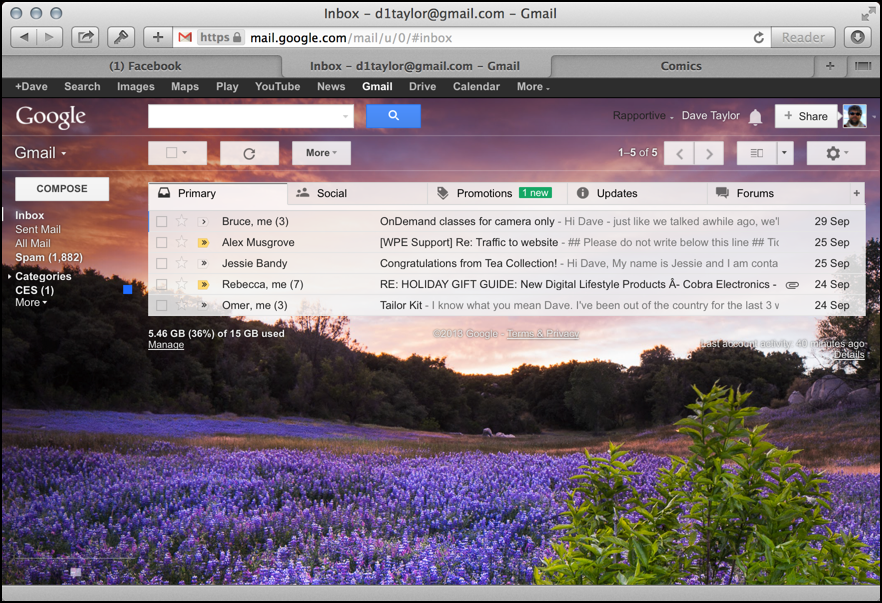
Vivid How To Get A Gmail Address View Illustration
Transform your screen with this vivid how to get a gmail address artwork, a true masterpiece of digital design.

Vivid How To Get A Gmail Address Photo Illustration
Experience the crisp clarity of this stunning how to get a gmail address image, available in high resolution for all your screens.

Beautiful How To Get A Gmail Address View in 4K
Discover an amazing how to get a gmail address background image, ideal for personalizing your devices with vibrant colors and intricate designs.

Stunning How To Get A Gmail Address Design Illustration
Find inspiration with this unique how to get a gmail address illustration, crafted to provide a fresh look for your background.

Vibrant How To Get A Gmail Address Landscape for Your Screen
Discover an amazing how to get a gmail address background image, ideal for personalizing your devices with vibrant colors and intricate designs.

Gorgeous How To Get A Gmail Address Background Digital Art
A captivating how to get a gmail address scene that brings tranquility and beauty to any device.
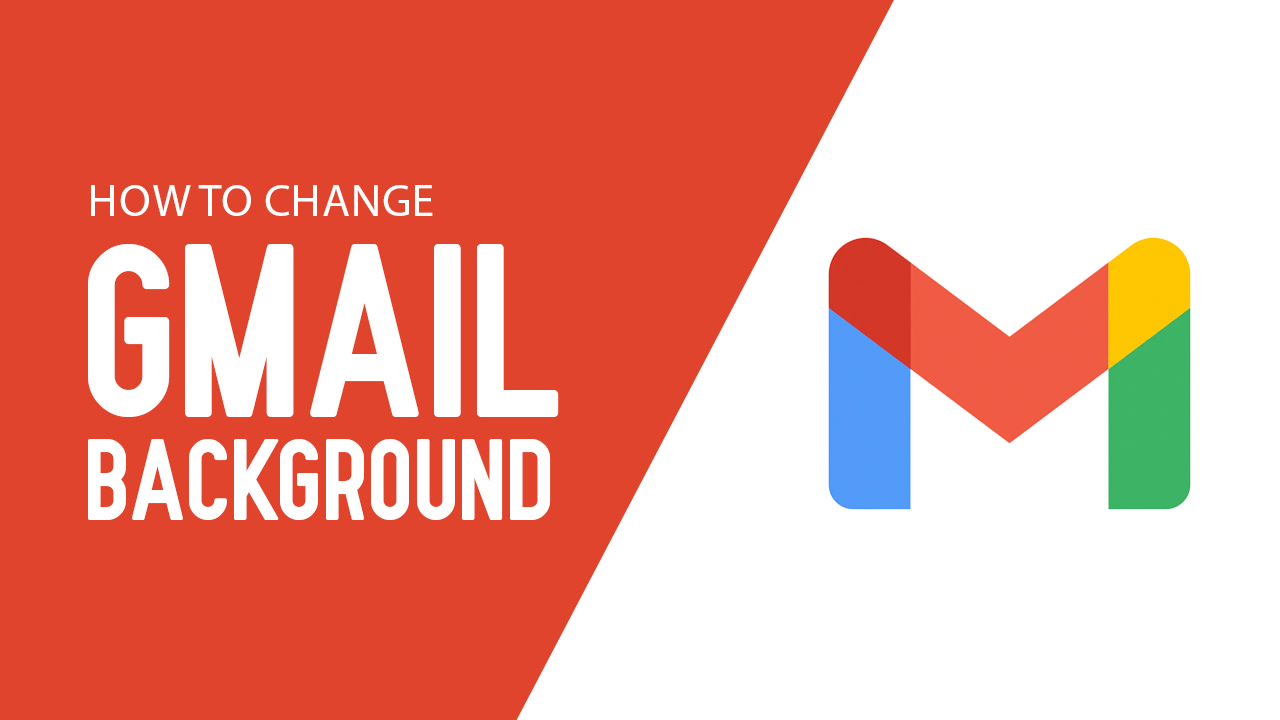
High-Quality How To Get A Gmail Address Wallpaper in 4K
Discover an amazing how to get a gmail address background image, ideal for personalizing your devices with vibrant colors and intricate designs.

High-Quality How To Get A Gmail Address Photo Illustration
Discover an amazing how to get a gmail address background image, ideal for personalizing your devices with vibrant colors and intricate designs.

Captivating How To Get A Gmail Address Picture in 4K
A captivating how to get a gmail address scene that brings tranquility and beauty to any device.

Exquisite How To Get A Gmail Address Capture Concept
This gorgeous how to get a gmail address photo offers a breathtaking view, making it a perfect choice for your next wallpaper.

Gorgeous How To Get A Gmail Address Artwork Illustration
This gorgeous how to get a gmail address photo offers a breathtaking view, making it a perfect choice for your next wallpaper.
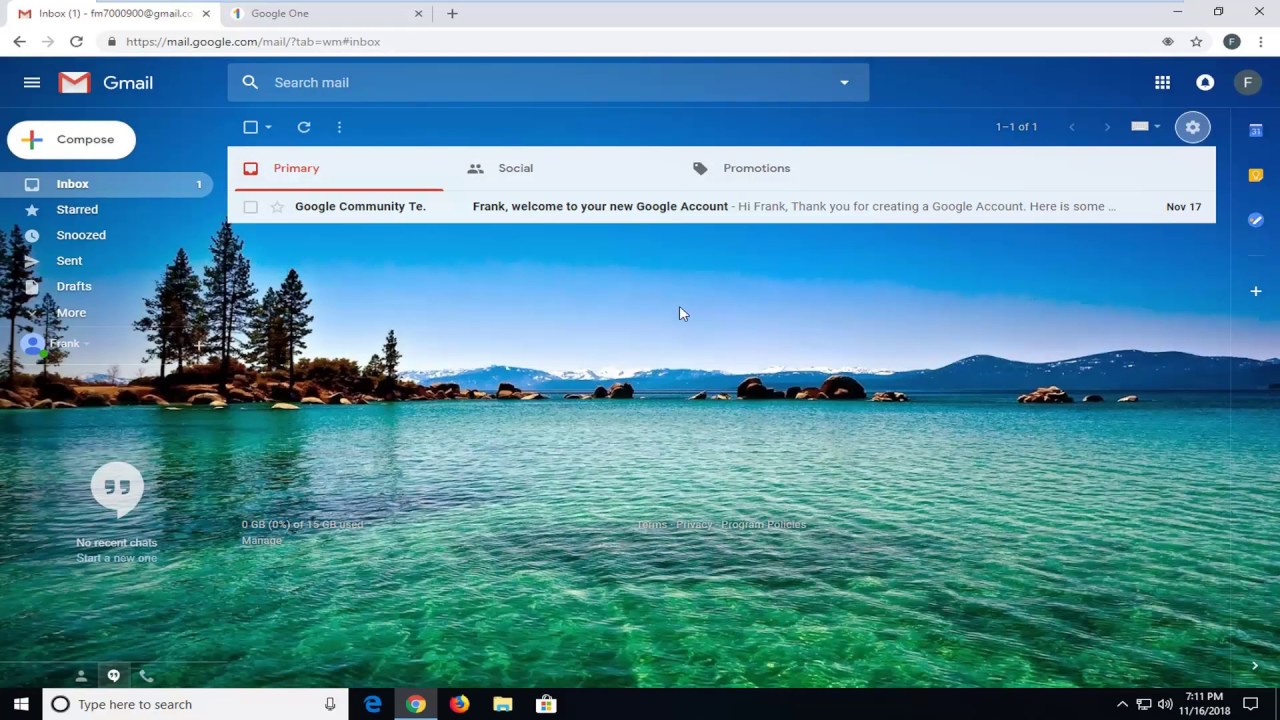
Dynamic How To Get A Gmail Address Moment in HD
Find inspiration with this unique how to get a gmail address illustration, crafted to provide a fresh look for your background.
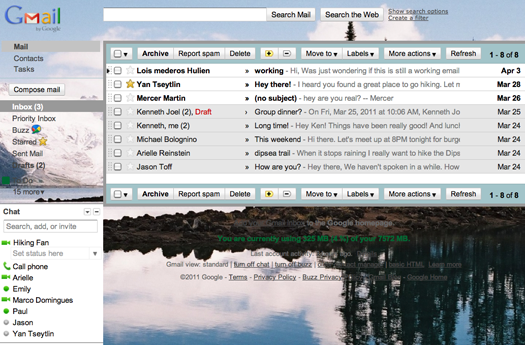
Lush How To Get A Gmail Address Background Illustration
This gorgeous how to get a gmail address photo offers a breathtaking view, making it a perfect choice for your next wallpaper.

Captivating How To Get A Gmail Address Picture Illustration
This gorgeous how to get a gmail address photo offers a breathtaking view, making it a perfect choice for your next wallpaper.
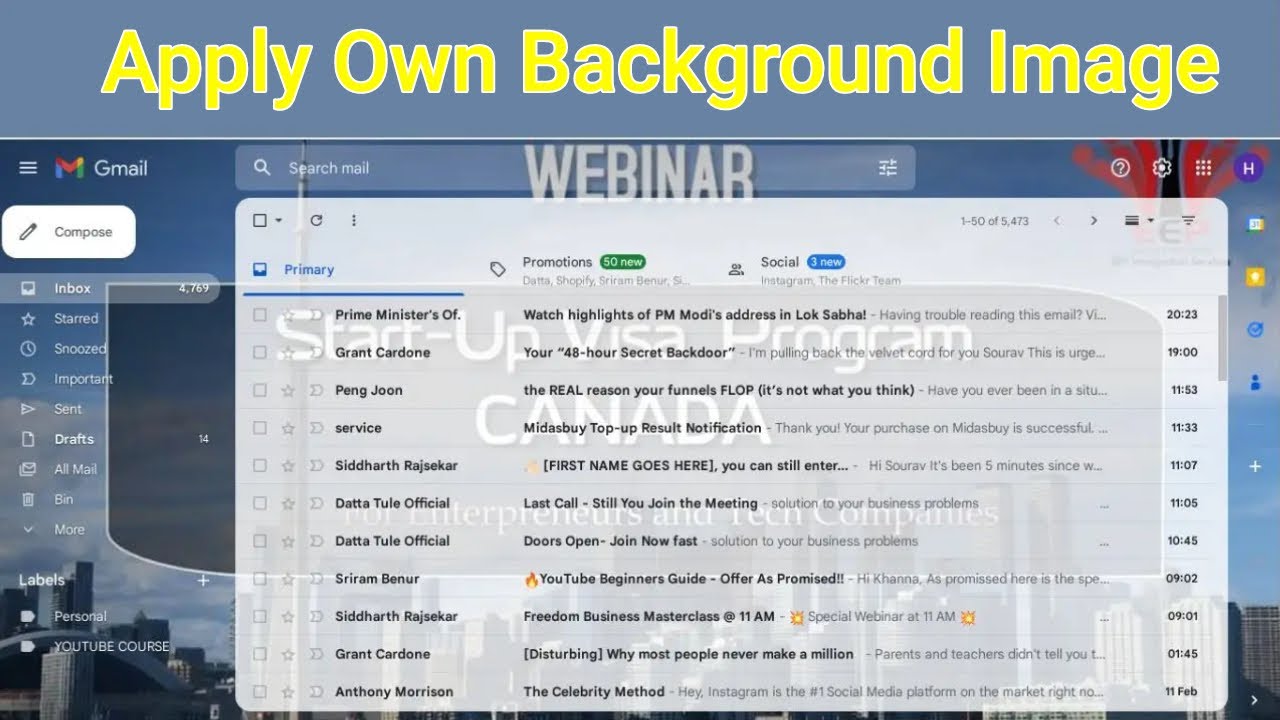
Stunning How To Get A Gmail Address Landscape in HD
A captivating how to get a gmail address scene that brings tranquility and beauty to any device.
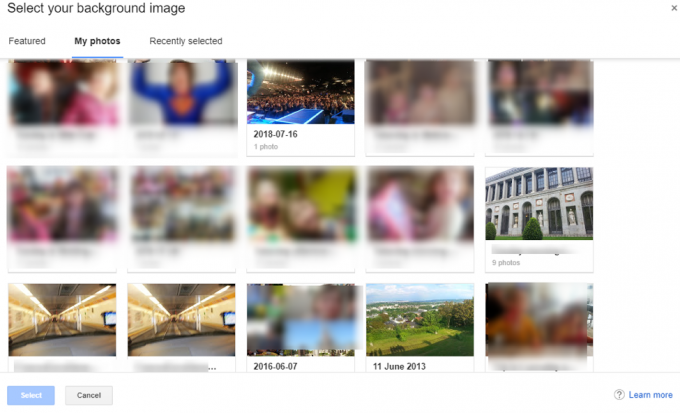
Gorgeous How To Get A Gmail Address Landscape for Desktop
Find inspiration with this unique how to get a gmail address illustration, crafted to provide a fresh look for your background.
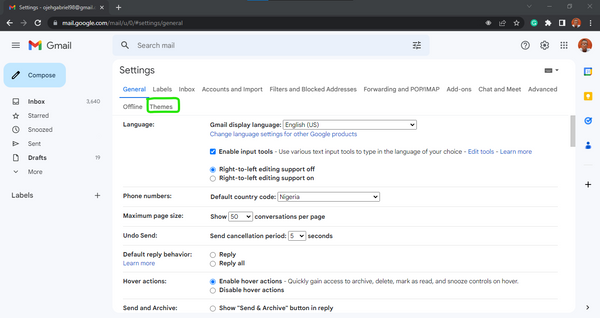
Captivating How To Get A Gmail Address Moment for Mobile
This gorgeous how to get a gmail address photo offers a breathtaking view, making it a perfect choice for your next wallpaper.

Spectacular How To Get A Gmail Address Landscape in 4K
Immerse yourself in the stunning details of this beautiful how to get a gmail address wallpaper, designed for a captivating visual experience.

Beautiful How To Get A Gmail Address Photo Art
Explore this high-quality how to get a gmail address image, perfect for enhancing your desktop or mobile wallpaper.
Download these how to get a gmail address wallpapers for free and use them on your desktop or mobile devices.
0 Response to "How To Get A Gmail Address"
Post a Comment