How To Get Microsoft Co Pilot
How To Get Microsoft Co Pilot: Your Ultimate Guide to AI Productivity
The buzz around Artificial Intelligence is louder than ever, and Microsoft CoPilot is leading the charge. If you're feeling a little overwhelmed and asking, "How To Get Microsoft Co Pilot?"—you've come to the right place. This powerful AI tool is designed to integrate seamlessly into your daily life, whether you're a student, a creative professional, or an enterprise user.
Getting access to CoPilot depends entirely on where you plan to use it and how much power you need. Fortunately, there are several pathways available, ranging from absolutely free access to premium enterprise subscriptions. We'll walk you through every option, ensuring you can unlock this AI capability today.
Understanding the Different CoPilot Versions
Before you jump in, it's essential to know that Microsoft offers CoPilot in different flavors. These versions are tailored for specific user needs, focusing either on general AI tasks or deep integration within the Microsoft 365 ecosystem (like Word, Excel, and Outlook). Knowing which version you need is the first step in figuring out how to get Microsoft Co Pilot.
We generally categorize access into two main areas: Individual Use and Business/Enterprise Use.
CoPilot for Individuals (Free vs. Pro)
This is the most accessible version, designed for everyone. If your goal is general web searching, creative generation, or quick AI help, this is the path for you.
CoPilot Free Tier
The free version of CoPilot uses GPT-4 and DALL-E 3 models, giving you powerful text generation and image creation capabilities. The best part? It's completely free!
What you get with the Free Tier:
- Access to conversational AI via the web (Bing or CoPilot website/app).
- Ability to summarize articles and write emails.
- Image creation (using DALL-E 3).
- Access to the latest large language models (LLMs), though sometimes with limits during peak hours.
CoPilot Pro Subscription
CoPilot Pro is a paid subscription designed for power users. It offers enhanced performance and, crucially, integration into the Microsoft 365 desktop apps if you already have a personal Microsoft 365 subscription.
Key benefits of CoPilot Pro include:
- Priority access to the newest GPT models, even during peak times.
- Faster image creation and more frequent image credits.
- CoPilot integration within Word, Excel, PowerPoint, Outlook, and OneNote (requires separate Microsoft 365 Personal or Family subscription).
CoPilot for Business (Microsoft 365 Copilot)
If you work for a company and want CoPilot to draft emails in Outlook, summarize long Teams meetings, or analyze data in Excel, you need Microsoft 365 Copilot. This version is about integrating AI with your company data safely and securely.
This requires specific enterprise licensing, which we will detail later. If you are an employee, you'll need to talk to your IT department about securing this version.
Step-by-Step: How To Get Microsoft Co Pilot for Free
If you want the basic yet highly powerful AI capabilities without paying a dime, the free tier is incredibly easy to access. This is the fastest method for learning how to get Microsoft Co Pilot into your daily routine.
Accessing CoPilot through Bing and Edge
The simplest way to use CoPilot is directly through Microsoft's browser and search engine. CoPilot was originally introduced as the new Bing Chat, so the functionality remains closely tied to it.
Here is what you need to do:
- Use Edge Browser: Open Microsoft Edge. You will see the distinctive CoPilot icon (a circular C) in the top right corner of the browser window. Click it to open a side panel chat interface.
- Use Bing.com: Navigate to Bing.com. You will see a "Chat" tab near the top. Click this to enter the full-screen chat interface.
- Sign In (Recommended): While you can use it without signing in, signing in with a free Microsoft Account (Outlook, Hotmail, etc.) gives you access to more features and saves your chat history.
This method gives you instantaneous access to powerful AI summarizing web pages, generating content, and answering complex queries.
Using the Standalone CoPilot App
If you prefer dedicated apps, CoPilot is available for your mobile devices and even as an integration within Windows 10/11.
- Mobile Devices: Download the "Microsoft CoPilot" app from the Apple App Store or Google Play Store. This works just like the web version but optimized for on-the-go queries.
- Windows Integration: If you are running a recent version of Windows 11, CoPilot is usually accessible via a dedicated icon on your taskbar. Clicking it brings up the chat panel, making it feel like a built-in operating system assistant.
Securing CoPilot Pro and Microsoft 365 Integration
If the free tier isn't enough and you need maximum speed, power, and seamless integration with your Office apps, you'll need one of the paid solutions.
Requirements for CoPilot Pro
To access CoPilot Pro, you must be prepared to pay the monthly subscription fee. However, if you want the app integration (e.g., in Word and PowerPoint), there is an extra prerequisite.
Steps to get CoPilot Pro:
- Ensure you have an active Microsoft 365 Personal or Family subscription. This is mandatory for integrating CoPilot into your desktop apps.
- Visit the official Microsoft CoPilot Pro website.
- Subscribe to the CoPilot Pro plan.
- Once activated, CoPilot functionality should automatically appear as prompts or side panels within your installed Microsoft 365 applications.
CoPilot Pro makes the process of creating content much faster, so if time is money, this subscription is a worthy investment.
Enterprise Access: The Microsoft 365 E3/E5 Requirement
For organizations looking to deploy CoPilot across all employees, the licensing path is more complex but far more powerful, as it uses your organization's internal data.
To gain access to Microsoft 365 Copilot (the business version), your company needs:
- Active Microsoft 365 Business Standard/Premium or Enterprise E3/E5 licensing.
- To purchase the M365 CoPilot add-on license for each user.
If you are an end-user in a large organization, you simply need to confirm with your IT administrator that the necessary licenses have been purchased and assigned to your account. Deployment is managed centrally.
Training and Deployment Tips for IT Admins
For IT teams tasked with deployment, user training is essential. CoPilot's security relies heavily on proper permissions within SharePoint and OneDrive. Reviewing data governance is key before rolling out access.
Make sure users understand how CoPilot interacts with data. The more organized your company's digital files are, the better CoPilot will perform its tasks, such as summarizing projects or finding specific documents.
Conclusion: Finding Your Path to AI Power
Hopefully, this guide has clarified exactly how to get Microsoft Co Pilot, regardless of your needs or budget. If you just want to experiment with advanced AI prompts and image generation, the free web and mobile apps are perfect. They provide incredible value without a subscription fee.
However, if you depend on deep integration within productivity apps, CoPilot Pro (for individuals) or Microsoft 365 Copilot (for businesses) is necessary. Either way, accessing this technology is straightforward once you identify the version that aligns with your current Microsoft subscriptions. Start using CoPilot today and transform your productivity!
Frequently Asked Questions (FAQ)
- What is the difference between free CoPilot and CoPilot Pro?
- The free version offers basic powerful AI capabilities (text/image generation) via the web and app. CoPilot Pro offers priority access to the latest models, faster performance, and, crucially, integration with desktop Microsoft 365 apps (Word, Excel, etc.), provided you already have a personal M365 subscription.
- Can I use CoPilot in Excel and Word for free?
- No. The ability to use CoPilot directly within the desktop versions of Excel, Word, and PowerPoint is a feature exclusive to the paid tiers: CoPilot Pro (for personal users with M365 Personal/Family) or Microsoft 365 Copilot (for business users with E3/E5 licenses and the add-on).
- Do I need a Microsoft account to use the free CoPilot?
- While you can use the basic chat features anonymously on Bing, signing in with a free Microsoft account is highly recommended. Signing in enables full functionality, including saving your chat history, and provides better access to advanced models like GPT-4.
- Is CoPilot the same as ChatGPT?
- Microsoft CoPilot utilizes OpenAI's models (like GPT-4), similar to ChatGPT. However, CoPilot integrates real-time web search capabilities (via Bing) and, in its paid versions, integrates with your personal/organizational data inside the Microsoft 365 suite, giving it a much broader scope than the standard ChatGPT experience.
How To Get Microsoft Co Pilot
How To Get Microsoft Co Pilot Wallpapers
Collection of how to get microsoft co pilot wallpapers for your desktop and mobile devices.

Spectacular How To Get Microsoft Co Pilot Design in HD
A captivating how to get microsoft co pilot scene that brings tranquility and beauty to any device.
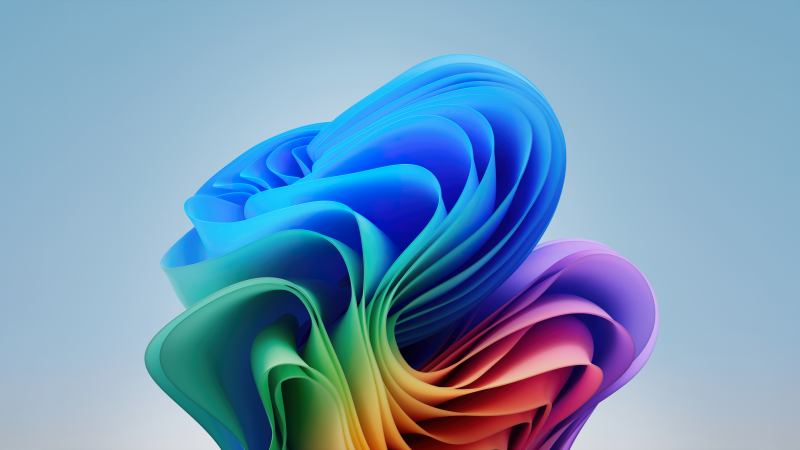
Breathtaking How To Get Microsoft Co Pilot View in HD
Discover an amazing how to get microsoft co pilot background image, ideal for personalizing your devices with vibrant colors and intricate designs.

Exquisite How To Get Microsoft Co Pilot Capture Photography
A captivating how to get microsoft co pilot scene that brings tranquility and beauty to any device.

Crisp How To Get Microsoft Co Pilot Artwork in HD
A captivating how to get microsoft co pilot scene that brings tranquility and beauty to any device.

Mesmerizing How To Get Microsoft Co Pilot Capture for Desktop
Experience the crisp clarity of this stunning how to get microsoft co pilot image, available in high resolution for all your screens.

Crisp How To Get Microsoft Co Pilot Moment for Desktop
A captivating how to get microsoft co pilot scene that brings tranquility and beauty to any device.

Breathtaking How To Get Microsoft Co Pilot Capture Concept
Experience the crisp clarity of this stunning how to get microsoft co pilot image, available in high resolution for all your screens.

Mesmerizing How To Get Microsoft Co Pilot Wallpaper Digital Art
Transform your screen with this vivid how to get microsoft co pilot artwork, a true masterpiece of digital design.

Exquisite How To Get Microsoft Co Pilot Capture Collection
Find inspiration with this unique how to get microsoft co pilot illustration, crafted to provide a fresh look for your background.

Detailed How To Get Microsoft Co Pilot Image in 4K
Experience the crisp clarity of this stunning how to get microsoft co pilot image, available in high resolution for all your screens.

Stunning How To Get Microsoft Co Pilot Landscape for Desktop
Immerse yourself in the stunning details of this beautiful how to get microsoft co pilot wallpaper, designed for a captivating visual experience.

Beautiful How To Get Microsoft Co Pilot Design Photography
Explore this high-quality how to get microsoft co pilot image, perfect for enhancing your desktop or mobile wallpaper.

Captivating How To Get Microsoft Co Pilot Background Collection
A captivating how to get microsoft co pilot scene that brings tranquility and beauty to any device.
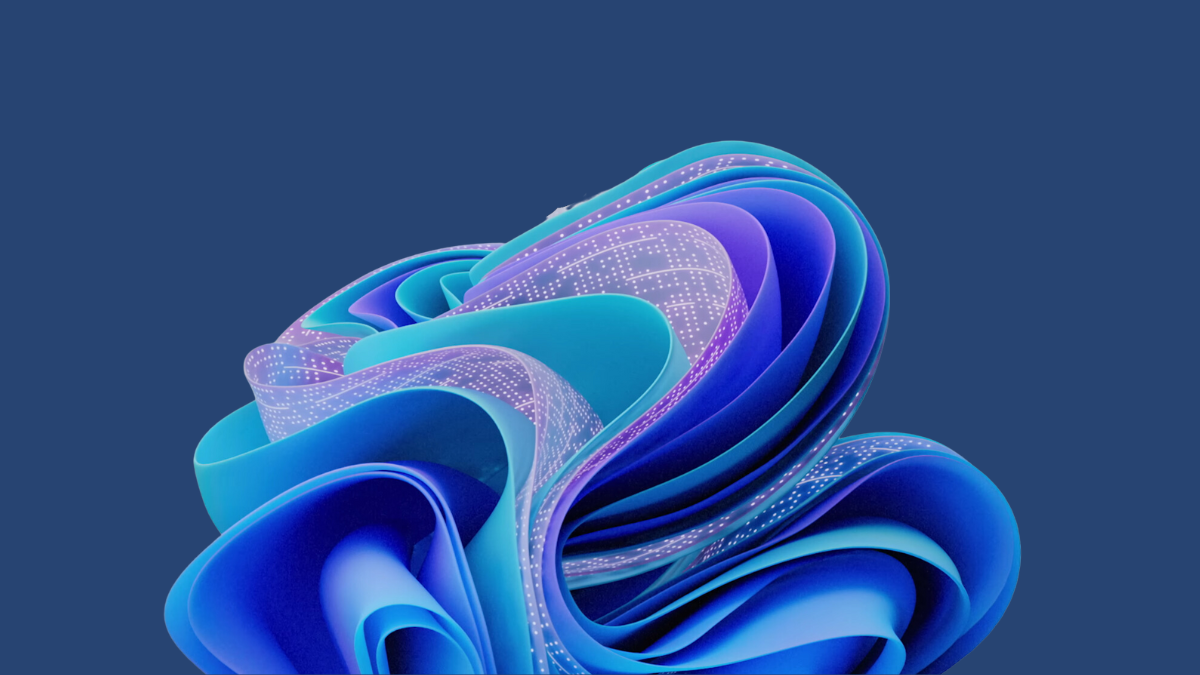
High-Quality How To Get Microsoft Co Pilot Abstract for Your Screen
Transform your screen with this vivid how to get microsoft co pilot artwork, a true masterpiece of digital design.

Vivid How To Get Microsoft Co Pilot Capture Photography
Experience the crisp clarity of this stunning how to get microsoft co pilot image, available in high resolution for all your screens.

Crisp How To Get Microsoft Co Pilot Scene Nature
This gorgeous how to get microsoft co pilot photo offers a breathtaking view, making it a perfect choice for your next wallpaper.

Serene How To Get Microsoft Co Pilot Design Photography
Discover an amazing how to get microsoft co pilot background image, ideal for personalizing your devices with vibrant colors and intricate designs.

Amazing How To Get Microsoft Co Pilot Picture Digital Art
Experience the crisp clarity of this stunning how to get microsoft co pilot image, available in high resolution for all your screens.

Spectacular How To Get Microsoft Co Pilot Landscape in 4K
Immerse yourself in the stunning details of this beautiful how to get microsoft co pilot wallpaper, designed for a captivating visual experience.
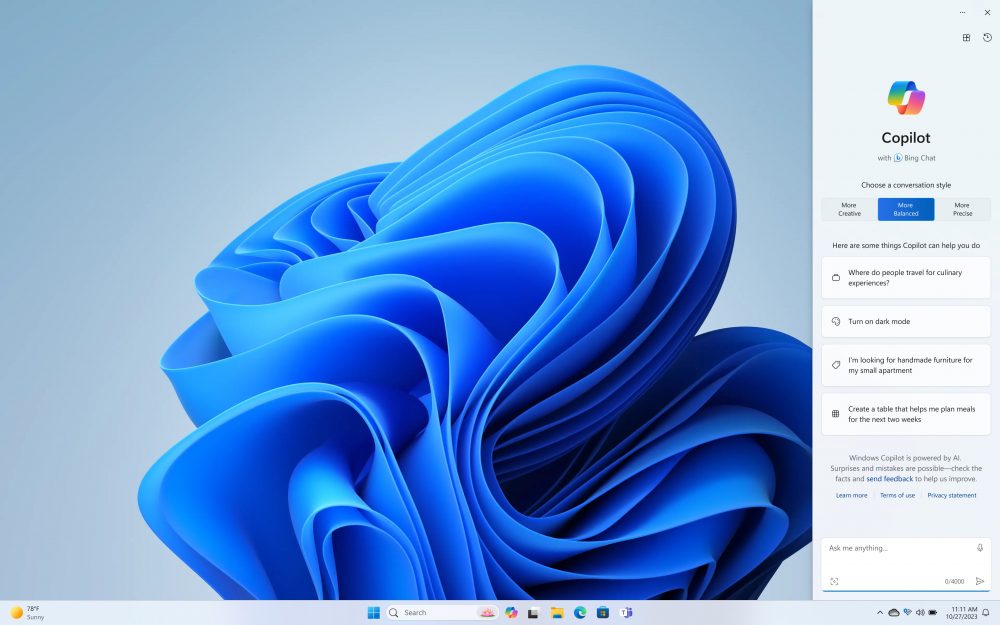
Vivid How To Get Microsoft Co Pilot Background Nature
Transform your screen with this vivid how to get microsoft co pilot artwork, a true masterpiece of digital design.
Download these how to get microsoft co pilot wallpapers for free and use them on your desktop or mobile devices.
0 Response to "How To Get Microsoft Co Pilot"
Post a Comment