How To Get On Google Reviews
How To Get On Google Reviews: Your Essential Guide to Local Visibility
So, you've got a fantastic business, great products, and happy customers. But are you harnessing the immense power of Google Reviews? If you're asking yourself, "How To Get On Google Reviews?" you've come to the right place. Getting reviews isn't just about collecting stars; it's about establishing trust, improving your local SEO ranking, and convincing potential customers to choose you over the competition.
This comprehensive guide will walk you through the essential steps, from setting up your profile to implementing winning strategies for collecting feedback. Let's dive in and unlock the secrets to dominating your local search results.
Step 1: Claiming and Verifying Your Google Business Profile (The Foundation)
The absolute first step in figuring out how to get on Google Reviews is securing your Google Business Profile (GBP), formerly known as Google My Business. Without a verified profile, your business simply won't show up correctly, and customers won't have a place to leave feedback.
This profile is the central hub for your business information on Google Search and Maps. If you haven't done this yet, stop everything and start here. It is truly the bedrock of your online visibility.
The Verification Process: Proof You Are Real
Google needs to confirm that you are the legitimate owner or representative of the business. Verification typically involves one of several methods, depending on your business type and location.
The most common verification methods include:
- Receiving a postcard with a verification code sent to your physical address.
- Verification via phone call or text message to your listed business number.
- Instant verification if you previously verified your website with Google Search Console.
- Video verification, which is becoming increasingly common for new businesses.
Once verified, your profile becomes active, and the review section immediately opens up for customer contributions. Now that the foundation is set, we can move on to optimization.
Step 2: Optimizing Your Profile for Review Success
A bare-bones profile won't inspire confidence or encourage people to leave glowing feedback. Optimization is key to attracting clicks and establishing credibility, which directly impacts your ability to get more reviews.
Think of your GBP as your digital storefront. If it looks incomplete or outdated, customers will assume your business operations are the same. A fully completed profile is also favored by Google's algorithm, improving where you rank.
Making Sure Your NAP is Perfect (Name, Address, Phone)
NAP consistency is non-negotiable for local SEO. Your Name, Address, and Phone number must be identical across every platform—your website, social media, and especially your GBP.
Even small inconsistencies, like using "St." instead of "Street," can confuse Google and hurt your rankings. Double-check every detail to ensure flawless consistency, which builds authority.
High-Quality Photos and Descriptions
Visual content is incredibly persuasive. Upload professional photos of your storefront, interiors, products, and most importantly, your team.
Customers feel more comfortable leaving reviews when they feel connected to the business and know what to expect. Use the business description area to clearly define what you do and what makes you unique, incorporating relevant keywords about your services.
Step 3: Proactively Asking for Reviews (The Strategy)
This is where many businesses fail: they wait for reviews to happen organically. If you want to know how to get on Google Reviews effectively, the answer is simple: you must ask for them!
Studies show that customers are highly likely to leave a review if prompted, especially immediately following a positive experience. Make the process as friction-free as possible for them.
The Power of the Direct Link
Never make a customer search for your business just to leave a review. Google allows you to generate a direct link that immediately pops up the review submission box for your business.
You can find this link within your Google Business Profile dashboard. This single action drastically increases your review conversion rate because it removes all barriers.
Integrating Review Requests into Customer Journey
Identify the perfect time to ask for feedback, usually right after service completion or product delivery. Make this request part of your standard operating procedure.
Here are effective ways to integrate your direct review link:
- **Email Signatures:** Include a subtle request and the link in every employee's email signature.
- **Post-Purchase Emails:** Send an automated follow-up email 24–48 hours after a transaction.
- **Physical Signage:** Use QR codes in your store, on receipts, or near the checkout counter.
- **Text Messages:** If you have permission, send a quick SMS with the link immediately after a service appointment.
Remember that Google strictly prohibits offering incentives (discounts, free products) in exchange for positive reviews. However, simply asking for an honest review is perfectly acceptable and highly effective.
Step 4: Managing and Responding to Reviews (The Follow-Through)
Getting reviews is only half the battle. Your commitment to managing those reviews shows prospective customers that you genuinely care about your reputation and service quality. This responsiveness is a significant factor in how to get on Google Reviews successfully and maintain a high rating.
Make sure you respond to every single review, both good and bad. Google loves active participation, and users appreciate seeing that a real person manages the account.
For positive reviews, a simple "Thank you for your kind words, we look forward to seeing you again!" is enough. If they mention a specific employee or service, be sure to highlight that.
Handling Negative Feedback Gracefully
Negative reviews happen to everyone, but how you respond defines your brand character. Never get defensive or emotional in your public response; keep it professional and empathetic.
Your response should acknowledge their frustration, offer a sincere apology for their experience, and attempt to move the conversation offline. Provide a specific email or phone number so you can resolve the issue privately.
Potential customers viewing your profile respect a business that takes accountability and tries to make things right. If the review is malicious or violates Google's terms, you may report it, but this should be used sparingly.
Pro Tips for Review Management:
- Respond within 24–48 hours for immediate customer satisfaction.
- Use your business name and keywords naturally in responses (e.g., "Thank you for visiting [Business Name]").
- Never delete or try to hide negative feedback unless it violates policy; transparency is better.
Conclusion: Mastering How To Get On Google Reviews
Successfully navigating how to get on Google Reviews requires consistency, strategy, and genuine customer focus. It starts with a verified and optimized Google Business Profile, acts through proactive solicitation, and finishes with dedicated review management.
By making review collection a seamless part of your daily operations, you will not only increase your star rating but also significantly boost your local search performance. Start implementing these steps today, and watch your business visibility soar!
Frequently Asked Questions (FAQ) About Google Reviews
- Can I pay customers to leave a review?
- No. Google strictly prohibits offering monetary incentives, discounts, or free gifts specifically in exchange for reviews. This violates their content policies and can lead to your reviews being removed or your profile being suspended.
- How long does it take for a new review to appear?
- Generally, reviews appear instantly or within a few minutes. However, Google sometimes holds reviews for manual review, especially if they contain sensitive content or look like spam, which might cause a delay of up to 72 hours.
- What should I do if I get a fake negative review?
- If you believe a review is fake, malicious, or violates Google's policies (e.g., harassment, spam, conflict of interest), you should report it immediately through your Google Business Profile dashboard. Google will investigate, though removal is not guaranteed and can take time.
- If my business doesn't have a physical location (Service-Area Business), can I still get Google Reviews?
- Yes, absolutely! Service-Area Businesses (SABs) must still create and verify a GBP. You simply hide your physical address from the public listing. Customers will still be able to search for your business name and leave reviews based on the services you provide in their area.
How To Get On Google Reviews
How To Get On Google Reviews Wallpapers
Collection of how to get on google reviews wallpapers for your desktop and mobile devices.
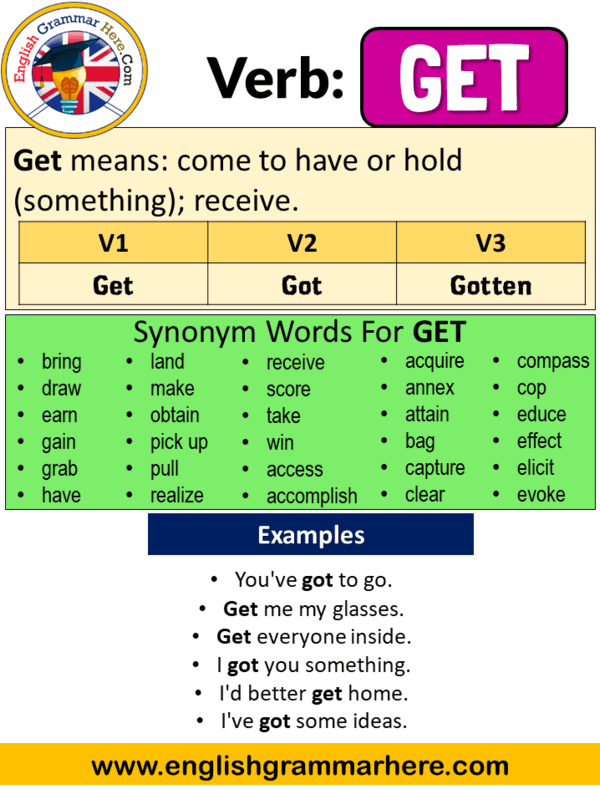
Stunning How To Get On Google Reviews Background in 4K
This gorgeous how to get on google reviews photo offers a breathtaking view, making it a perfect choice for your next wallpaper.
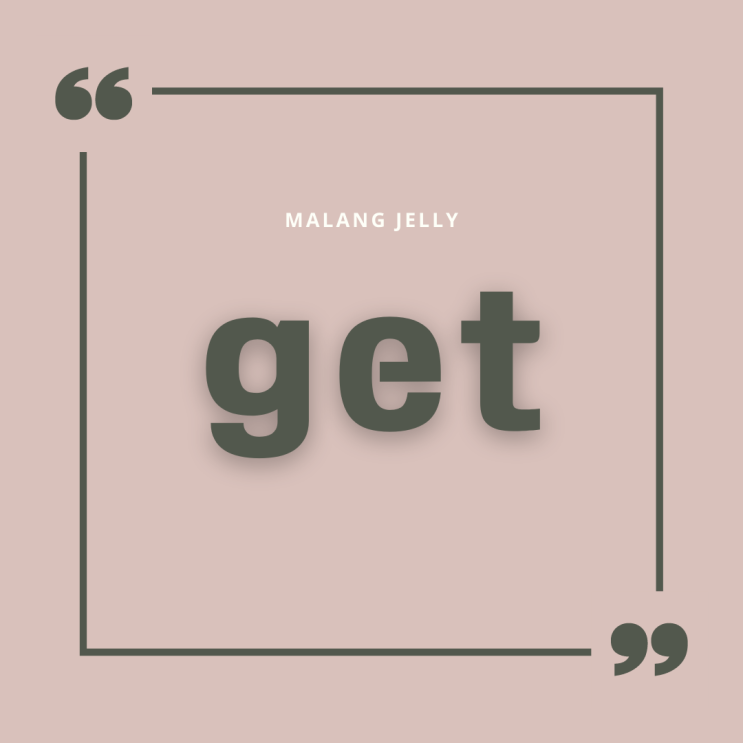
Detailed How To Get On Google Reviews Picture for Mobile
Experience the crisp clarity of this stunning how to get on google reviews image, available in high resolution for all your screens.

Spectacular How To Get On Google Reviews Design Art
A captivating how to get on google reviews scene that brings tranquility and beauty to any device.
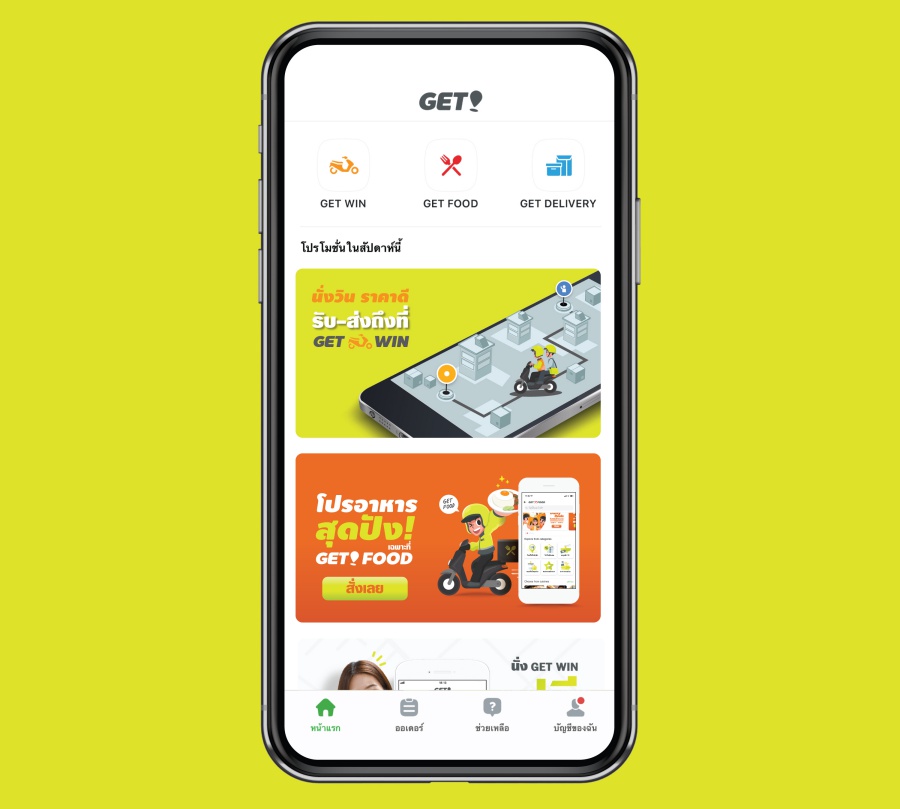
Detailed How To Get On Google Reviews Moment Nature
Transform your screen with this vivid how to get on google reviews artwork, a true masterpiece of digital design.

Vibrant How To Get On Google Reviews Design for Your Screen
Transform your screen with this vivid how to get on google reviews artwork, a true masterpiece of digital design.

High-Quality How To Get On Google Reviews Abstract for Your Screen
Explore this high-quality how to get on google reviews image, perfect for enhancing your desktop or mobile wallpaper.

Lush How To Get On Google Reviews Picture Digital Art
A captivating how to get on google reviews scene that brings tranquility and beauty to any device.
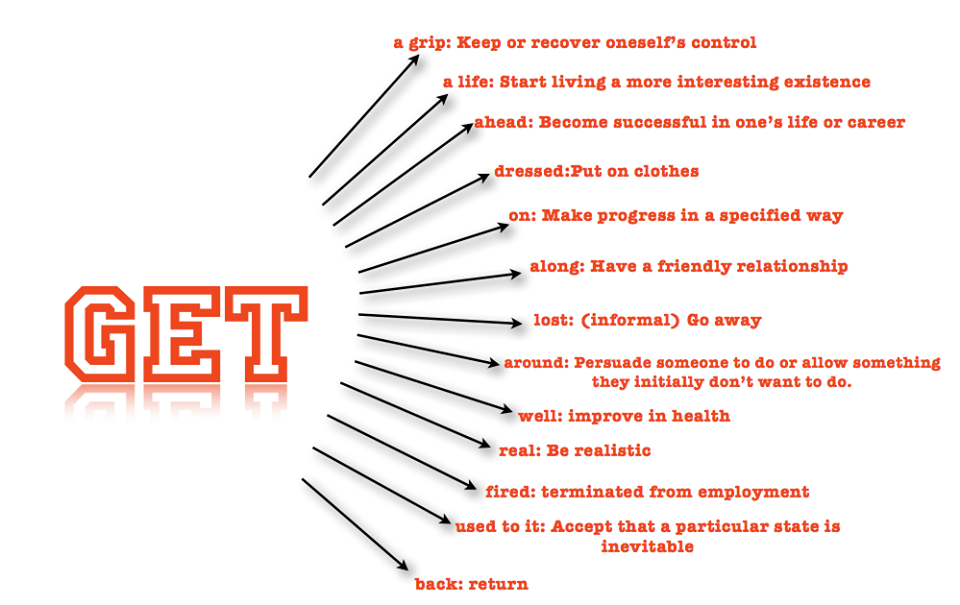
Gorgeous How To Get On Google Reviews Capture Concept
Immerse yourself in the stunning details of this beautiful how to get on google reviews wallpaper, designed for a captivating visual experience.

Vivid How To Get On Google Reviews Photo Digital Art
Transform your screen with this vivid how to get on google reviews artwork, a true masterpiece of digital design.
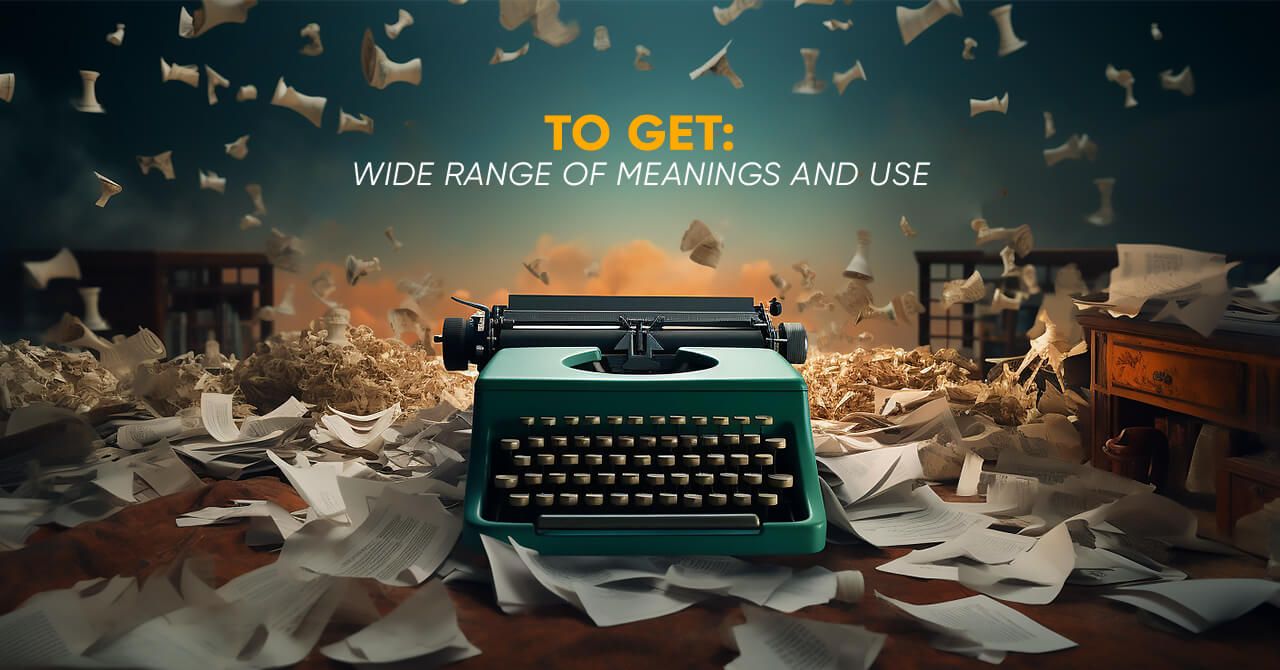
Vibrant How To Get On Google Reviews Scene Photography
Transform your screen with this vivid how to get on google reviews artwork, a true masterpiece of digital design.

Captivating How To Get On Google Reviews Artwork Collection
A captivating how to get on google reviews scene that brings tranquility and beauty to any device.

Mesmerizing How To Get On Google Reviews Landscape Concept
Experience the crisp clarity of this stunning how to get on google reviews image, available in high resolution for all your screens.

Artistic How To Get On Google Reviews Abstract for Your Screen
A captivating how to get on google reviews scene that brings tranquility and beauty to any device.

Vivid How To Get On Google Reviews Artwork Collection
Discover an amazing how to get on google reviews background image, ideal for personalizing your devices with vibrant colors and intricate designs.

Vivid How To Get On Google Reviews Artwork Nature
Transform your screen with this vivid how to get on google reviews artwork, a true masterpiece of digital design.

Amazing How To Get On Google Reviews Design Nature
Transform your screen with this vivid how to get on google reviews artwork, a true masterpiece of digital design.

Stunning How To Get On Google Reviews Design for Your Screen
This gorgeous how to get on google reviews photo offers a breathtaking view, making it a perfect choice for your next wallpaper.

Breathtaking How To Get On Google Reviews Scene in HD
Experience the crisp clarity of this stunning how to get on google reviews image, available in high resolution for all your screens.

Captivating How To Get On Google Reviews Background in 4K
Find inspiration with this unique how to get on google reviews illustration, crafted to provide a fresh look for your background.

Serene How To Get On Google Reviews Wallpaper for Desktop
Transform your screen with this vivid how to get on google reviews artwork, a true masterpiece of digital design.
Download these how to get on google reviews wallpapers for free and use them on your desktop or mobile devices.
0 Response to "How To Get On Google Reviews"
Post a Comment