How To Get An Apple Card
How To Get An Apple Card: A Step-by-Step Guide
Thinking about dipping your toes into the world of instant Daily Cash and a sleek, titanium credit card? The Apple Card, backed by Goldman Sachs, has certainly grabbed widespread attention since its launch. It promises simplicity, transparency, and a deeply integrated experience with your iPhone.
If you've been wondering exactly How To Get An Apple Card, you've come to the right place. The good news is that the application process is surprisingly streamlined, happening right on your iPhone using the Wallet app. Forget endless paper forms or confusing websites; Apple keeps it simple.
Before diving into the steps, it's essential to confirm you meet the basic criteria. Let's make sure you're ready to hit that 'Apply' button and maximize your chances of approval.
Before You Apply: Are You Ready for the Apple Card?
Getting an Apple Card isn't much different from applying for any other major credit card; it requires you to meet specific residency and credit requirements. Since the card is designed to work seamlessly with the Apple ecosystem, you also need the right hardware and software setup.
It's important to note that the Apple Card is currently available only to eligible citizens or lawful permanent residents of the United States who have a physical U.S. address. You cannot apply if you are using an APO/FPO or P.O. Box address.
Key Eligibility Requirements
To successfully apply for the Apple Card, make sure you tick all these boxes before starting the process:
- Must Have an iPhone: You need an iPhone 6 or later. This is non-negotiable since the entire card management system lives within the Wallet app.
- iOS Requirements: Your iPhone must be running the latest version of iOS. Always update before applying to avoid compatibility issues.
- Two-Factor Authentication: Your Apple ID must be set up with Two-Factor Authentication (2FA). This ensures maximum security for your financial information.
- Age Requirement: You must be 18 years or older, depending on the state where you live.
- U.S. Citizenship/Residency: As mentioned, you must be a U.S. resident with a valid U.S. mailing address.
- Credit Profile: While Apple Card uses soft pulls initially (which don't impact your score), approval requires a decent credit history. Goldman Sachs typically looks for applicants with Good to Excellent credit (FICO scores usually 660+), though applicants with limited or rebuilding credit might receive an offer.
If you meet these hardware and residency requirements, you are ready to find out how to get an Apple Card via your Wallet app!
The Simple Steps to Apply for the Apple Card
The entire application process takes place within minutes on your iPhone. There's no need to visit a bank branch or navigate a complex external website. Just grab your phone and follow these easy steps.
Navigating the Wallet App
The Wallet app is where all the magic starts. It's likely already on your home screen, but if not, you can easily find it using Search.
- Open the Wallet App: Tap the Wallet app icon on your iPhone.
- Start a New Card: Look for the plus icon (+) in the upper right-hand corner of the screen. Tap it.
- Select Apple Card: Choose 'Apple Card' from the list of available cards you can add.
- Continue: Tap 'Continue' to begin the application form.
Once you start, the app will ask you to review and confirm the personal information associated with your Apple ID. This helps auto-populate some of the application details, saving you time.
Submitting Your Application
You will need to fill out a few essential fields to allow Goldman Sachs (the issuing bank) to evaluate your creditworthiness. Ensure all information is accurate to prevent delays or rejection.
- Legal Name and Address: Your name must match government records.
- Date of Birth: Used to confirm your age requirement.
- Last Four Digits of SSN: Crucial for identity verification and checking your credit history.
- Annual Income: Provide your total gross annual income, which helps determine your potential credit limit.
After entering all the required details, you will need to review and agree to the Apple Card Privacy Policy. This is where you give permission for Goldman Sachs to pull your credit information.
Understanding the Approval Process and Next Steps
One of the best features of learning how to get an Apple Card is the speed of the decision. In most cases, you won't be left waiting for days on end.
What Happens After You Hit Submit?
Immediately after submitting your application, Goldman Sachs performs a soft pull (which doesn't affect your score). Within minutes, you will usually receive one of three outcomes:
- Approval and Offer: You will instantly see your approved credit limit and APR (Annual Percentage Rate).
- Request for More Information: Sometimes, the system needs additional documentation for verification.
- Denial: If your application is denied, you will receive an explanation of why, usually related to credit history or income.
Remember, receiving an offer doesn't mean you automatically have the card yet. You must formally accept the terms.
Accepting Your Offer
If you receive an offer, review the assigned credit limit and APR carefully. This step is critical because accepting the offer is what triggers the hard inquiry on your credit report. If you don't like the offer, you can decline it without any negative impact on your credit score.
If you accept, you will instantly have a digital version of the Apple Card added to your Wallet app. You can start using it immediately for Apple Pay transactions, both online and in stores. Your physical titanium card will typically arrive in the mail within 5 to 7 business days.
Once you have the card, managing your spending, viewing your Daily Cash rewards, and setting up payments is all handled conveniently through the same Wallet interface.
Conclusion: Your Journey to Getting the Apple Card
The process of figuring out How To Get An Apple Card is incredibly straightforward, provided you meet the foundational requirements related to your iPhone, iOS, and residency. From opening the Wallet app to accepting your personalized offer, the experience is designed to be quick and transparent.
Before beginning, ensure you have your personal details, including your SSN and annual income, handy. Remember that accepting the final offer is the moment the hard inquiry occurs, securing your status as an Apple Card holder. Enjoy the seamless integration and the simplicity of having a modern credit card built for the digital age!
Frequently Asked Questions About Getting the Apple Card
- Can I get an Apple Card without a Social Security Number (SSN)?
- No. The last four digits of your SSN are required to verify your identity and pull your credit report, which is a mandatory step for approval.
- What credit score is needed to get an Apple Card?
- While Goldman Sachs does not publish a minimum required score, most successful applicants fall into the 'Good' (660+) or 'Excellent' credit ranges. However, application factors like income, debt-to-income ratio, and credit history length are also heavily weighted.
- How long does the application process take?
- The digital application process takes less than five minutes to complete. In most cases, the decision and offer are presented to you instantly upon submission.
- Do I have to use the physical titanium card?
- No, you do not. The physical card is primarily for use in locations that do not accept Apple Pay. You can use the digital version in your Wallet immediately for all Apple Pay transactions and online purchases.
- Does applying for the Apple Card hurt my credit score?
- When you initially submit the application, Goldman Sachs performs a soft credit inquiry, which does NOT impact your score. A hard inquiry is only performed if and when you accept the final credit limit and APR offer.
How To Get An Apple Card
How To Get An Apple Card Wallpapers
Collection of how to get an apple card wallpapers for your desktop and mobile devices.
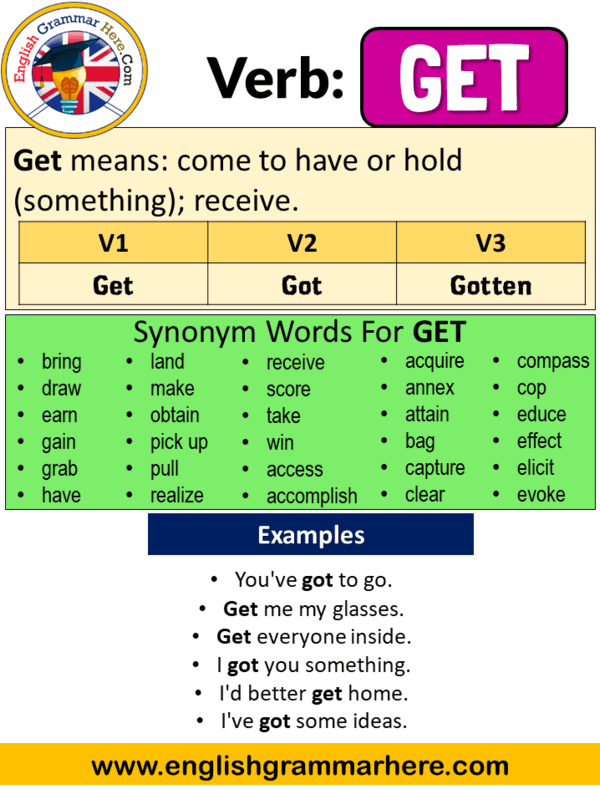
Stunning How To Get An Apple Card Background in 4K
This gorgeous how to get an apple card photo offers a breathtaking view, making it a perfect choice for your next wallpaper.
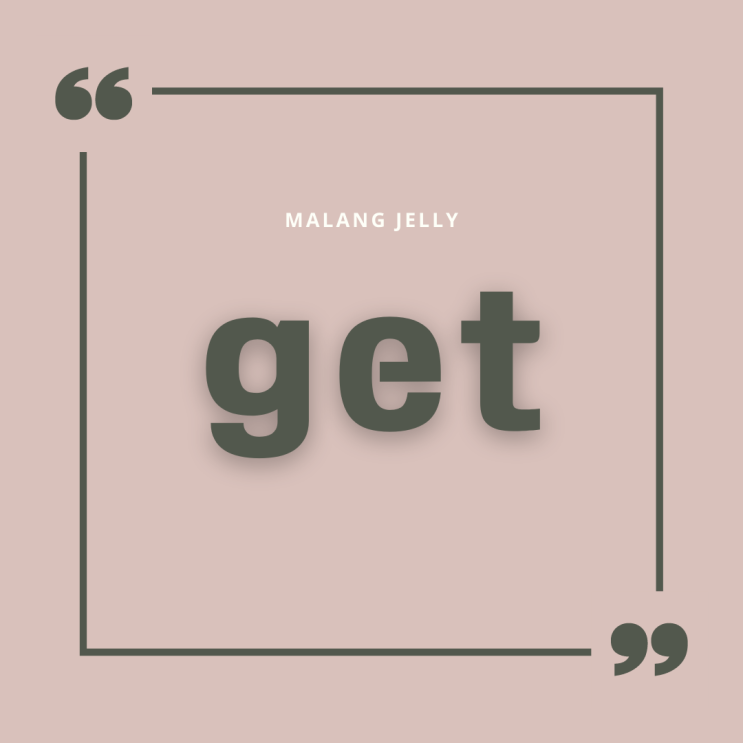
Detailed How To Get An Apple Card Picture for Mobile
Experience the crisp clarity of this stunning how to get an apple card image, available in high resolution for all your screens.

Spectacular How To Get An Apple Card Design Art
A captivating how to get an apple card scene that brings tranquility and beauty to any device.
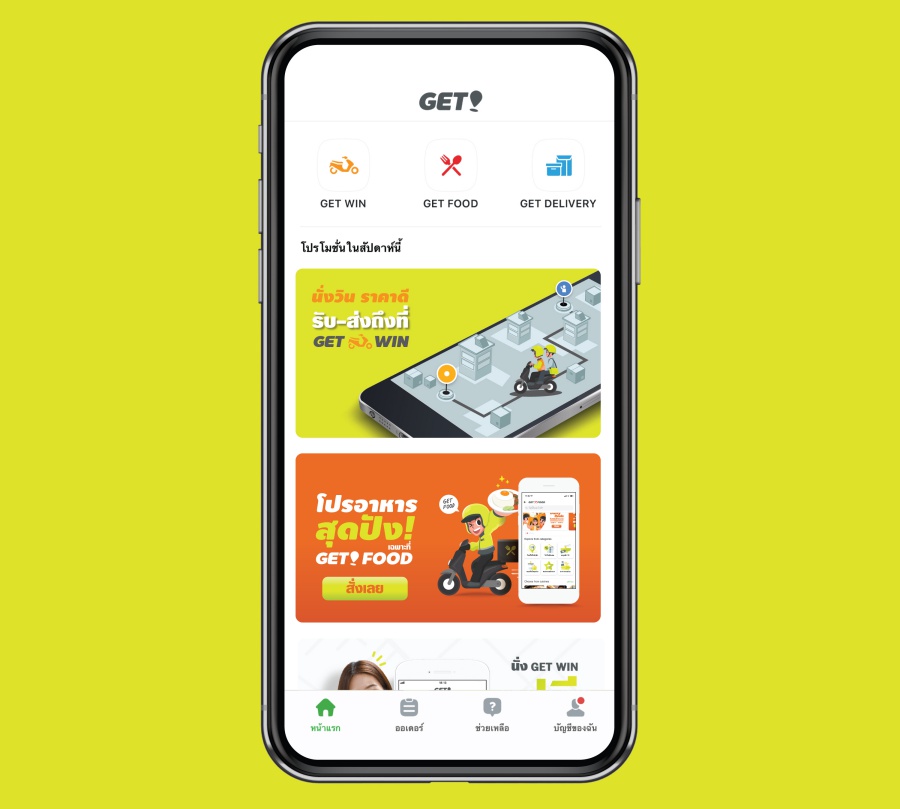
Detailed How To Get An Apple Card Moment Nature
Transform your screen with this vivid how to get an apple card artwork, a true masterpiece of digital design.

Vibrant How To Get An Apple Card Design for Your Screen
Transform your screen with this vivid how to get an apple card artwork, a true masterpiece of digital design.

High-Quality How To Get An Apple Card Abstract for Your Screen
Explore this high-quality how to get an apple card image, perfect for enhancing your desktop or mobile wallpaper.

Lush How To Get An Apple Card Picture Digital Art
A captivating how to get an apple card scene that brings tranquility and beauty to any device.
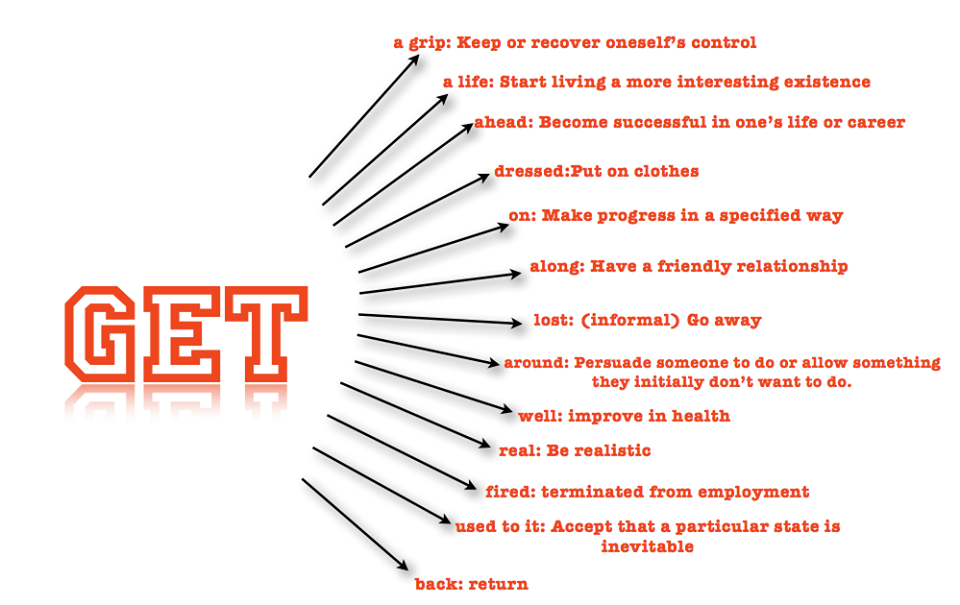
Gorgeous How To Get An Apple Card Capture Concept
Immerse yourself in the stunning details of this beautiful how to get an apple card wallpaper, designed for a captivating visual experience.

Vivid How To Get An Apple Card Photo Digital Art
Transform your screen with this vivid how to get an apple card artwork, a true masterpiece of digital design.
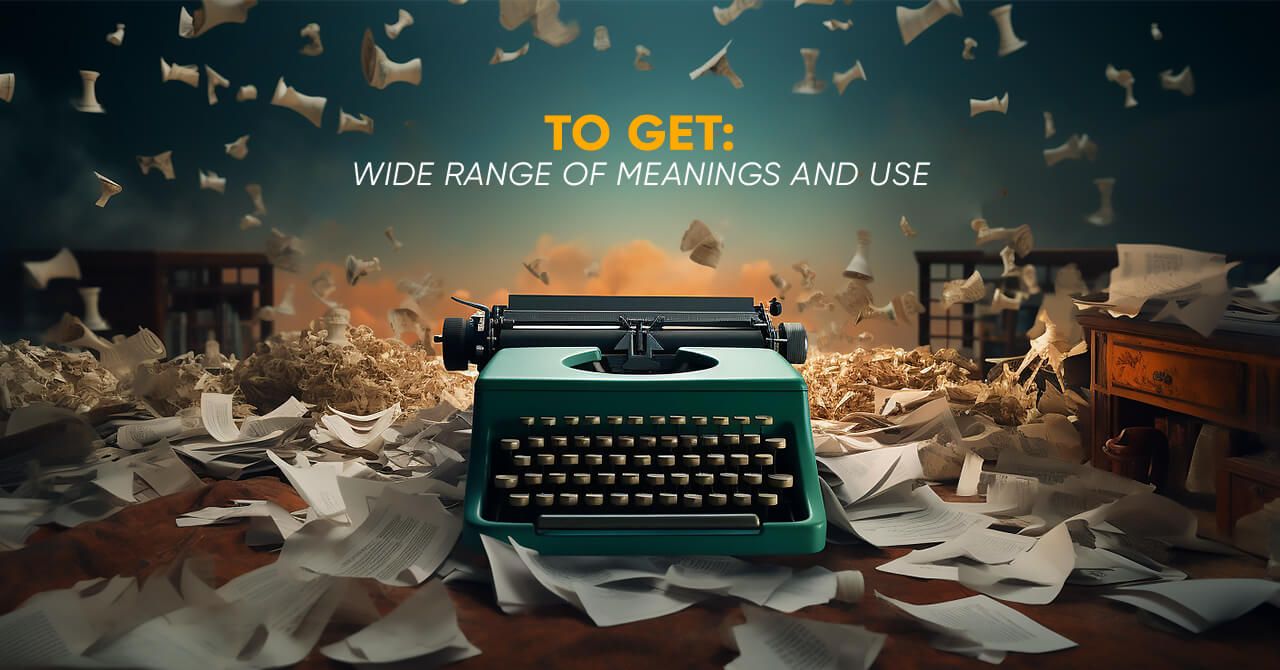
Vibrant How To Get An Apple Card Scene Photography
Transform your screen with this vivid how to get an apple card artwork, a true masterpiece of digital design.

Captivating How To Get An Apple Card Artwork Collection
A captivating how to get an apple card scene that brings tranquility and beauty to any device.

Mesmerizing How To Get An Apple Card Landscape Concept
Experience the crisp clarity of this stunning how to get an apple card image, available in high resolution for all your screens.

Artistic How To Get An Apple Card Abstract for Your Screen
A captivating how to get an apple card scene that brings tranquility and beauty to any device.

Vivid How To Get An Apple Card Artwork Collection
Discover an amazing how to get an apple card background image, ideal for personalizing your devices with vibrant colors and intricate designs.

Vivid How To Get An Apple Card Artwork Nature
Transform your screen with this vivid how to get an apple card artwork, a true masterpiece of digital design.

Amazing How To Get An Apple Card Design Nature
Transform your screen with this vivid how to get an apple card artwork, a true masterpiece of digital design.

Stunning How To Get An Apple Card Design for Your Screen
This gorgeous how to get an apple card photo offers a breathtaking view, making it a perfect choice for your next wallpaper.

Breathtaking How To Get An Apple Card Scene in HD
Experience the crisp clarity of this stunning how to get an apple card image, available in high resolution for all your screens.

Captivating How To Get An Apple Card Background in 4K
Find inspiration with this unique how to get an apple card illustration, crafted to provide a fresh look for your background.

Serene How To Get An Apple Card Wallpaper for Desktop
Transform your screen with this vivid how to get an apple card artwork, a true masterpiece of digital design.
Download these how to get an apple card wallpapers for free and use them on your desktop or mobile devices.
0 Response to "How To Get An Apple Card"
Post a Comment