How To Get Business On Google Map
How To Get Business On Google Map: Your Ultimate Step-by-Step Guide
Are you wondering how to get business on Google Map and finally start showing up when customers search for services near you? If your business isn't listed on Google Maps, you're essentially invisible to thousands of potential local customers. But don't worry—getting your business listed is simpler than you might think!
This comprehensive guide will walk you through the essential steps, from initial setup to full optimization, ensuring your business profile stands out and drives real traffic through local searches. Let's make sure local customers can find your front door.
Why Being Visible on Google Maps is Non-Negotiable
Think about how often you use your phone to find a nearby restaurant, mechanic, or coffee shop. That search uses Google Maps and Google Business Profile (GBP, formerly GMB). For local businesses, appearing prominently on the map isn't just a bonus—it's critical for survival.
Listing your business correctly gives you instant credibility and ensures you appear in the "Local Pack" (the top three map results) whenever someone searches using high-intent keywords like "coffee shops near me." Without a proper listing, you are giving all that traffic away to your competitors.
Furthermore, Google Map listings provide all the necessary information—hours, address, phone number, and reviews—all in one easy-to-access spot. This cuts down the time customers spend searching, leading to higher conversion rates for you.
Step 1: Setting Up Your Google Business Profile (GBP)
The first step in understanding how to get business on Google Map is creating and claiming your Google Business Profile. This profile is the backbone of your map visibility.
Initial Setup and Information Input
Head over to Google Business Profile Manager and sign in with your business Google account. You will be prompted to enter basic details about your company. Accuracy is key here—Google cross-references this data, so double-check everything.
Here are the essential details you must nail down during this phase:
- Business Name: Use your official, registered business name only. Avoid stuffing keywords here.
- Physical Address: This is crucial for map location. If you are a service area business (SAB) without a storefront (e.g., plumber, consultant), you can choose to hide your address but still serve local customers.
- Primary Category: This is perhaps the most important ranking factor. Be specific! If you are a bakery, don't just put "Food"; select "Bakery."
- Contact Information: Include your primary business phone number and website URL.
- Hours of Operation: Keep these updated, especially for holidays. Nothing frustrates a customer more than driving to a closed store.
Remember to fill in every field possible. A complete profile is favored by Google's algorithm because it provides maximum value to searchers.
The Crucial Verification Process
Once you've entered your data, Google needs to confirm that you are the legitimate owner of the business at that location. Until you are verified, your listing will not appear live on Google Maps.
Most businesses verify via postcard, which takes 5-12 days to arrive. This postcard contains a verification code that you must enter back into your GBP dashboard. Depending on your business type, you might also be offered verification via phone call, text message, or email. Complete this step immediately—it's the final barrier before you fully establish how to get business on Google Map successfully.
Step 2: Optimizing Your Map Listing for Maximum Reach
A basic, verified profile is only half the battle. To rank high and attract clicks, you need to optimize it constantly. Optimization is the secret sauce of local SEO.
Perfecting Your Business Description and Categories
Your description is your opportunity to use relevant keywords naturally. Use the 750 characters to explain what you do, who you serve, and what makes you unique. Make sure to weave in terms that people actually search for (e.g., "best Italian takeout near downtown" if applicable).
Beyond the primary category, Google allows you to add several secondary categories. Use all relevant options. If you are a coffee shop that also sells baked goods and books, list all three. The more specific categories you target, the wider range of relevant searches your business will appear in.
Leveraging Photos and Videos
Map listings with high-quality images receive significantly more clicks and driving direction requests. People want to see what your location looks like and what products you offer before they visit.
Upload a variety of professional photos: your logo, cover photo, interior shots, exterior shots (especially street view), and pictures of your team working. Google also allows you to add videos, which can increase engagement dramatically. Aim to add new photos every month to keep your profile fresh and relevant.
The Power of Google Posts
Google Posts are mini-blog entries that appear directly in your Google Map listing and search results. This feature is often overlooked but extremely powerful for promoting special offers, events, new products, or important updates (like holiday hours).
Posts are fantastic because they encourage immediate action (a click, a call, or a store visit) and signal to Google that your business is active and providing current information. Make sure every post includes a compelling Call To Action (CTA), such as "Learn More" or "Book Now."
Step 3: Mastering Reviews and Engagement
Reviews are the lifeblood of a local business listing. They directly influence your ranking in the map pack; a business with a 4.8-star rating is far more likely to be clicked than one with a 3.5-star rating, even if the latter is physically closer.
You need a proactive strategy to gather positive reviews. Here are a few tips:
- Ask Directly: Train your staff to politely ask satisfied customers to leave a review on Google Maps.
- Simplify the Process: Create a short URL or QR code that takes customers directly to your Google review page. Place this link on receipts, thank you emails, or signage.
- Respond to ALL Reviews: Whether positive or negative, responding shows Google (and future customers) that you are attentive and professional. For negative reviews, apologize, offer to take the conversation offline, and show that you are addressing the issue.
- Monitor Q&A: Google Map listings often include a Q&A section. Make sure you monitor and answer questions promptly. You can even proactively post frequently asked questions yourself to provide immediate value.
Consistently focusing on customer experience and encouraging feedback is the best way to maintain high rankings and demonstrate relevance when trying to figure out how to get business on Google Map.
Conclusion
Knowing how to get business on Google Map is no longer optional—it's mandatory for local business success. By diligently setting up your Google Business Profile, ensuring accuracy during verification, maximizing your optimization efforts with rich media and categories, and actively managing customer reviews, you position your company perfectly to capture local demand.
Start today. Claim your profile, verify your location, and commit to regular updates. The small investment of time spent optimizing your map listing will yield massive returns in local visibility and customer traffic.
Frequently Asked Questions About Google Map Listings
- Can I list my business on Google Maps if I don't have a physical store address?
- Yes! If you are a Service Area Business (SAB), you can register your business by selecting "Service Area Business" during setup. You will use your home address for verification, but you can choose to hide it from the public listing, instead defining the geographic areas you serve.
- How long does it take for my business to show up on Google Maps after verification?
- Once you successfully enter the verification code, your listing usually goes live within 24 to 48 hours. However, it may take a few weeks for your listing to start ranking high in search results, as Google needs time to assess your optimization efforts and gather review data.
- What if a competitor is spamming keywords in their business name on Google Maps?
- If a competitor is clearly violating Google's guidelines (e.g., using keywords in the name that aren't legally part of their registered business name), you can report the listing directly through the Google Maps interface by clicking "Suggest an edit." Google takes these reports seriously as they strive for accuracy.
- Do I need to pay to get my business on Google Map?
- No. Creating and managing a Google Business Profile is completely free. Google does offer paid advertising (Google Ads), which can promote your map listing, but the organic listing itself costs nothing.
- How often should I update my Google Business Profile?
- Ideally, you should check your profile weekly. Post new content (Google Posts) at least once every two weeks, and upload new photos monthly. Immediately update hours for holidays or temporary closures. Consistency signals relevance to Google and provides a better user experience.
How To Get Business On Google Map
How To Get Business On Google Map Wallpapers
Collection of how to get business on google map wallpapers for your desktop and mobile devices.
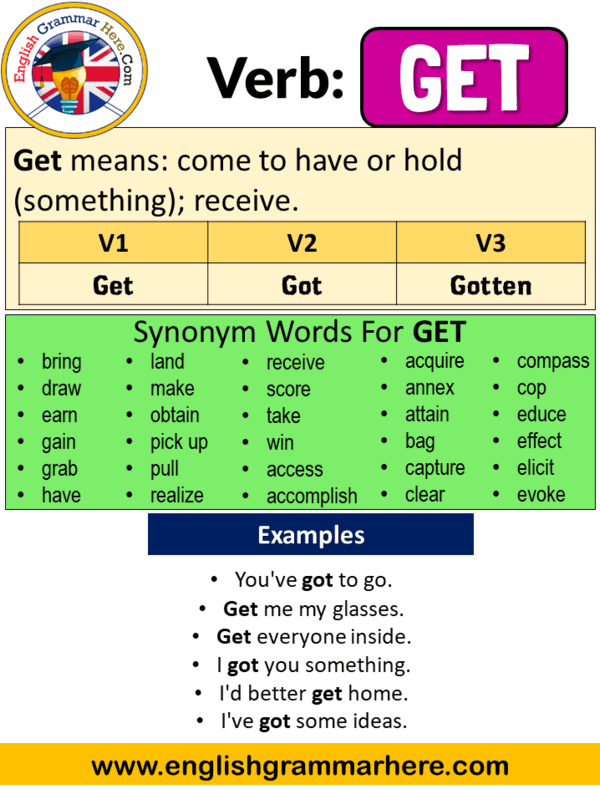
Stunning How To Get Business On Google Map Background in 4K
This gorgeous how to get business on google map photo offers a breathtaking view, making it a perfect choice for your next wallpaper.
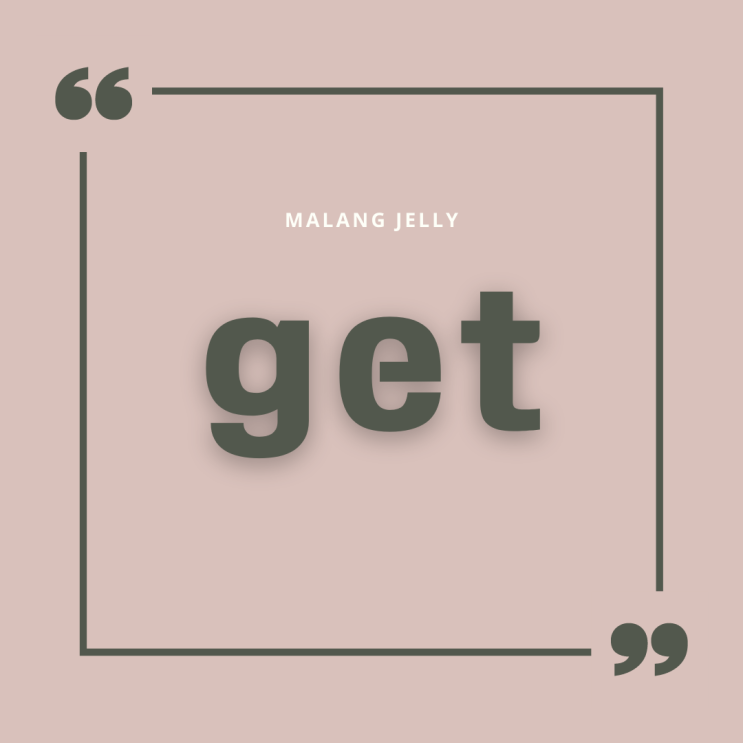
Detailed How To Get Business On Google Map Picture for Mobile
Experience the crisp clarity of this stunning how to get business on google map image, available in high resolution for all your screens.

Spectacular How To Get Business On Google Map Design Art
A captivating how to get business on google map scene that brings tranquility and beauty to any device.
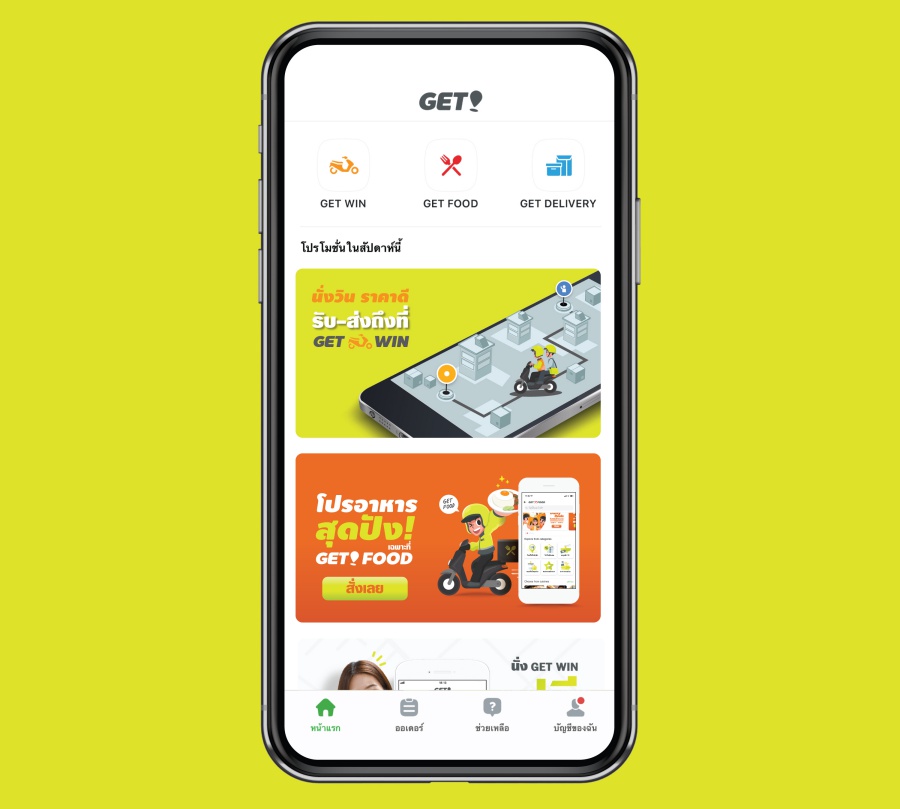
Detailed How To Get Business On Google Map Moment Nature
Transform your screen with this vivid how to get business on google map artwork, a true masterpiece of digital design.

Vibrant How To Get Business On Google Map Design for Your Screen
Transform your screen with this vivid how to get business on google map artwork, a true masterpiece of digital design.

High-Quality How To Get Business On Google Map Abstract for Your Screen
Explore this high-quality how to get business on google map image, perfect for enhancing your desktop or mobile wallpaper.

Lush How To Get Business On Google Map Picture Digital Art
A captivating how to get business on google map scene that brings tranquility and beauty to any device.
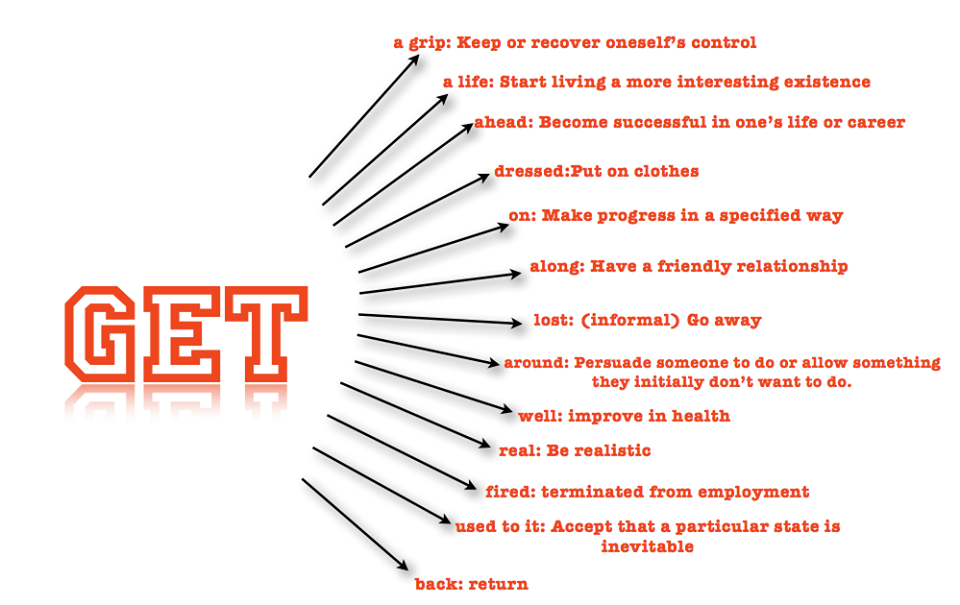
Gorgeous How To Get Business On Google Map Capture Concept
Immerse yourself in the stunning details of this beautiful how to get business on google map wallpaper, designed for a captivating visual experience.

Vivid How To Get Business On Google Map Photo Digital Art
Transform your screen with this vivid how to get business on google map artwork, a true masterpiece of digital design.
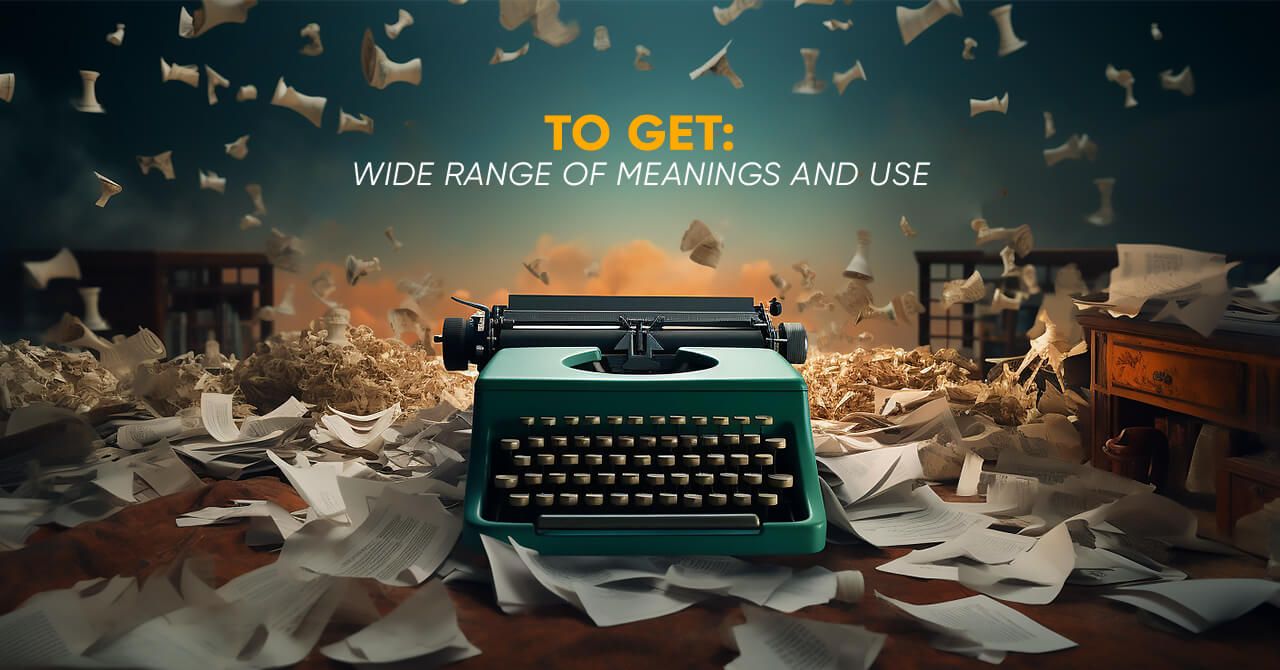
Vibrant How To Get Business On Google Map Scene Photography
Transform your screen with this vivid how to get business on google map artwork, a true masterpiece of digital design.

Captivating How To Get Business On Google Map Artwork Collection
A captivating how to get business on google map scene that brings tranquility and beauty to any device.

Mesmerizing How To Get Business On Google Map Landscape Concept
Experience the crisp clarity of this stunning how to get business on google map image, available in high resolution for all your screens.

Artistic How To Get Business On Google Map Abstract for Your Screen
A captivating how to get business on google map scene that brings tranquility and beauty to any device.

Vivid How To Get Business On Google Map Artwork Collection
Discover an amazing how to get business on google map background image, ideal for personalizing your devices with vibrant colors and intricate designs.

Vivid How To Get Business On Google Map Artwork Nature
Transform your screen with this vivid how to get business on google map artwork, a true masterpiece of digital design.

Amazing How To Get Business On Google Map Design Nature
Transform your screen with this vivid how to get business on google map artwork, a true masterpiece of digital design.

Stunning How To Get Business On Google Map Design for Your Screen
This gorgeous how to get business on google map photo offers a breathtaking view, making it a perfect choice for your next wallpaper.

Breathtaking How To Get Business On Google Map Scene in HD
Experience the crisp clarity of this stunning how to get business on google map image, available in high resolution for all your screens.

Captivating How To Get Business On Google Map Background in 4K
Find inspiration with this unique how to get business on google map illustration, crafted to provide a fresh look for your background.

Serene How To Get Business On Google Map Wallpaper for Desktop
Transform your screen with this vivid how to get business on google map artwork, a true masterpiece of digital design.
Download these how to get business on google map wallpapers for free and use them on your desktop or mobile devices.
0 Response to "How To Get Business On Google Map"
Post a Comment