How Do I Get Internet Without Wifi
How Do I Get Internet Without Wifi? Your Ultimate Guide to Staying Connected
Are you stuck in a situation where Wi-Fi just isn't an option? Perhaps your router is failing, your Wi-Fi signal is too weak, or you simply need a more secure and stable connection for sensitive work. Many people think Wi-Fi is the only way to get online, but that couldn't be further from the truth! In fact, the technology you use to connect to the internet is separate from the internet service itself.
If you've been wondering, "How Do I Get Internet Without Wifi," you're in the right place. We're here to explore several reliable, fast, and often surprising ways to ditch the wireless waves and stay seamlessly connected, whether you're at home, traveling, or completely off the grid.
Let's dive into the best alternatives available today, from classic wired solutions to innovative mobile options.
Understanding the Core Concept: Wi-Fi vs. Internet Connection
Before we explore the alternatives, it is crucial to understand that Wi-Fi is just one method of transmitting data wirelessly over a short range. The internet itself is the vast network of data that reaches your modem or router via cables (fiber, coaxial, or copper).
When you ask, "How Do I Get Internet Without Wifi," you are really asking: "How do I access the internet service coming into my building using a non-wireless method?" Luckily, the answers often provide better speed and latency than traditional Wi-Fi.
The Difference Between Wired and Wireless
Wired connections rely on physical cables to transport data. These cables provide a direct, dedicated pathway between your device and the modem or router. Wireless connections, including Wi-Fi and cellular data, use radio waves to transmit information through the air.
While wireless offers flexibility, wired connections offer stability, security, and usually, faster speeds because there is less interference and signal loss. This makes wired methods ideal for activities like competitive gaming, large file transfers, or video editing.
Reliable Wired Solutions: The Classic Approach
If you are looking for alternatives to Wi-Fi within your home or office, traditional wired connections are often the best solution for speed and reliability. These options typically utilize the existing networking equipment that delivers your internet service.
Ethernet Connection: The Gold Standard
The Ethernet cable is the most common and effective answer to the question, "How Do I Get Internet Without Wifi" in a stationary environment. Almost all modern computers, laptops, and networking devices have an Ethernet port.
To set this up, simply run an Ethernet cable (Cat5e, Cat6, or Cat7 are common types) from the LAN port on your modem or router directly to the Ethernet port on your device. This connection is highly stable, virtually immune to interference, and typically provides the fastest speeds your internet plan allows.
Benefits of Using Ethernet
Ethernet connections offer significant advantages, especially for users who require high performance:
- Lower Latency: Essential for real-time applications like video calls and online gaming.
- Higher Speed: Supports gigabit speeds (1000 Mbps) or even 10 Gbps with the right equipment.
- Enhanced Security: Data is transferred over a physical cable, making it harder for unauthorized users to intercept the signal.
Powerline Adapters: Bridging the Distance
What if your device is too far from the router for a practical Ethernet cable run? Powerline adapters are an ingenious solution. These devices use your existing electrical wiring to transmit network data.
You need two adapters: one plugs into an electrical outlet near your router and connects via Ethernet cable. The second adapter plugs into an outlet near your computer and connects to the computer via another Ethernet cable. This creates a stable, wired connection without requiring you to drill holes or run long cables across the floor.
Setting Up Powerline Connection
- Plug the first adapter into the wall socket and connect it to your router using a short Ethernet cable.
- Plug the second adapter into the wall socket near your device (PC, console, etc.).
- Connect the second adapter to your device using an Ethernet cable.
- Wait for the adapters to automatically sync (usually indicated by a flashing light). You now have a wired internet connection!
Keep in mind that Powerline speeds can be affected by the quality and complexity of your home wiring, especially if you plug the adapters into surge protectors instead of directly into the wall.
Going Wireless (But Not Wi-Fi): Mobile Data Options
Sometimes you're on the move or located somewhere without access to traditional fixed lines (like cable or fiber). In these scenarios, cellular data—4G LTE or 5G—becomes your primary method for getting online. This utilizes the same networks your smartphone uses, providing a robust answer to "How Do I Get Internet Without Wifi" while traveling.
Mobile Hotspot/Tethering: Your Phone as the Router
If you have a smartphone with a data plan, you already possess a powerful mobile internet solution. Tethering allows you to share your phone's cellular data connection with other devices, such as a laptop or tablet.
While most people use the Wi-Fi hotspot function on their phones, you can actually connect your phone to a computer using a USB cable for a more stable and direct connection. This is known as USB tethering.
Advantages of USB Tethering
- Faster Speed: USB often provides a faster connection than the phone's built-in Wi-Fi hotspot.
- No Battery Drain: The USB connection simultaneously charges your phone while providing data, mitigating battery life concerns.
- Increased Reliability: Less susceptible to interference compared to radio waves.
Dedicated Mobile Broadband Devices (Dongles and MiFi)
For frequent travelers or remote workers, a dedicated mobile broadband device can be a game changer. These devices are essentially portable modems that connect to the cellular network via a SIM card. They are specifically designed for data transmission, often offering better reception than a standard smartphone.
USB dongles plug directly into your laptop's USB port, providing an immediate, wired connection to the cellular data network. They are highly portable and simple to use, offering a clean solution for How Do I Get Internet Without Wifi when I'm away from home.
Specialized and Alternative Connections
Beyond standard cable and cellular solutions, there are specialized services designed to provide internet access in situations where conventional infrastructure simply doesn't exist.
Satellite Internet (For Remote Areas)
If you live far from urban centers or ground infrastructure, satellite internet might be your best bet. Services like Starlink (low Earth orbit) and traditional geo-synchronous satellite providers beam data down from space to a dedicated dish at your location.
While satellite internet relies on a dish and a proprietary router/modem unit, you still have the option to connect devices directly to the router via an Ethernet cable. This ensures a stable connection to the satellite link, bypassing local Wi-Fi transmission entirely.
Public Kiosks and Internet Cafes (Emergency Access)
Sometimes the need for internet access is immediate and temporary. If all your personal equipment fails, you can rely on public access points. While less common than they once were, many libraries, universities, and dedicated internet cafes still offer computer terminals with direct, wired internet access.
This is generally a secure way to quickly check emails, print documents, or handle urgent tasks when you cannot use your own equipment or need a connection that is completely separate from your home network.
Choosing the Right Solution for Your Needs
The best solution for getting internet without relying on Wi-Fi depends heavily on your specific circumstances:
| Scenario | Recommended Solution | Reason |
|---|---|---|
| In-home, high performance needed (gaming/streaming) | Ethernet Cable | Maximum speed and lowest latency. |
| In-home, distance from router is large | Powerline Adapter | Uses existing electrical wiring for a fast, wired link. |
| Traveling or temporary access needed | USB Tethering or Dedicated Dongle | Utilizes strong cellular networks (4G/5G). |
| Very remote location with no cable access | Satellite Internet | Broadband access independent of ground infrastructure. |
Understanding these options empowers you to troubleshoot poor connections or set up specialized workstations that require ultimate stability.
Conclusion
The question, "How Do I Get Internet Without Wifi," reveals a crucial distinction between the internet service itself and the transmission method. Whether you are looking for peak performance at home or reliable connectivity on the road, you have excellent non-Wi-Fi options available.
For the fastest, most reliable connections in a fixed location, nothing beats the classic Ethernet cable or a clever Powerline setup. When mobility is key, leveraging the power of 4G or 5G via USB tethering or a dedicated dongle ensures you remain productive. By exploring these alternatives, you can ensure a consistent, stable, and often faster internet experience, freeing you from the common pitfalls of wireless interference.
Frequently Asked Questions (FAQ)
- Can I use an Ethernet cable if my internet provider only offers Wi-Fi?
- No. Your internet service always comes through a modem or gateway device first. Even if you rely on the Wi-Fi function of the gateway, that device usually has Ethernet ports that allow you to bypass the Wi-Fi transmission entirely and plug your device in directly.
- Is a wired connection truly faster than Wi-Fi?
- Generally, yes. While high-end Wi-Fi standards (like Wi-Fi 6) can offer similar theoretical top speeds, a wired Ethernet connection provides much lower latency (ping), which makes the experience feel faster and more responsive, especially for data-intensive tasks.
- Do I need a special plan to use USB tethering?
- It depends on your carrier and data plan. Most modern unlimited plans include tethering capabilities, but some older or budget plans may limit the amount of mobile hotspot data you can use, or charge extra for the service. Always check with your cellular provider.
- What is the main downside of Satellite Internet?
- The primary downside is high latency (lag). Since the data has to travel thousands of miles to orbit and back, there is an unavoidable delay, which can negatively impact real-time applications like competitive online gaming or sensitive VoIP calls.
- How Do I Get Internet Without Wifi if I don't have a phone or modem?
- If you have no personal equipment, your only options are public access points that provide ready-to-use terminals, such as public libraries or internet cafes. Otherwise, you must acquire a device (like a cellular dongle or a wired modem) to access the internet backbone.
How Do I Get Internet Without Wifi
How Do I Get Internet Without Wifi Wallpapers
Collection of how do i get internet without wifi wallpapers for your desktop and mobile devices.
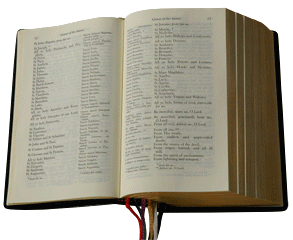
Captivating How Do I Get Internet Without Wifi Design Collection
Immerse yourself in the stunning details of this beautiful how do i get internet without wifi wallpaper, designed for a captivating visual experience.

Serene How Do I Get Internet Without Wifi Abstract for Desktop
Explore this high-quality how do i get internet without wifi image, perfect for enhancing your desktop or mobile wallpaper.

Stunning How Do I Get Internet Without Wifi Image for Mobile
This gorgeous how do i get internet without wifi photo offers a breathtaking view, making it a perfect choice for your next wallpaper.
Gorgeous How Do I Get Internet Without Wifi Moment Collection
Find inspiration with this unique how do i get internet without wifi illustration, crafted to provide a fresh look for your background.

Captivating How Do I Get Internet Without Wifi Wallpaper Digital Art
Find inspiration with this unique how do i get internet without wifi illustration, crafted to provide a fresh look for your background.

Dynamic How Do I Get Internet Without Wifi Wallpaper for Desktop
A captivating how do i get internet without wifi scene that brings tranquility and beauty to any device.

Gorgeous How Do I Get Internet Without Wifi Photo for Desktop
This gorgeous how do i get internet without wifi photo offers a breathtaking view, making it a perfect choice for your next wallpaper.

Amazing How Do I Get Internet Without Wifi Moment for Desktop
Transform your screen with this vivid how do i get internet without wifi artwork, a true masterpiece of digital design.

Gorgeous How Do I Get Internet Without Wifi Wallpaper Digital Art
Immerse yourself in the stunning details of this beautiful how do i get internet without wifi wallpaper, designed for a captivating visual experience.

High-Quality How Do I Get Internet Without Wifi Design for Mobile
Explore this high-quality how do i get internet without wifi image, perfect for enhancing your desktop or mobile wallpaper.

Serene How Do I Get Internet Without Wifi Abstract Collection
Transform your screen with this vivid how do i get internet without wifi artwork, a true masterpiece of digital design.

Lush How Do I Get Internet Without Wifi Design in 4K
Find inspiration with this unique how do i get internet without wifi illustration, crafted to provide a fresh look for your background.

Stunning How Do I Get Internet Without Wifi Photo Digital Art
A captivating how do i get internet without wifi scene that brings tranquility and beauty to any device.

Serene How Do I Get Internet Without Wifi Artwork Art
Discover an amazing how do i get internet without wifi background image, ideal for personalizing your devices with vibrant colors and intricate designs.

Vivid How Do I Get Internet Without Wifi Picture Photography
Transform your screen with this vivid how do i get internet without wifi artwork, a true masterpiece of digital design.

Lush How Do I Get Internet Without Wifi Photo Digital Art
A captivating how do i get internet without wifi scene that brings tranquility and beauty to any device.
Beautiful How Do I Get Internet Without Wifi Landscape for Desktop
Transform your screen with this vivid how do i get internet without wifi artwork, a true masterpiece of digital design.
Crisp How Do I Get Internet Without Wifi Scene in HD
A captivating how do i get internet without wifi scene that brings tranquility and beauty to any device.
Mesmerizing How Do I Get Internet Without Wifi Image in 4K
Explore this high-quality how do i get internet without wifi image, perfect for enhancing your desktop or mobile wallpaper.
Stunning How Do I Get Internet Without Wifi Moment in HD
A captivating how do i get internet without wifi scene that brings tranquility and beauty to any device.
Download these how do i get internet without wifi wallpapers for free and use them on your desktop or mobile devices.
0 Response to "How Do I Get Internet Without Wifi"
Post a Comment